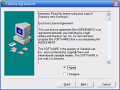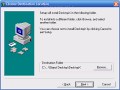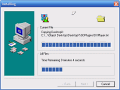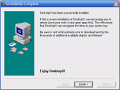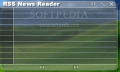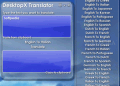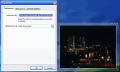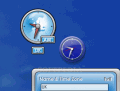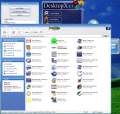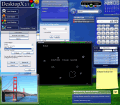Even though this is a little superficial, appearance does matter! Whether you have an older system configuration, or a state of the art technology masterpiece, the Desktop is the component which puts together you (the user) and the system's resources.
There are programs that can change the themes, wallpapers screensavers or even the default Windows icons. But we're all getting sick and tired of the boring, old static icons that are almost the same since the first Windows edition.
Working with the program
A program that brings a new perspective to your desktop is DeskTopX. What makes it stand up from the crowd is the fact that it uses widgets and brings your system to life in an interactive, animated way.
Widgets are small executable files that act like programs and only live on your desktop. They consume less system resources than a normal program would do, but can perform a wide variety of actions (provide drive or system information, collect information from the Internet, and so on); they can do pretty much anything, and since you get a nice visual effect, combined with great system performance and functionality, what more do you need?
Among the widgets that are ready for you to use are: aero gmail, arcade (a collection of arcade games, to kill time), battery monitor, currency converter, fishy (an animated fish that swims all over your desktop; you can add as many fishes as you like, making your desktop look like an aquarium; but don't get too excited, since this is not a fish tycoon); global time, Silica calculator/ clock/ calendar/ CPU meter/ shipment tracker/ word of the day/ sticky notes/ to do list/ volume control, etc.
DesktopX also works with objects: these are a combination of widgets and icons; they can give you an animated effect or provide additional information, such as drive information, or number of items in a folder, but are not executable files. Thus, your classic desktop items will become friendlier and more useful at the same time.
The objects that you can use are the following: My computer, MS word, Outlook, Photoshop, Today (a simple object showing the current day, as it's set up in the system date and time panel), drive C: (you can easily change the target drive, or even add a specific file for the shortcut, making it customizable to fit any file that you want to create shortcuts for), CD/DVD drive, Clear clock (a nice and transparent alternative to the Clock widget), Lock computer, Shutdown, and many others (there are too many items for me to list them all).
Another great feature that the program introduces is the fact that you can create your own desktop. Creating a desktop means configuring all the items such as the taskbar, start button, and adding widgets and desktop objects that can completely redesign the way Windows looks and interacts with you; this feature is oriented towards all the people that don't like to conform to a general standards, and want to put their own ideas into practice.
You can unload any of the widgets at any time by simply right clicking them and selecting the "Close" option.
You can share your desktop with others, or download customized desktops from the Internet, so that you will have a bigger selection to choose from. The main idea is this: you can add widgets to your desktop; if you like a particular set of widgets, you can save them as desktop objects, and load/unload them all at once. If you would like to save and use particular sets of objects and widgets, you can save them as .desktop files and load them whenever you feel or need to.
An ironic thing is the fact that the program mainly works in a hidden way and has an associated icon in the system tray; loading a widget or a desktop object is done by double clicking it (just like running a program), but there is a widget which acts as main program window and offers direct access to the program's resources. From here you can go to the main sections and load widgets, objects, and/or create desktops.
The animations that the program has to offer are nice and smooth, and the transparency effect is really good.
You can create your own DesktopX components, but this will obviously require ActiveX or Visual Basic scripting knowledge (there are some tutorials that you can find on the Internet and even on the producer's website). You can, however, create and use scriptable plugins, and the program gives you a good start for this in the help file, providing sample syntaxes for basic operations that you can add.
The Good
The way this program is designed certainly makes your desktop not only look better, but also work great. The widgets, objects and .desktop files are light on your machine, and can give it a whole new look.
The Bad
I've noticed some slight stability problems: some components crashed right after loading them, but only when using many widgets at the same time.
The Truth
I will certainly not use the classic "My computer" icon anymore, since it just lies there with no animating effect when hovering the mouse over it. DesktopX really enhances the way your computer looks and it's worth trying it to see if your designing ideas can be used.
Check out the screenshots below to get a glance at the program in action:
Installing:
Working with the program: 14 DAY TRIAL //
14 DAY TRIAL //