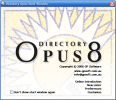Who likes Total Commander here? It's incredible, but I know people that really don't, even after showing them this program and using it for a while, they say that Windows Explorer is easier to use! Anyway, it's not good to have only one choice available, and today I found a serious competitor to the file manager God - at least my God, I don't know about you.
No, I am not going to change my file manager, and maybe I am thinking like an old man here - "I got this house from my parents, I'll die in it, why move?" - but trying something new is always a challenge. The competitor for Total Commander I was talking about earlier is called Directory Opus, and there's nothing better to be done now than finding out more about it and explore its interface and features, so if you're ready...grab your gear and let's start diggin'!
Last version of this program, the one that I have right here, is labeled 8.2.2.5 and you can try it for free more than enough to decide if it is worth buying or not, because you can register for a free trial period of 60 days and it will only cost you the minute required to enter your name and email address into a form and then check your email account and paste the details into Directory Opus. Registering this program will cost you exactly 59$, which may sound pretty expensive, but most quality products have high prices, and this is the question we need to answer next: is Directory Opus worth its money or not?
The setup package isn't large at all, and I think that 7.8MB can be downloaded fast enough by most people around, but you must be careful with the install process - a lot of settings can be chosen during this process, and the setup program asks you to configure the program now. Since you will have to make later adjustments for sure, best way is to cancel this now and start the program using the default settings.
Wow! But what do we have here? Each of the tabs located inside this program's main window lead to a different interface layout, but we'll talk about them a little later. Now, a few words need to be said about the overall look and feel of this program.
Directory Opus is not a work of art in terms of graphics design, but it's a real masterpiece when it comes to ease of use, versatility and organization. Most of you may not know this, but the history of this program starts way back in the first years of the previous decade, when this program was written for the Amiga computer system by Jonathan Potter. In the meantime, Directory Opus was entirely re-written and keeps sailing at full speed in the Windows world.
The first interface layout available is simply called Commander and it displays your files and folders into a Norton Commander-like interface (well, if you are too young to remember NC, then think about Total Commander, Frigate and all the other file managers using the two pane approach). My only regret is that the keyboard shortcuts that I am used to don't work here, but drag and drop fans will be delighted by this program's ease of use.
The Dual Horizontal layout uses two file browsers Explorer-style that are placed one above the other, while the Dual Vertical mode places them side by side.
Before moving back to the layouts, I must tell you that if you need to connect to a FTP server, you don't have to look anywhere else, because here is all that you need - an excellent FTP client that is highly customizable, despite the lack of options available at first sight. If you notice a tool that seems basic here, then just wait to explore the Options and you'll see things clearer then.
The Explorer like interface doesn't need any introduction, because every Windows user knows it, although some of them won't be able to answer when asked "What is Windows Explorer?" - don't laugh, because I know such people!
Browsing ZIP and RAR archives just like folders is possible without any problems when using Directory Opus, and the most surprising fact here is that viewing images and opening other files located inside my archives was done so fast that I was just about to fell off my chair. Awesome!
The Filmstrip layout allows you to quickly browse your files and preview their content, no matter if we're talking about images, PDF documents, text files or executables, Directory Opus can read them all easily.
The Images layout is slightly different from the previous interface layout, since the viewing panel is smaller and the browsing area with thumbnails has more space available.
At last, the Single layout mode can be used for people that just want to browse their folders without copy and paste operations and it looks just like half of the Commander mode.
If you are wondering about the customization features...just enter the Settings menu and start wandering that realm and stop wondering! I know, I know, Directory Opus can't cook yet, but I wasn't able to find anything else missing here! These being said, I think the time has come to draw the conclusions, don't you agree?
The Good
Directory Opus is highly customizable, easy to use, extremely fast and has some impressive features, showing the 16 years of development left behind. Only one word can be enough to describe it: awesome!
The Bad
I don't want to be mean, but do we really need all this? I am not a beginner, but I must admit I was overwhelmed by the incredible amount of features available here, and probably beginners have a lot of chances to be really scared by this file management monster! Leaving this aside, it would be nice to have the user's manual included into the program's setup package and to lower the price a bit...
The Truth
Directory Opus can be considered an ultimate file management tool, and I guess that uber-power users will be delighted to use it. The long trial period gives you a lot of time to discover all hidden powers of this program and its features help you become a real master of your files and folders! I will stick to my good old Total Commander, but I must admit that today I had an extreme experience with Directory Opus, and also a pleasant one, so if you didn't get to use it yet, go ahead and grab it while it's hot!
Here are some snapshots of the application in action:
 14 DAY TRIAL //
14 DAY TRIAL //