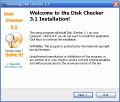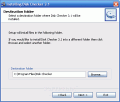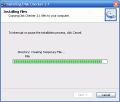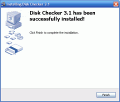An apple a day keeps the doctor away! I don?t know whether an apple holds the secrets of health or not, but I think you get the main point: maintaining is better than repairing.
The same goes for your computer too: if you want it to run properly, you must show some compassion once in a while, and run a disk utility program that will inform you about your disk?s state, and fix errors, if needed.
Such an application is Disk Checker, a small but useful program that will act both as an ?apple? and as a doctor when you need it to.
Fix the disk!
The interface that you?re presented with has smooth edges and round corners, with huge fonts for you not to get confused in the features.
There are four main tabs that you can go to: Direct access, File access, Disk Image, and S.M.A.R.T.
When visiting the ?Direct access? tab, you?ll have the chance to scan your hard disk?s surface. This is recommended if you have many files that come in a small size: scanning the surface will get you a better time rather than scanning using the file access.
The tab is organized in five sections: the action area, where you can choose what disk or logical drive you want to scan and/or fix and the method that you want to use (File/folder structures check, surface scan only, or thorough check). Then, there?s the progress bar, which shows you how deep into the process you currently are, along with two indicators: for the elapsed time and the remaining time.
The information section lets you know what hard disk or partition you are working with, showing information concerning: volume name, file system, serial number, capacity, bytes/sector, sector/cluster, total number of sectors, and total free space.
The ?Current? section shows the sector that the program is currently working on, and the speed it?s working with. Of course you?ll not be able to see the sectors go one by one, but you?ll get an idea about the general area that?s being analyzed or fixed.
And, at the bottom lies the Log List, which contains the log for the current operation (or, if you?re not engaged in any at the moment, it shows the log for the previous one that you?ve done in this session).
This structure is the same through all the tabs, which is good, since you won?t have to accommodate to different views each time you switch to another category.
When using the File access feature, the program is able to thoroughly scan your files, from a location that you specify. This is recommended to use if you have large files, since it will complete faster than the direct access, which scans the entire disk?s surface. A feature that?s worth mentioning is the fact that the File access allows you to scan and fix remote targets, so if you?re a network administrator, you?ll be able to perform maintenance operations in a snap, from your own work station.
It's not just hard disks that you can use the program for: you can have floppy disks fixed, as well as ZIP, JAZZ or other removable media, or check CD-ROM disks.
What I like about Disk Checker is the fact that it can back-up and restore your information, by creating disk images. These images are compatible with other disk copy utilities as well, and contain all the disk information, including the boot sector, the files and folders, as well as their structure. You can create an image, save it for later use, and then scan your drive; if something bad should happen, you can simply write the image to the disk and no harm will be done.
All these actions can be performed from the Disk Image section, which also allows you to format a partition. The program uses Windows? format utility, which can be tricky if you?re planning on formatting active partitions, but otherwise effective.
In the S.M.A.R.T. section you can see the specific attributes for your hard disk; no actions can be done here.
The program also supports command line for all the DOS fans, and is integrated in Windows? context menu, giving you a much more comfortable use of its features (simply right click a drive, directory or file, and select the action you want to perform).
Disk Checker is free to use for 30 days, and after that you have to pay $19 to get the full license that allows you unlimited use. But the producer offers you the chance to gain a full license for free, if you find 3 small bugs or 1 major one. How?s that for making a quick buck?
The Good
The interface provides quick access to all the features, the response to your commands is prompt, and it gives you the chance to back-up your information before any harm is done.
The Bad
The fonts are too big and are not resolution dependant, for 1024*768 it takes up almost all the screen height, so you would have to have a 1280*1024+ screen resolution to feel more comfortable. Also, there?s no help menu, so the first time you use it you?ll want to be careful with the buttons that you press.
The Truth
This is a good program to use for your hard disk, if you want to prevent any damage from being done to it. The shell integration makes it easy to work with, and the command line support strengthens your trust that it?s liable too. It?s free for 30 days, so knock yourself out!
Check out the screenshots below to get a glance at the program in action:
 14 DAY TRIAL //
14 DAY TRIAL //