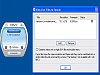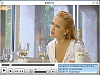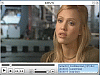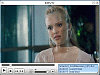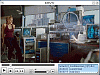Got DivX?
If you have a media file that you've had for a while but can't really do anything with it since it's in a worthless file format, you should seriously consider the DivX Creation Bundle. You can convert almost any digital media into DivX format.
If you've had any experience with Internet digital media, you've probably already run into some file types that are just a pain to deal with. DivX has proved itself over these years as a reliable encoder of digital media. Let's see if this creation bundle makes it easy to create reliable digital media while keeping the quality.
What's Inside
On the install, make sure you watch out about the Google Desktop installer that comes bundled. Don't rush through the whole thing without reading what you're putting on your machine or else you'll end up with Google Desktop on it. I'm not saying that's a bad thing, but it's something to watch out for.
The DivX Create Bundle actually comes with the DivX Converter, DivX Pro, and DivX Player (you can choose what you want installed). Other than that, the whole package is easy to use.
The Converter is definitely one of the easiest converters you will ever use. It has a small interface that looks like the main part of a sports watch. It doesn't take up much room and it doesn't consist of many steps once you actually get to converting something.
You're given the option to choose the type of compression by choosing one of the following conversion settings; high def., handheld, portable, and home theater.
Basically, here's what it boils down to. I had no problems converting files that were originally streamed well, but as we all know, that doesn't always happen with media gotten off the Internet. I have to say I dealt with some failed attempts when converting due to streaming problems. I had some files that contained invalid video streams so DivX Converter spit them back at me when I tried to make them into DivX file formats.
It's true when they wrote "Convert nearly any popular video file format to a DivX file" emphasis on nearly. I tried converting .MOV files and it wasn't one of the file types that it could read. When it came to the invalid streams, that mostly happened with .AVI files.
All in all, I'd have to say that this isn't a bad converter, but you don't get all the benefits that you could. With the extra cost, you can get the MPEG-2/DVD plug-in for an additional fee. It doesn't take too long to convert anything, and it's fairly simple to use. You have the ability to combine more than one video into a single DivX file as well, but there's a lot missing.
This converter is in fact made for the simple minded. You have a very limited amount of control when converting your files and have to automatically accept the presets they've instilled during the conversion process. There's really no audio/video options, you blindly go where DivX Converter tells you to go.
The Good
One big step and two little baby steps makes this converter one of the easiest to use. You don't need to have any conversion know-how, just drag-and-drop. Along with the simplified interface and filetype support, it's easy as pie.
The Bad
You are lacking some serious conversion options with this player. Not every major digital media file is supported (an example would be .MOV files) and it's ultra small. I feel like I'd misplace it like I do with all my other lost watches.
The Truth
The truth of the matter is that it does in fact do the job. It's small, easy to use, and ultra simple to convert nearly everything to DivX files. Albeit the parameters that have been preset are quite narrow and enclosed, but they still get the job done. This is a fine converter when changing file types to DivX. It's easy to use no matter what skill level you have.
Check out the pictures below.
 14 DAY TRIAL //
14 DAY TRIAL //