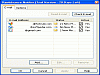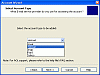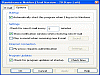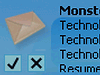You?ve Got Mail
It seems as though there have been times when you need to check your email, but you honestly don?t know where to start looking. For most online users nowadays who probably have at least two email accounts, this normally short task can become a time consuming one.
For the professional worker who has to go back and forth from personal and business accounts, this can even be daunting at times. You?ll be glad to hear that you can actually combine all your email accounts into one main program from where you?ll be able to view all your emails.
How it works
DynAdvance Notifier is actually pretty simple to use. It essentially acts as a main terminal where you input all your email accounts and you set it to update you on when you receive an email from any one of those accounts. You?re able to add a Gmail, Hotmail. Yahoo, POP3 and IMAP account easily.
You can set it to check your mail every minute if you want, while also giving you the option of receiving a pop-up notification each time. When the notification does pop-up, you can click on it and it will bring up your default browser for online emails and your typical programs for email clients on your computer.
My Pet Peeves
The only ?problem? I had with DynAdvance was that when I was checking my Outlook Express email, it was going directly to Outlook rather than O.E. In order to fix this problem, I had to make Outlook Express my default mail handler in order for it to jump directly to my mail. They might want to include something like this in their options in order to avoid slight confusion from users.
I also wished that I would have the option to reprioritize and reorder my accounts instead of them being added in the order in which I input them.
There?s a difference in the way that DynAdvance Notifier shows your emails when it comes to different accounts. In my Hotmail account, I receive bulk notification (you have 21 messages) and for my Gmail account, I receive each one separately. I tried to send a number of emails to see if I could reach a point where I could get them in bulk, but I wasn?t able to reach that cutoff line (ten emails isn?t enough). I think this could get problematic if you can?t set the limit of which you receive emails in bulk.
Some of the other stuff that I didn?t much get was the fact that when a notification popped up, there was a delete button there that really didn?t do much other than keep the notification around longer. I wasn?t able to delete any of the emails that I saw in the notification with the delete button. I wonder why it?s there at all.
Overall
For all my gripes, groans and misgivings, please don?t misunderstand, I really like this program. I personally have more accounts than I?m willing to admit. I have one account for when I need to register with any online business, I have a friends email account, I actually have two friends email accounts. I have a business account and another professional non-business account.
I doubt that I?m alone when it comes to having more than two email accounts. Taking care of each one can become a hassle when you might not check one for a few days. I honestly hate returning to a computer to find 200+ emails. I?ll most likely keep one of them (two at most). This is just an easier way for you to handle your accounts.
The Good
The good part of it is that DynAdvance Notifier will let you see when you?re getting an email in any of the accounts. It?s a great way to cut down on the time it takes to go through and verify your accounts.
The Bad
You can see my gripes above. I?d have to say that the interface could be a little more malleable and user friendly by giving more options and personalization preferences.
The Truth
I see no reason why you shouldn?t first of all try this product out and second of all use this everyday. It?s a solid idea and with later releases it?s bound to improve and become something that will be used by 90% of online users.
Check out the screenshots below.
 14 DAY TRIAL //
14 DAY TRIAL //