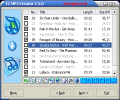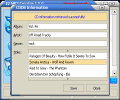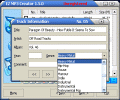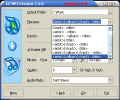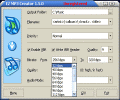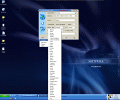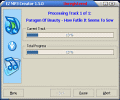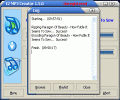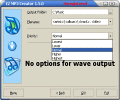Advertising is known to be the most important factor when it comes to selling something, from matches to cargo ships and sometimes one word can be worth its letters-number in tons of pure gold. That's why even the most common products (if not mediocre or bad) have always had words like ?easy", ?wonder", ?magic", ?professional" and so on attached to their proper names, in hope of gaining a few more customers: some get to achieve their managers' goals and some fail miserably. Usually, small products are rather becoming known or ?die" by means of publicity: buyers who have already spent money on them and share their bad or good experience with their close friends/relatives and so on.
It is common knowledge that many products at which we look today and which we consider as being a simple (almost) natural part of our lives have reached this position due to such simple words being really consistent with the products' attributes. I - and with me I guess lots of people - really like to see something easy when we first read the "EZ" label attached to it. This morning I was looking for some EZ-tagged software and almost randomly I have chosen the EZ MP3 Creator and guess what: it really IS easy!
The Looks & The Works
The fact is that, at the moment, the developers of this software if they first thought of creating such a program or after creating it decided to call it EZ, either way they were right: it can't get easier that it already is with the EZ MP3 Creator unless someone else does this job for you and then hands you the results.
The first thing I liked about this piece of code was that straight from the very first screen things are clear: the software directly and openly tells you what you can do with it so one should have to be really dumb not to understand in a blink of an eye the "who does what" of the EZ MP3 Creator. The main screen (the only one, as a matter of fact) has 4 giant buttons which allow you to make the initial choice according to your needs: CD to MP3, OGG, WMA or WAV. The nice thing is that on each of these buttons very intuitive icons have been placed, icons I guess even the most inexperienced PC-beginner would recognize: the Winamp icon for MP3, the Windows Media Player for WMA, the traditional speaker for WAV and the small fish for OGG; once more, I liked that!
The source device is easily selectable in this first screen; as well and after pushing the Next button, the screen changes to the tracklist which handily displays checkboxes, track names, times and sizes in MB. Very nicely-designed small icons at the bottom of this window allow you to use features like "Select all/none", "invert selection", CDDB configure/query and track/disc info edit. You can also listen to the desired track as a preview and after deciding which tracks you will convert, the push on the Next button will bring you to the final set-up of the EZ MP3 Creator.
This new screen contains the settings of the conversion process and here you will tell EZ MP3 Creator where should the resulting files be stored on your HDD, the filename format (up to 10 presets are available for this option), the CBR/VBR status, the bitrate, quality and stereo mode. One really nice feature is that when selecting VBR (Variable BitRate) you can also select the ranges between the "variable" will oscillate. Unlike other softwares which will ask only for the highest value and then try to keep up with it, EZ MP3 Creator simply starts encoding at the value you specified, which is more likely to produce better results.
Except for the CD to WAV section - which obviously does not sport VBR and other similar settings (as you can see in one of the screenshots I prepared for you) - the rest of the conversions can be very easily set up (even up to 498 kbps in the case of OGG). These preparations being done, all you need to do is press GO! And sit back while EZ MP3 Creator will transform your audio CD in digital tracks on your PC, in the format you wanted. After the program finished encoding/decoding it will display a log file and also allow you to directly save a playlist containing the files you have just obtained, in the M3U format.
I guess you have seen by now that using the EZ MP3 Creator is really easy and there's no special need for advanced audio knowledge; just follow the on-screen instructions and you will be producing the desired audio in just minutes, because the EZ is not just easy, but also fast. Not the fastest among its peers, but definitely it will not make you miss trains or planes as you wait for it to complete the given tasks.
The GUI has been very neatly and carefully designed, as all the details are simply beautiful: bright yet not violent well-chosen colors have been used for the icons and generic graphic elements as they look rather like hi-res pictures and not like mere icons. Even the generic shape of the main window has been well taken care of: I quickly noticed the slash-cut corners and the nice "techno" looks these shapes and the more-than-simple buttons give to the EZ MP3 Creator.
The Good
Overall, I liked the EZ MP3 Creator very much, because of some very simple and rational reasons: first of all, it has very pretty yet functional GUI. Then it's the simple and fairly fast operation and the very good price, especially as you think you can also edit tags for tracks and disc.
The Bad
Nothing really bad, except that - in my opinion - the EZ MP3 Creator could use a tray icon for longer operating-times.
The Truth
Truth is that, if compared to Audio Grabber, the EZ MP3 Creator won't look as good as it does now among its peers. Nevertheless, it is a very good program and the only thing which separates it from being excellent is that there already are other similar softwares offered for free.
Check the screenshots below and see how nice the EZ MP3 Creator looks like:
 14 DAY TRIAL //
14 DAY TRIAL //