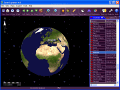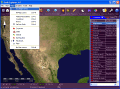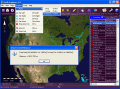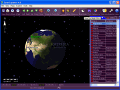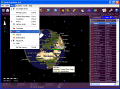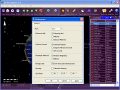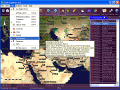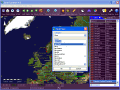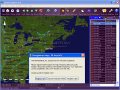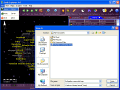There are many among us that, when asked what is Romania, would answer: "is that an exotic salad, or something like that?" (this is a fact, not just an assumption). Sure, school is boring, and all those old books and maps are not fun to learn from, one might say. But do I have the tool for you: it's called Earth Explorer, and it's a competitor to the famous Google Earth.
Earth, or bust!
When starting the program you will see a main window which shows planet Earth in its splendor. The default scale is 1 to 2000 (19.5 miles per pixel). The visual effects don't excel, and if you've worked with Google Earth before installing this application, you'll have a sorrow taste. But you can quickly use the "Day and Night" effect, and, depending on your system's time and zone settings, the associated half of the planet will remain illuminated, and the other one will be covered in a shadow (representing the night); the Globe will get a more realistic look this way.
If you want to navigate to a different location in the world you can manually drag the globe using the "Drag" tool; the movement effect is far from smooth or natural, and it looks like you're "aggressing" it. But you can also pan it to automatically spin left, right, up, or downwards, and stop whenever your area of interest comes into focus. The movement in this case goes smoother and looks real.
Apart from the Drag tool, you can also use the "Center" one; this consists of a crosshair that you use to indicate what area you want to be centered to. When clicking on a location, it is instantly brought to the center of the window. Again, there's no visual effect whatsoever. Sure, one could say that the program responds promptly to your commands, but in this case a soft rotation effect would be most welcome.
Another useful feature is the Measure tool. With this you can draw a line between two locations, and the program will return the distance between them, along with latitude and longitude coordinates. This is not so exact, since you're not able to precisely pinpoint your locations, but it gives you an approximate idea about what distances you're dealing with. In order to complete this function, you can use the Distance calculator. This has more advanced settings, and allows you to specify each location (target and destination). You won't indicate it on the globe, but choose it from a various list, so that you will be sure that precise calculations are made, and you won't accidentally enter wrong coordinates. This feature will not show you a direct line between the two points, and it's rather difficult to locate them since the Distance calculator window doesn't allow you to navigate around the globe while entering the locations.
But the Find location makes up for this inconvenience, and helps you to easily locate any area on the Planet. You can search for a country, city, or even an island; the specified location will be brought into the center of the screen, and you can then zoom in on it as much as the program allows you to: the trial version only zooms in to a maximum of 3.1 miles per pixel. After registering to the full version, you can zoom in up to 50 meters per pixel (that's quite something, considering the real dimensions of Earth). There's also a "Go to" utility, which pretty much does the same job; the difference here is the fact that you can manually insert the coordinates of the locations that you want to find.
Just like the favorites in Windows Explorer, you can add pinpoint locations, and then quickly jump to those specific locations. What I like about the program is the fact that it allows you to show or hide several components, such as: political boundaries, coastlines, rivers, and latitude/longitude grids.
Apart from these elements, you can have Earth Explorer display the country names, cities, islands, earthquakes, placemarks, or paths. The placemarks are the locations that you've previously pinpointed, while the paths are lines that bring together two locations that you have to select.
With all these functions activated, the globe will look like an overloaded AMC Gremlin, but when zooming in the indicators will spread out. I especially like the fact that for each layer, additional information is displayed when the mouse is over it (for instance, for each earthquake location there's some information regarding the date and time when the hazard occurred, as well as specific information: earthquake severity, damage, and so on).
The Full-screen function gives you a bigger view at the globe, and it's much more pleasant to work with the program this way; the main menu isn't available to use in this mode, but you can use keyboard shortcuts to replace it, or you can use the built-in toolbar.
If you'd like to take a screenshot of a certain location, there's no need to use the Print Screen button, since unnecessary areas will be captured as well; you can, however, use the screen capturing feature that the program comes with, and save only the image, without any irrelevant program components.
You can also activate the List panel, which gives you a table-like view on the world; here are listed all the countries, cities, islands and other layers that you've selected to be displayed. You can select what destination you want to visit by randomly clicking on an item in the list, or you can sort the list, and go to each entry's location, one by one.
The Good
Earth Explorer is a good solution for you to quickly get to know Planet Earth. It's fun to work with, and it provides general geographical information.
The Bad
The visual effects and overall quality of the images is poor, but considering that these images come from an installation package that's under 8 MB, it's not bad. Also, the shareware version has limited zoom capabilities, and you can only work with it for 30 days.
The Truth
This is no match for Google Earth (which is free, and gives better results), but it requires little system resources, and is a good utility to have around and play with. Even though the rendering engine isn't the best one, you can still work with the program to see the other goodies, learn useful things, and have fun while you're at it.
Check out the screenshots below to get a glance at the program in action :
 14 DAY TRIAL //
14 DAY TRIAL //