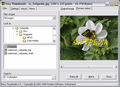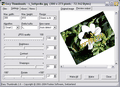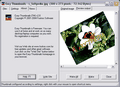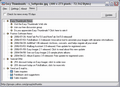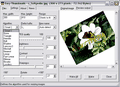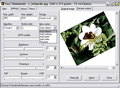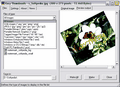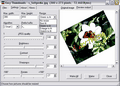Let's pretend that you are a web designer (if you really are one, you don't have to do that anymore) and you have to make a site that contains a lot of pictures. You are not an amateur when it comes to web designing, so you know that pictures on a site come in different sizes.
Let's say that you have 2000 pictures you need to place on your website. And these pictures must have different sizes. You need the pictures big and small at the same time. The small ones will be used as a link to the big ones. Users will be clicking on the small pictures to see them in their original size. The question is how will you be able to resize all your pictures in just 1 minute? If you think that the answer is to take each of these pictures and resize it - you are wrong, my friend. You must be Superman to do that, and if you think a little, you were born on planet Earth and not planet Krypton. You missed your chance? but? there is one program that will be able to help you resize your pictures. It is called Easy Thumbnails.
This small sized software will do amazing things for you. You don't have to wait an eternity to download it on your computer. It has less than 1 Mb, more precisely 0.99 Mb. It does not matter if you have a lame Internet connection. You will be able to download it very fast. After you have downloaded it, just extract the archive, install the program and it's ready to be used. The installation is piece of cake, just follow the instructions and don't be afraid of making mistakes.
You don't have to pay a penny for Easy Thumbnails, because it has a Freeware License. They say "the best things in life are free" and Easy Thumbnails is one of these things. This small program will help you a lot in making your work much easier. Fookes Software did a good thing when they created this software.
With Easy Thumbnail you can make accurate thumbnail images and scaled-down/up copies from a large variety of picture formats. This program's interface is simple and it will help you easily select the images you want to resize. You can resize the images individually, in groups or in folders. I think this is the key-feature of this program. You can select your files by their type: Web Images, JPEG, Portable Bitmap, Portable Network Graphics, Tagged Image File, Truevision Targa, Windows Enhanced Meta File, Windows Meta File, Windows or OS/2 Bitmap, Zsoft PC Paintbrush or simply select all images. Easy Thumbnails gives you the opportunity to choose the path you want your images to be saved in. You can view the image you wish to scale before and after this action. All these options can be found in the Files window. All the settings for the size and the aspect of the pictures can be done in the Settings window, the one right beside the Files. Just type in the fields the width and height you want for your pictures. The Resize field is a selection box. Here you will find the following options: Shrink to fit (this is the default option), No resize, Best fit, Enlarge to fit, Stretch to fit.
If you are an image-processing enthusiast, Easy Thumbnails will satisfy your claims by giving you the opportunity to choose from 9 different types of resampling algorithms. If you want to view the resized pictures, just add a prefix or a suffix to their name by using the Prefix/suffix field. If you want your picture to have a perfect quality, just choose the right amount of Brightness, Contrast, Sharpness and JPEG quality you need. You can also choose a lower quality for your picture, because you need them smaller in size. If you want to see the size of the picture, just look on the title bar and you will be able to find out information about the picture's dimension in pixels: how big it will be after you resize it, and how much hard drive space it will occupy (the size of the image will be displayed in bytes). If you want your result image to be resized and rotated as well, just use the Rotate option and choose the angle you wish your picture to be rotated to.
You can save your thumbnails directly to a web page by using a HTML template. Easy Thumbnails gives you the chance to find out the latest news about this program, about the developer and the special offers they've released. So, don't wait any more and download this software because you will be saving precious time! Happy thumbnails making!
The Good
Easy Thumbnails is a blessing for those who wish to save time when it comes to resizing their picture. It has a simple interface, so you cannot get lost in too many details. All you have to do is give one click and? Voila, the work is done! The Bad
I think it would be a perfect software if the users had the opportunity to work with some more special effects for their images.
The Truth
Easy Thumbails is a small, free and useful program. And nowadays, that's pretty rare. You don't have to rename each of your thumbnails to move them in a special folder that you'vecreated, because Easy Thumbnails will do that for you.
Here are some snapshots of the application in action:
 14 DAY TRIAL //
14 DAY TRIAL //