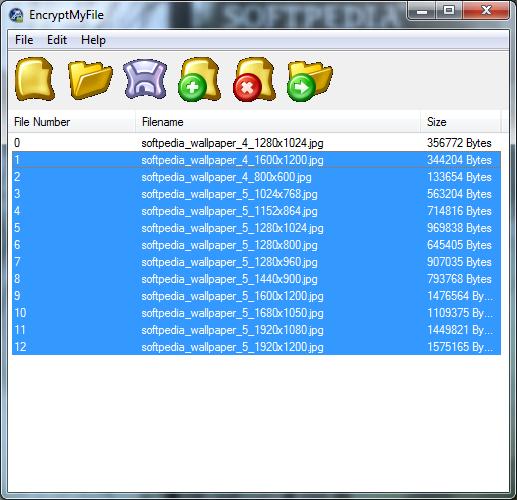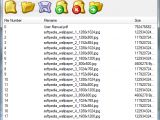Cyber-crime activity has reached alarming levels these days and despite antivirus developers’ intense activity and obvious progress in perfecting anti-malware technologies, the ultimate line of defense is still the actual user. It is up to us to choose the best protection antivirus or keep sensitive information locked under strong passwords that do not lie on some sticker or post-it right next to the computer box.
Hiding your data is always a good protective measure for important data, but it is not foolproof against a computer savvy user that knows where to look. Increasing the difficulty for your data to fall into unauthorized hands can be achieved through file encryption, which also involves password protection.
In what concerns choosing an appropriate application ready to tackle these needs, there are plenty of solutions on the market, both in the free sector as well as in the paid one. EncryptMyFile is not part of the first bunch and comes at the price of £19.99, but you can always test it for a period of 7 days with all its features active.
The application is baffling simple to use and, despite the steep price, it does not display the talents of freeware TrueCrypt. Straight from the beginning you are given the possibility to work with the program either in its portable form or allow it to be installed regularly on the desktop. Due to the increased comfort level, we went with the portable version because it allows us to carry it around on a removable device and use it on any computer we want.
Even if EncryptMyFile is simple, we expected a better looking interface with icons polished around the rough edges (literally) in the toolbar. However, this is not to be considered too much of a drawback because functionality goes first in the case of this sort of software.
Handling of the application requires absolutely no training at all, because the six functions present in the interface pose no difficulty, especially since each comes with a tooltip explaining its action. The principle guiding EncryptMyFile is to create a password protected vault file which encloses all the sensitive information you want to keep away from prying eyes. The encryption algorithm the app relies on is AES 256-bit, one of the strongest standards on the market today.
After the safe is created you have to lock it with a passphrase of your choice. To keep the process as secure as possible and ensure that your password is not weak, the developer provides a strength meter and the possibility to enter it with the Windows On-Screen keyboard. This is a good way to trick certain types of keyloggers from capturing your keystrokes but it does not work with all of them. As for the password strength meter, it does make for a good guiding tool to indicate how easy it would be to crack it.
The actual process of adding data to the vault requires nothing but a drag and drop of the desired data in EncryptMyFile’s application window after the safe has been created. When this happens you will be asked if you want the originals to be shredded beyond recovery (the options works like a charm) or not. Once in the vault, closing the application is all you need to lock the data and the safe.
If in the case of a vault stored locally there is no risk to lose your data other than deleting the safe altogether, when stored on a removable device you have to make sure that the app is closed before ejecting it. Otherwise you risk losing your files.
We tried the application with all sorts of files and it worked without causing any trouble. However, with larger files (our test included a file over 1GB in size) we noticed the application lag for a while when trying to open or close the vault. This is normal, but it would be of great help to have a progress bar for the operation or time estimation.
On the same note, giving the program the ability to manage multiple vaults at once would not only make it more elaborate, but also increase its value and get closer to the £19.99. Multiple encryption algorithms would also count as both improvements as well as extra weight to the value of the software.
The Bad
Being this simple and the £19.99 price is not at all a good combination. Overpricing something that is way behind many freeware programs in terms of features is sort of a user-repellent. We hit a few snags with the application refusing to open previously create vaults, but insisting on the matter led to positive results. You can try EncryptMyFile for a period of 7 days before deciding if the price is right. There is no functionality restriction during this period of time. This article is also available in Spanish: Cifra archivos sobre la marcha UPDATE: Since the publish of our review the developer of EncryptMyFile has issued two new builds of the application boasting improvements such as cleaner user interface with polished icons and greyed out options when they are not available, integration of file rename option or possibility to change safe password. The price is currently dropped by from the initial £19.99 to £9.99, a measure that is unknown at the moment if it going to be permanent or just part of a sale. Keeping a lower price, adding two new options (although there is still huge room for plenty of them) as well as polishing the toolbar icons to their current smooth edges represent good progress. Check the new pictures below for the new look of the application.
The Good
The Truth
 14 DAY TRIAL //
14 DAY TRIAL //