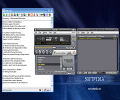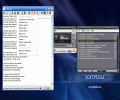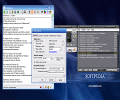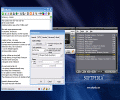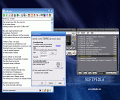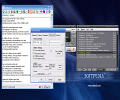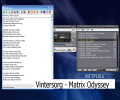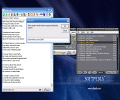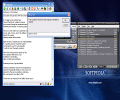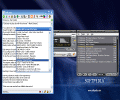Why?
Whether we like it or not, music has grown to be a significant part of our lives and I daresay there is no individual on the face of the earth who hasn't a favourite song or a favorite artist. We work with music, drive with music, make children or party with music, some of us even sleep with music (like I do) and try to listen to the songs or the kind of music that we like as much as possible. And since we have a fav song why should we not learn the lyrics so we could sing (better or worse) our most beloved parts?
Along with the expansion of the internet and the broad spread of digital music, the other related things have also increased: scores can be found on the web, tablatures for different instruments, MIDI parts and lyrics. There are whole websites dedicated to lyrics only, with huge databases that are so easy to consult; some of them have even been shut down after lawsuits regarding copyrights infringement.
Well, nowadays, instead of you having to frantically navigate lots of sites in search for the lyrics of your favorite music, you can just use an automated service that will do the searching many-many times faster and more accurate than any human being could ever do. I really can't tell why the software we're about to check now has been tagged "evil" because it's good!
The Looks
EvilLyrics is rather angelic in its appearance: just one usual window, with extremely simple color schemes and no skins. Being a software which works best when "bound" to another one, I thought it will "borrow" the looks of the host, but I was wrong. And I am rather glad I was wrong because, after all, the white background with plain black text is the most readable combination!
Basically the EvilLyrics' window has 3 areas: the main area - which is the largest and where the lyrics are displayed -, the search area - which looks like an address bar in common web browsers -, and which allows you to enter the text EvilLyrics will be looking for and finally, the commands area. I noticed that Evil Lyrics has no menus, but instead it features very intuitive icons: each will help you achieve the right EvilLyrics experience: they are really easy to use and you'll learn their works after a very short time of using it. The icons are nice and have been drawn in a minimalist manner, without 3D-ing and with no XP fashion, looking rather like the buttons set for a good FTP software. Nevertheless, I felt no hindering on this account, so I will give a good mark for the simplicity and nice drawing of the command buttons.
The rest of the additional windows that EvilLyrics will sometimes open are also very simple-looking and obviously oriented for the greatest readability possible. It's nice to see that the creators of EvilLyrics stubbornly insisted on the readability issue, even if the software was free and they could have been tempted to make its interface "cooler". The karaoke window (or better said - bar) is also very simple and easy to read, since it is just a white band on which text is passing in a convenient fashion.
When it comes to songs with large amounts of lyrics, you just maximize the main window to full screen of your desktop and thus, the need to scroll disappears almost completely. At the same time, in the lower part of the main screen a series of small icons indicate various data such as karaoke disponibility, connection status, Winamp/Foobar detection, the filter being used to fetch lyrics and cache status.
Overall, the EvilLyrics has a very good and nice GUI, so still I can't figure the "evil" in it :)
The Works
Technically, the EvilLyrics does few things: it gathers lyrics for the songs you are currently playing in Winamp/Foobar, it allows you to sing karaoke - should the karaoke files be available for a specific song - and helps you publish lyrics to a website.
The inner works of the EvilLyrics are pretty simple: it copies the info about the currently playing song (artist, title and sometimes total playing time) and searches the internet - and specifically some specialized websites - for lyrics that correspond to the initial data. When the lyrics are found, the EvilLyrics displays them in the main window and the work that is related to lyrics is done.
You can easily choose for EvilLyrics sites of your own liking; or you can specify a site - if you think it's more relevant for a certain kind of music you intend to play. The search takes just few instants and the EvilLyrics is very prompt in displaying them. Needless to say that no-one advises you to rely solely on the lyrics that a software like EvilLyrics may gather form the web, since there is really no website totally trustworthy for error-free lyrics.
Other additional features one finds in EvilLyrics will direct you to various sites, as you want to either translate lyrics or search for posters or Google query and thus, transform the passive EvilLyrics-experience into an interactive one. Even more, as songs change in your playlist, the lyrics are changed accordingly, so the general operation of the program is much simplified.
Visual styles are available in EvilLyrics and this mostly means Winamp's MilkDrop visualizations, since Foobar doesn't sport any of these things. "Preferences" open in a new small window loaded with tabs and checkboxes. Lots of visual options can be chosen, from system tray to background colors, and to keywords for lyrics search.
One nice feature is the ignore-list: you can specify a list of words that EvilLyrics will not include in its searches, as they are highly common and will only hinder your efforts. Cache memory and administration is also made from this section of the software and settings, as well as the karaoke menu, are very easy to tweak. Posting karaoke files is easy to be done and you just need to register (for free); just as easy to do are the rest of the commands that will enhance your karaoke experience. The advanced settings let you tweak the options in the Evil Lyrics a bit more.
The Good
The best thing about EvilLyrics is that it is fast and causes no delays in your (sometimes almost desperate) search for lyrics of fav music. The second best thing is that it is freeware and fairly accurate; of course this accuracy is not directly related to the software, but to the web databases containing the lyrics that EvilLyrics is consulting.
The Bad
Really nothing bad to say about this little program, but rather a suggestion: some facelift for the new looks of the OSs. The actual GUI is really OK, but I'm not sure how it would suit, let's say, the upcoming Vista...
The Truth
A very nice, simple, fast and very-very free method to look for lyrics, an absolutely effortless method, starting the very moment you are listening to your fav music. It helped me a lot and I will definitely use it at home.
See some screenshots that I made while working with EvilLyrics:
 14 DAY TRIAL //
14 DAY TRIAL //