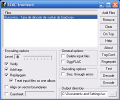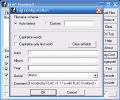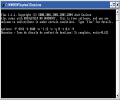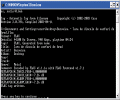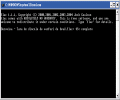Almost everyone who has ever worked with sound files on a PC knows about the wave (*.wav) format. Much of those who know about wav should know what it stands for and also what does lossless or raw mean. For those who don't, I must explain what lossless means: as many of you have guessed, this term refers to a compression format whose result is output without any loss in quality.
Wav is to sound almost what the BMP format is to image. When making a recording on your PC, no matter what source it may come from, you usually record in a wav format. Wav is the traditional extension used because it allows the best processing.
Not being compressed at all, wav is almost all the time used in professional recording. The rest of the audio formats are derived via different types of compression/processing and are used because of their different advantages, such as: they are either small in size, work only with specific applications or environments, work only with specific hardware and so on.
Well, it's now time you knew the basic things about what is your favorite song made of when played on your PC. And it's also high time we met the FLAC format. The Free Lossless Audio Codec. Basically it is some sort of MP3 because it is compressed, but its relation to the "mother" wave file consists of losslessness. Why FLAC? Because it's smaller than the wave-format! And it has the same properties.
Even more, FLAC compression supports some new features which may come in extremely handy at certain "critical" moments. One of these features is the fact that - when using the FLAC format - each frame has sufficient data in itself so it can be decoded without the need of another source of information. In other formats, usually, when a frame returns an error it is very likely that more frames if not all are wrongly decoded. This will never happen in FLAC and this leads immediately to another reason why FLAC gains more popularity: extreme streamability.
Each frame being decoded using solely the information it contains gives place to a broader dimension when it comes to searching through a FLAC file. You can virtually jump to any point in a FLAC file and the information found there will be decoded much faster because this operation does not need to read but the info in that particular frame.
One really special thing FLAC does is to record from a source, let's say a CD, encoding everything in a single file, but keeping the track/cue information available there. So when you write that single FLAC file on a CD, you will obtain the exact copy of that disc, with tracks perfectly arranged.
Looks & works
The FLAC Frontend we tested was exactly a Windows-type graphic user interface that allowed the access to FLAC encoding to those who don't understand much from the prompter-like DOS-type encoder.
Drag and drop wav files to the FLAC Frontend and arrange them suitably in a playlist. Then you can choose the ID tag options. If you happen to have a wav file that already contains the ID information you can go for the Auto Detect option. If not, the FLAC Frontend lets you edit this info according to your wish.
Options that allow you to add fingerprints to your freshly-encoded songs are also available as a test option. The "Treat Files As One Album" checkbox will set the mode and the sum of files you want to encode will be perceived by the encoding software. Remember, you can easily obtain a FLAC image of an audio CD, while having been given the possibility to listen to it in you fav player (be it Winamp or whatever).
Overall, the FLAC Frontend has not a fancy GUI since it has not been thought for fancy use. Else, it has the well-balanced amount of options easy to learn even by those who are not so well acquainted to this kind of operations. I am quite sure that no matter how un-trained would someone be, he (or she) will get used to the works of FLAC Frontend in just minutes.
The good
Smaller in size than traditional wav files: a 44,7 MB wave file was compressed to a 29,6 MB FLAC one. Besides the fact that FLAC is a free format, it is also supported by most operating systems and most players. It has a good potential.
The bad
No bad things, just some notes. FLAC is still rather unpopular. We still have to see FLAC at work in a recording studio.
The truth
Personally, I liked it even though I couldn't say whether it was wave or FLAC format the one who I liked best. Give it a try, it's completely free. Play a bit with it and then come to softpedia.com to share your experience.
 14 DAY TRIAL //
14 DAY TRIAL //