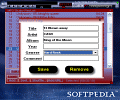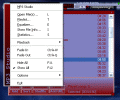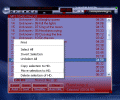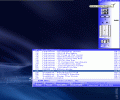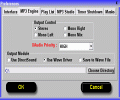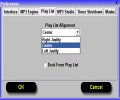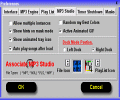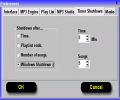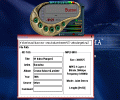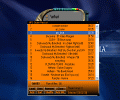Some people are obsessed with sobriety and neat, extremely ordered things and value most the quiet nature of both their lives and softwares they use; others - on the other hand - are simply looking for different things and tend to neglect functionality issues and favor only the way things look in both real life and tech-related aspects, such as PC software.
And speaking of software (that's my job after all, ha-ha-ha) this one is for those who are in love with the fancy-looking players, full of (sometimes violent) colors and with strange appearance: the Digital Mp3 Studio is the perfect thing for this kind of people; it has skin support and actually some very rarely-met skins, its colors can easily be changed to almost whatever color anyone could dream about, no matter how sober or violent; it can also change shape easily (by means of the very different styles of skins) and many more.
The Works work better than The Looks look
I'd say that the main default skin for the Digital Mp3 Studio is rather inconsistent, because the main command window has almost nothing to do with the way the rest of the windows look, even the playlist. Even when it comes to the other skins, the mains (main windows that is, in different skins) have very "organic" shapes and looks, while the rest of the windows (playlist and settings) look simply dumb if compared with the former.
The default skins are not that violent and, as I chose an orange color for some text it looked really awesome, but with other colors (and you can choose whatever RGB color you might think of) you can easily obtain epilepsy-generators. The main windows are designed a bit too small for my own liking as the command buttons are sometimes hard to push, especially when using the mouse at higher speeds.
As for the rest, the mains display elapsed and remaining times (according to your wish), the usual info on the currently playing track, a seekbar and traditional volume bar. The graphic developers were obviously not very eager as to be concerned too much with functionality when they drew the skins: there are skins where I simply could not find the volume bar!
The playlists look quite common and their functionality was thus not impaired. Besides classic buttons like add/clear and so on, the shuffle command is to be met here instead of the main command window. Here you can also easily access the built-in ID editor which opens a very neat and easy to use new window with fields for you to fill in. The same happens in the playlist, where the internet radio URLs are to be entered by pressing a dedicated button.
So far, my generic impression was that the Digital MP3 Studio was built more for looking the way it does, rather than for actually playing everyday music on someone's PC. The Preferences window is a 6-tab field and it will grant the user access to the few tweakable features available in the Digital MP3 Studio: Interface (lets you choose coloring), MP3 Engine (stereo mode and output device), Playlist (alignment and font), MP3 Studio (instances, tray icon), Timer Shutdown (obviously, triggers for system shutdown) and Masks (skins). I could not help noticing that these preferences menus look rather poor compared to the mains and this unfortunately drops a bit the mark I'll give for the GUI.
The Works of the Digital MP3 Studio are significantly improved by the presence of a high-complexity EQ that I wasn't really expecting; I was looking forward to see a poor and quickly-programmed equalizer and, instead, I was surprised to see a 12-band STEREO EQ which offered the possibility for separate settings for the Left and Right channels and quick "same-settings for stereo"-type button as well as loading and saving your custom presets. Common features as Repeat, Always on Top, load/save (for playlists) contribute to the easier operation of the player.
The developers have implemented quite handy shortcuts in the Digital MP3 Studio and thus almost anyone can learn how to effortlessly control the player using these hotkeys, especially since they are similar to the Winamp ones. The generic sound it sends to the loudspeakers or headphones is a quality one and the users must be really careful with EQ as it really alters the audio signal, unlike some equalizers I have met before and which were more like decorative elements. An unfit setting can make Digital MP3 Studio sound really bad, so watch out!
The Good
Besides bringing some interestingly designed shapes to the main windows, the Digital MP3 Studio has some other very good parts: the freeware-attribute and the very cool stereo-configurable EQ. Especially the EQ has made my day.
The Bad
Nothing really bad in Digital MP3 Studio, but rather things which were not that necessary; personally, I found the default color-combination quite nasty.
The Truth
Overall, the Digital MP3 Studio is not at all a bad player, but it isn't an awesome one as well. You can certainly give it a try and you might even grow to like it. For my taste, it was a bit to "flashing" or fancy, whatever you may call a software which would rather look good than be functional.
Check the screenshots below and make your own opinion on the Digital MP3 Studio:
 14 DAY TRIAL //
14 DAY TRIAL //