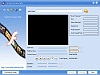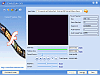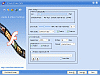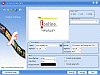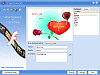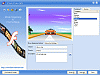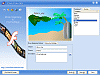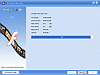Flash Converting Just Got Easier
If you need an easy-to-use, yet professional software to convert video to flash, then you might be onto something when you give Flash Video MX a shot. For Web Site developers who use a lot of flash in their development, this is a useful tool to have in your inventory.
There are a few existing products that already do what Flash Video MX does, but with this product, you get a little more bang for your buck. It supports nearly all types of source video files such as mpeg, Avi, Mpg, Wmv, Rm, Rmvb, and Mov so you can use it with a lot of different file types.
What's Inside
Flash Video MX has a sleek looking interface that's easy to work with and also easy to understand. It feels more like a video editor rather than a converter tool when you first work with it. The whole program is laid out like an intricate Wizard that takes you on a step-by-step journey through conversions.
On your start screen, you're able to adjust and re-adjust your start/finish time, while playing around with the color and contrast of your movie. You're also given a bunch of info on your file's properties (Size, Frame Rate, Durations, Audio Channel, and Audio Sample Rate).
The step is where you tweak your desired video/audio settings. You can adjust with the Encoding Quality (shows the file size of the file that will be created and the estimated Bit Rate). You can even select the frame rate, the zooming scale and the video codec used in the conversion (while adding nifty little fade in/out effects). You can also replace the original audio of the video file and give it some looping effects if needed.
Flash Video MX stands out from a regular converter since in the next 'Wizard' window, you're able to add captioning, a logo and other miscellaneous things (you can play with the alignment on all of these things). You're able to include a movie preloader and replay button. On this screen you're able to choose between a SWF, FLV or HTML file type.
The final window before converting lets you add a little intro and ending to your movie with some predefined templates; Birthday, Christmas, Girl&Car, Lake, Meteor, Planet, and Town (each with a different visual and feel). You can add a little movie description, edit the subject and even pay tribute to the director.
I have to say that I thought one of the more useful tools was the Batch Encoder. From the name I'm sure you can already figure out what it does, but I have to add that the tool is helpful for the Web designers who have a lot of media to convert to Flash.
Does it Work?
I have to say that for all the amount of work I put into getting a .MOV file converted to Flash, I was sadly disappointed in the final outcome. I had done everything I was told to do for Flash Video MX to convert my .MOV files, but it wasn't happening. Aside from that, I thought a few more things could have gone smoother.
What bothered me was the fact that when I hit the encoder, it jumped from 0% - 99% in about two seconds. I then had to wait approximately fifty minutes for the final product (which sometimes didn't even come). Flash Video MX also needs to work on the "Time Left" aspect of the percentage because I was left with one second remaining for a while.
I honestly didn't know if I was supposed to wait another half hour for my conversion to finish, or if I was supposed to hit another button. But what I did know was that I'd waited long enough for a 3 Mb file to convert (40 minutes? and counting) so I went ahead and cancelled out of the whole operation.
The Good
The good thing about Flash Video MX is that it combines a lot of utility in a single product. I wouldn't say it's the fastest converter, but I would say it gives you a lot more options that you're proabbly used to.
The Bad
If it didn't randomly lag on me when I was making a project, I'd be satisfied wit the product, but Mick Jagger said it best when he said "you can't always get what you want." It was a hassle to go get all those codecs and still not be able to read .MOV files.
The Truth
Because it's a little buggy, I can't give it a huge score. I had it freeze at 99% on me a few times no matter what sort of file (SWF, HTML or FLV) I was making. The location didn't even matter since I switched it up a few times. I'd definitely recommend users to try the demo of it because it offers you a lot of options normal converters don't. I wish it weren't as buggy since this could easily be an outstanding product. It's got some editing tools, it reads a lot of file types and you can even mess around and add a little art to the movie. It's worth the download if you're interested to see what it has to offer.
Check out the screenshots below.
 14 DAY TRIAL //
14 DAY TRIAL //