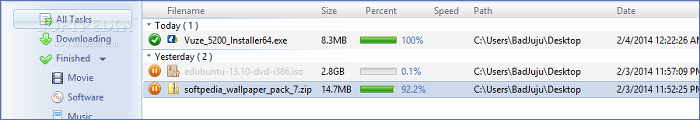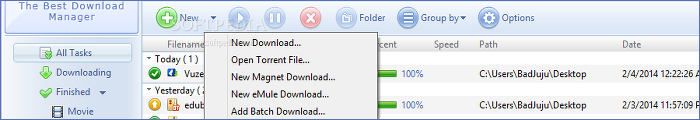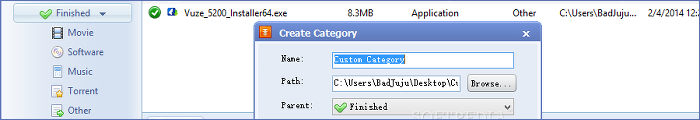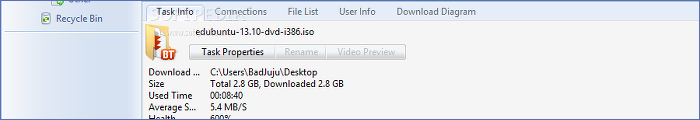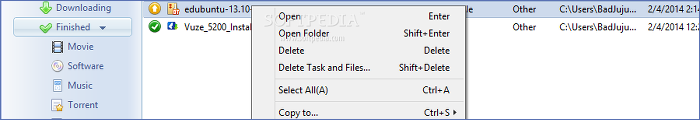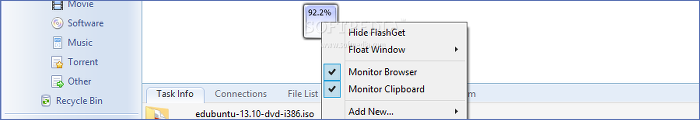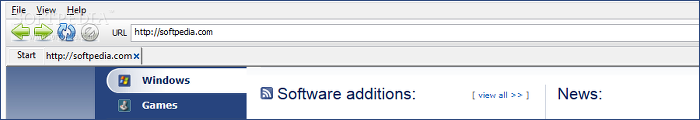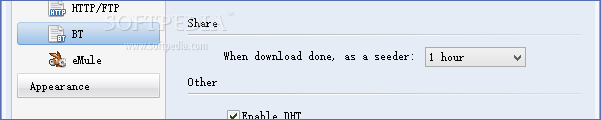While the default download managers of web browsers are usually enough to meet users' expectations in fetching online content, some apps aim to take it to the next step.
FlashGet is a free download manager designed for Windows that's wrapped up in a user-friendly UI and provides a clean workspace for organizing all downloadable content from the Internet, whether they are files or torrents.
It features downloading speed limits and a resources detector, among others.
Since this is an ad-supported product, users should keep in mind that the app displays various advertisement banners during runtime, and it does not implement an option for hiding them.
The brief installation has some settings that can make FlashGet the default download manager, and let it modify Windows XP connections.
The last mentioned option attempts to optimize network settings in Windows XP to achieve best performance in downloading speed.
At the initial startup, it is possible to point out the default directory for downloaded files as well as to consult disk free space.
The interface consists of the main application window (similar to the one of a torrent client), where downloads can be configured, monitored and managed, in addition to a small dropbox that stays on top of all frames. Double-clicking it brings up the primary panel.
There are several ways to add downloading tasks. The URL, new name, category, saving location and comment can be set to start the job immediately or postpone it. Clipboard and browser live monitoring is supported, meaning that a box with the previously described details pops up as soon as a downloadable link is copied. Local torrent files and eMule URLs can be selected for downloading by filling out the same type of information. Magnetic links and batch downloads (with wildcards) are supported.Additionally, the program implements an option that allows users to share links with friends by uploading local files, as long as they have FlashGet installed (paste the URL in the file manager).
Default categories include “Movie,” “Software,” “Music,” “Torrent,” and “Other.” They can be deleted to make room for new ones, or assigned as the parent folder of new categories.As far as task information is concerned, FlashGet shows the file name, total size, completed percentage, speed, full path, along with the date and time for each job.
Additional details include the file's hash, comment (if any), used time, average size, health, connection information, plus file list and user information (in case of torrents). Videos can be previewed, while on-going downloads can be relocated or just copied to other locations. It is possible to delete a task or include its corresponding files too, copy URLs to the Clipboard, re-download a file, as well as to group all entries by date or path. A search function is available to browse through lengthy task lists, and the database of current tasks can be exported to resume it at a later time.The float window can be hidden from display always or only when downloading is inactive. Live monitoring for the browser and Clipboard may be deactivated as well, while all tasks can be started or stopped with the click of a button.
“Resource Detector” enables users to visit websites with videos, images, software or FTP resources and download them. It is capable of detecting a user-defined list of file types (in both parent and child pages), and it shows downloadable content on the bottom part of the screen. As far as program preferences go, the computer can be prevented from hibernating when downloading, while FlashGet can automatically start downloading at startup and minimize to the system tray. It may implement Firefox support components and keep track of a list for monitoring only particular file types for downloading. Moreover, users may customize various events, such as playing sound or popping up a balloon on task completion, establish the memory cache for downloading tasks, select the default category, use original URLs only, edit category rules (i.e. automatic associations based on file format), use proxies, and scan finished downloads with a third-party antivirus app.Download settings revolve around limiting the maximum download and upload speed on a global level, number of maximum admitted simultaneous tasks, eMule user account settings, and so on.
The Good
Windows compatibility extends to 8 and 8.1 (32 bit and 64 bit). Keyboard shortcuts are configured for most major commands (they cannot be remapped, though).
Organizing downloading jobs into various categories (manually or automatically), moving or copying them to other locations is very easy and simplifies the user's task overall.
Finished downloads may be submitted to virus scanning automatically with the help of a third-party app. Default actions can be set for most FlashGet commands.
The Bad
Only English and Chinese (simplified) are supported, and help documentation is not currently available. It is not cross-platform (only for Windows).
Evidently, advertisement banners are an inconvenience. Speed limits cannot be set for separate tasks, and remote access control is not supported.
The app was unable to resume a file download during our evaluation, although it shouldn't have come across this issue (the file originated from our own servers). Compared to Firefox, for instance, FlashGet is not necessarily faster.
Some of the UI graphics started flashing (no pun intended) during our tests. The Clipboard live-monitoring tool overrode the global Copy command for copying simple text, at least in our case.
 14 DAY TRIAL //
14 DAY TRIAL //