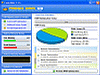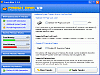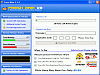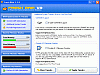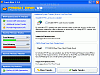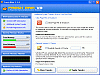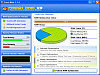You've run anti-viruses, you've run adware cleaners, you've even done online scans to try to see what's slowing down your system and you've narrowed it down to one thing, your RAM. Now you need to grab a program that could give it the extra boost you've been yearning. Fresh RAM surely says that it's my "powerful memory optimizing solution". Let's check out how it did on this review.
What's Inside
I think I started off on the wrong foot with this application because I was immediately annoyed at the fact that when I had Fresh RAM open, it had this uncanny knack of showing me that it was there. Like a dog that constantly earns for attention, this program felt like it needed a babysitter. Constantly blinking and calling for awareness, however useful Fresh RAM might be, constant blinking when nothing needs to be done is quite distracting.
Another feature I wasn't too keen of was the fact that the window itself couldn't be permanently moved on your screen. Yes you could move it, but it would continue to re-center itself even after it was moved. Maybe all this attention calling and re-centering was in fact because I hadn't actually done anything. So I preformed a memory optimization to appease this attention driven program, but I soon found out it re-centered automatically everytime.
My system was using 50% of its RAM and after I ran the 'powerful optimization', it freed it's usage down to 42%. It was a pretty good improvement for only using the minor option. So I upped the stakes and tested out the 'Mega Optimization.
This took a lot longer to optimize (about 5 minutes), but the end result was worth it. I jumped to a drastic 75% of free RAM. I couldn't believe that my system had been optimized to that extent? but did it last? Well, not really. After about ten minutes of working on my computer, I noticed a slight drop in my free RAM. I then watched as my memory usage significantly went back to 35%. I hadn't opened any other programs or performed any other operations, yet my memory usage rose.
Sadly, I was let down since my system increased its usage another 10%, but from my overall 50%free/50%used, this was still a 15% increase in performance.
I went ahead and performed a fully loaded, top notch, powerful 'Hyper Optimization.' I was warned it was going to be slow, but I wasn't expecting it to be this long. I honestly thought the program timed out. Again, my system's free RAM was up to 75%... only to drop back down to 65% fifteen minutes later without performing any other operations.
I liked the other tweaks it offered, especially the Intel Chipset UDMA66 support that speeds up my drive transfer rate. It had a few more optimizing factors that I didn't take advantage of, because of the "Use At Your Own Risk" message written on top. It's not really something most users want to see.
Overall, I thought that Fresh RAM was a big change from the programs I've already tried using to optimize my RAM, it still lacks the oomph factor. My RAM usage eventually returned to its preliminary starting point after several minutes of using my system.
The Good
I was able to free my system's RAM up to 75%. The different optimization classes perform accordingly and do in fact free up your memory to be used for something more useful than just minor system processing. It has a good clean interface along with an interactive graph.
The Bad
I didn't see any difference between the Mega (medium) Optimization and the Hyper(large) Optimizations. The program is like a bad instant messaging dream, since it keeps blinking at the bottom of your screen. It's absolutely distracting and annoying. The re-centering is also a pet peeve of mine, since I like to place windows wherever and however I like on my own desktop. The most disappointing was that the optimizations had to be done every twenty or so minutes to actually maintain their effects.
The Truth
Well, I'd have to say that no matter which optimization you choose to do, you're still going to get the same end result. After freeing up tons of memory, I still managed to only get to about 60% free and 40% used from the 50%/50% I started with. So the end result was that I had a little extra RAM that didn't last too long. After every optimization, my RAM percentage went back to what it originally was. I wish I didn't have to keep hitting the optimize button at twenty minute intervals.
Check out some screenshots below.
 14 DAY TRIAL //
14 DAY TRIAL //