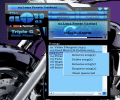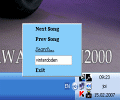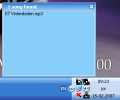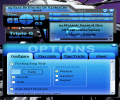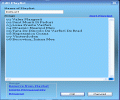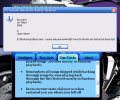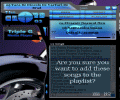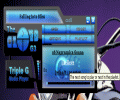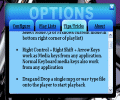Now, I really can't think which approach I should make for this piece of software: should I go for the tech only or should I also write something technical AND funny... Since I don't know how to start, I guess I'll do things the usual way and should case be, we'll do the funny talk.
G3 Player comes to raise the number of freeware music players that look good and seem quite well-prepared for whatever operating systems may lie ahead. Simple, easy to operate yet offering a nice experience, G3 Player is one program you might grow to like and even use daily, in case you're not the hyper-demanding type.
The Looks
?Simple and efficient?: these are the first words which came in my mind as I have seen the G3 Player for the very first time. Despite the contemporary trend which claims as many skins as possible and very much coloring, even accessorizing, the G3 Player is a rather sober-looking software; yet it isn't by far Spartan or under-designed. Well, maybe it is a bit under-designed, but in any case not down to the lower limit under which such a thing is annoying.
G3 Player has a flash-y looking GUI, slightly 3D and in deep blue tones combined with black, with black text as well. Despite the depth of the blue tones, all the text is quite readable and this aids to the overall operation. There aren't too many things about the interface of the G3 Player since it is really compact and few other additional windows open or un-dock from it as is the case of the playlist window.
One interesting thing I noticed was that there are actually 2 playlists: one which docks in the normal mode and another one appearing separated from the main body when the need to combine or append files comes in. As there are no skins and no minimal/fullscreen modes, the G3 Player will run in its native window size or in the system tray. Actually, for such a simple program, I guess that overloading it with additional (and totally futile, IMHO) visual features would have been more like unnecessary: I guess people who would stick to this player aren't at all that sophisticated as to request resizable GUIs or mini-modes...
There are two kind of distinct zones in the GUI: one on the left side ? housing the playback control buttons and above them a small display which reads the name of the currently playing track and the right side which sports the time counter (elapsed time only), the few menus, seekbar and a cool thing: the names of the next and previous songs, looking as a weblink and instantly accessible!
Finally, the Options window has the fields set up as tabs and the tick-the-checkbox operation is really nice; further on, there are tips and tricks and this, along with the very intuitive interface make the G3 Player a handy music tool. If you're the kind of person who is a sucker for exquisite looks I am tempted to think that G3 Player is not the one for you; but if you just want a nice and calm music player, this might suit you well.
The Works
G3 Player is a dedicated music player and should you expect some sort of multimedia center, forget about it! It has obviously been designed for the small home needs and this is all it will cover. G3 Player is one simple piece of code with a nice interface but behind it the simplicity is even bigger.
As I have already said, the G3 Player is a very intuitive piece of code and not even children will have troubles operating it. While not sporting features like CD ripping or file format conversion as most new softwares use to these days, the G3 Player is a tool for one purpose only; if I were to use it ? I wouldn't because of the only 2 formats it can handle (WAV and MP3, as I guess some of you may have already anticipated). If, by any chance, you'd happen to have OGG or APE or FLAC or even WMA files among your music collection and also want to enjoy them, you should definitely want to use another player as well.
Cool things in G3 Player are the global keys Ctrl+Shift+Arrows which will let you advance and go back in the playlist but beware: the producers said that these key-combinations would work from any application. What they did not say was that these combos will not override the preset actions for that application you're running while trying to control G3 Player; namely, as I was Ctrl+Shift+Arrow-selecting text in my editor I used to get both the words selected and the playback-reset as well. And that was no so convenient.
Not-that-convenient seemed to me that as you open the Options window it will automatically add a new item in your taskbar as if this were another application running. I can't tell for others, there may be people for whom the single-row taskbar is enough; but for me it isn't: even if I run a double-row taskbar in Windows I can't be happy with room being occupied for nothing... this sucks. It was really a surprise to see the name of the playing track in the taskbar tab, anyway.
There are no proper shortcuts in G3 Player, so if you are in love with running every application on your PC with the mouse you may not be hindered by this aspect; nevertheless, it goes in perfect harmony with the rest, also lacking most of the things which have become quite usual lately. The sound is pretty OK, I guess, even if I weren?t so satisfied as to create myself a music player with no balance tweak possibility, no EQ and not even with some non-changeable EQ-presets. But since it's not mine...I guess there will be others to appreciate it better.
Well, that's about all for this player. Wondering what's the story in the beginning of this article... well it's because what stands behind the G3: the ?triple G?-thing is about God! The producers can't just restrict themselves mentioning God almost everywhere, thanks and stuff. Even state that one of them is self-taught into programming by prayer and God's will. Now, this could be some explanation for the lack of features: no-one can exactly describe God and since this player has been inspired by Him... Anyway, I'll let you see for yourselves what's on with the God Triple Player.
The Go(o)d
The interface is the best thing about the G3 Player, the only thing about which I could believe words like ?inspiration?. Ah, and one more thing: unexpectedly, the system tray icon.
The Bad
The complete lack of usual features, from EQ to shortcuts.
The Truth
If you think this is one piece of code suitable for your needs then it is not only OK for you, but it may even be the best thing to come across. Not my case, anyway.
Check the godly screenshots I made for you:
 14 DAY TRIAL //
14 DAY TRIAL //