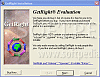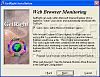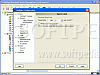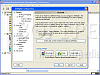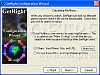Get what Right?
GetRight lets you get back where your last download left off by resuming broken downloads, it gives you easy error recovery, download acceleration, and many other features which enhance speed and give flexibility to your DLs. But is it any different from most of the other download managers already out there?
The Guts of G.R.
For a program that's supposed to "catch" downloads before Explorer does, it utterly fails. I'm actually a little disappointed in GetRight. After reading some good reviews on the net as research before I started playing around with the real thing, it made me think I was actually downloading a grade-A product. Yet, somehow, I think I read the wrong ones.
Aside from the pasty colored interface that GetRight has, it seems as though it's a little past its prime. After a tough time getting it to do what I wanted in the "Advanced Version," I chose to try the more simple and recommended version. Yet, when I tried switching, I found out it wasn't as easy as I had planned.
Get Hassled
A new window pops up asking me if I want to purchase the product... No, I really just want to try the simpler version. Then another window - asking if I want to use the 'Basic' or 'Full' GetRight... I thought we have already covered this step when I originally brought up the window for the sole purpose of switching to the 'Basic' interface, but I digress, let's continue.
I then get asked what type of Internet connection I have, if I want it to "catch" downloads through G.R., then it asks me for saving preferences and then what to do when a download actually occurs. I'm really starting to doubt I'll ever get to the point of arriving at a simple interface since I get a string of never-ending questions.
Calculating File Mirrors? Geographic Location? Segmented Accelerator Downloading? Sound preferences? Logging Downloads, Virus Scanner preferences and finally I've finished! After going through all these other mandatory preference questions, I've enabled SIMPLE MODE of course! But wait! That's not all! I get to give my PC a good old fashioned restart before ANY of these functions take place. That's just great.
Get Annoyed
You have got to be kidding me! I've completely gone through another Setup Menu for basically nothing. I want to start off by saying that all the functionality of this program is quite impressive. From the previous options and preferences that I've been asked to go through, I'd have to say that GetRight is an in depth, qualified and surprisingly intricate program.
BUT... And that's a big BUT.
It isn't what I'm looking for when I want a reliable, speedy, simple to use download manager program.
Get Real
The Good: It has so many functions, you start getting antsy wanting to play with the different settings. A scheduled download starter and stopper, preferential settings on Download speeds, quick-synch options and much more. And believe me, if you have the time to sit back and set everything up correctly, it's worth your time. I'd say the most interesting part of this product is the fact that it can split up a file and download several pieces at the same time, but I was unable to try it out. I guess it must be file dependent.
The Bad: There is something as a little too much information. Aside from having an interface that looks like it should belong in Windows 95, the options are a pain to deal with whenever trying to switch between modes. The simplicity of things seems like an odd combination of too much and too little. The program itself appears too simple at first glance, and becomes too confusing and annoying once a user tries to change modes. The "catch mode" doesn't seem to work and I need to manually input the download address directly into GetRight.
The Truth: I'm sad to say that I can't agree with all the good reviews I've read on the net. The program has some good qualities, but they're just hard to reach. I recommend that one starts off in simple mode to begin with. When it comes to user friendliness, GetRight fails to please.
It's just too rough on the edges. I'm sticking to my usual download manager before jumping onto the rollercoaster that GetRight offers. But I suggest you see for yourself.
It was mentioned to me that this program does indeed have a lot of functionality which should be rewarded, but as for the final score, that remains unchanged. Thannks for the feedback and keep it up, it's appreciated.
Check out some of the screens below.
 14 DAY TRIAL //
14 DAY TRIAL //