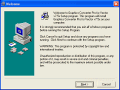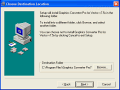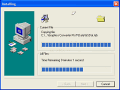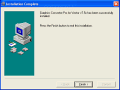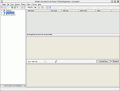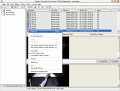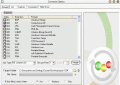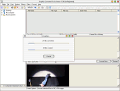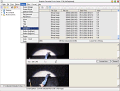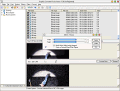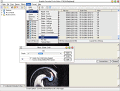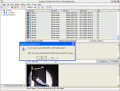With so many graphic applications today, and so many image formats, you need a good image converter to make sure that your photos are compatible with any editor or viewer.
Simple converting operations can be made with any basic image editing program, and you simply have to load your file, and then save it in a different location, in the desired format. But what happens when you want to view your entire photo album, and the program that you want to use doesn't support your image format? Well, in this case, you would need a program that's able to convert all your pictures automatically, without you having to manually perform this action for each individual file.
A batch image converter that I've just ran into, is Graphics Converter. This easy to use program has a friendly interface, which resembles the MAC interface. It has rounded corners, and smooth fonts, and has a basic toolbar right under the main menu, that hands you the control to the most important operations you need to perform with the program.
Working with the program
The main window is divided in four sections: the folder view, the file view, the selected file preview, and the conversion preview section.
In the folder view you have the chance to browse for the directory where you keep your target pictures. It's just like Windows Explorer, having a tree structure. Once you've selected a folder, the supported image files will be displayed in the file view section; what's nice about the program is the fact that it only shows the files that you can work with, leaving everything else to a side, so that it won't come in your way. If you can't seem to find your target folder, you can use the fast-search tool: simply type a keyword, and the program will search an associate folder in the current drive; you can also type full paths to jump to.
By default, you're faced with a list view of your photos, which allows you to select the ones that you want to be processed. When clicking on an image file, you will get the chance to preview it in the image preview section.
A nice feature about Graphics Converter is the fact that it allows you to add some effects to your files from the following: rotate (right, left, or arbitrary), flip horizontally or vertically, wave, tile, mosaic, add noise, reflect (this effect will reflect half of the image on to the other half, vertically, or horizontally, depending on your choice), or resize.
Along with the effects, you can use filters to enhance your photos; there are plenty available, and they're organized in these categories: color, outline, distort, stylize, buttonize, and others.
You might be in the situation where you want to use only a part of an image, you can go to the preview section, and simply select the portion of the image that you're interested in, and that's that! Also, if you would like to capture a part of the screen, Graphics converter can help you out with its build-in capturing tool. All you have to do is configure the dimensions of the section that you want to capture, and you're done (you can also capture the entire screen if you would like).
When converting images, you can select from 549 formats, which is quite a bunch; the output formats aren't so numerous, but the 134 formats are plenty for your needs. If you're exporting GIF files, and you want to add a transparency effect to the resulting images, the program gives you the possibility to select which color should be made transparent (the effects and filters that you'll apply later will not affect the transparent color).
The program also features an image viewer, where you can take a look at your source images either in a slide show, or by navigating manually through them all.
The Good
Graphics converter is a good utility for converting batch image files. It has many effects that you can apply to your output photos, along with filters that will improve your images.
The Bad
The program has some stability issues: the program crashed when trying to apply a filter with no images being selected; also due to trial limitations, you can only convert your images to a few formats. After 30 days you'll not be able to use the program at all, until you register to the full version, and it will cost you $59.95, which is not the smallest amount of money.
The Truth
Graphics generator is a great tool for converting pictures in batch mode. When you're converting, you can select as many output formats as you would like, and it will do the job perfectly. The effects that you apply and the improvements that you can bring to your pictures make the license price worth every cent. The minor stability issues will not affect your everyday work with the program. Give the trial version a run!
Check out the screenshots below to get a glance at the screenshots below:
Installing:
Working with the program: 14 DAY TRIAL //
14 DAY TRIAL //