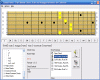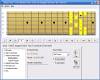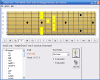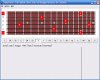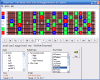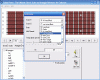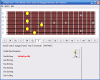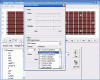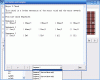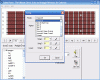A really wise guy said some decades ago that the electric guitar was one of the inventions who have changed modern culture in a radical way; I agree with him: not that I have been playing guitar the last 14 years but indeed, the electric guitar has demolished cultural limits once believed to be eternal.
Even though these days we get to see and/or hear electric guitars several tens of times each day, the backgrounds of guitar music remain the same: notes, (power) chords, modes and arpeggios, progressions and the rest, just as in the case of the classical guitar, only in the field of electric guitars.
It's hard to think that those who actually play now an electric guitar have started this way and not with a classical, ?unplugged? one. First of all, classical guitars are more widely spread and a lot cheaper, let alone their tremendous popularity; secondly, it is far easier to hear ?what's cooking? while playing a classical guitar then on an electric one. Finally, regardless of what type of guitar people get to play at first, the basics are identical and will definitely not change. A chord good enough for a classical guitar is also good on an electric one...and from all I have told you so far, it's the CHORD that matters.
Obviously, training software has been produced in various forms, from the simplest tuners and metronomes up to the most complicated and complete music theory-loaded dictionaries and from freeware to the big bucks you have to spend to get it. Guitar Power is a program which, besides being sold at a very good price, knows a huge number of guitar items, from the simplest basic chords to the most intricate scales and modes.
The Looks
To be brief, the GUI of Guitar Power has two main sections: the upper one represents the fingerboard of a guitar, with strings and frets and on it, the proper notes appear when necessary, and the rest of the screen, dedicated to the multitude of lists with chords, scales, modes and so on, the specific voicing for each, additional text and other control buttons.
The only graphic options that the Guitar Power has refer to the colors of different types of notes appearing on the fingerboard and to its layout, which has different textures, such as ?brown, bubbles, greenmarble, maple? etc. It?s a very nice idea, though some of them are totally inappropriate for prolonged study, as the readability of both fingerboard and appearing notes is very low, due to these rather violent colors.
Otherwise, the Guitar Power looks very neat and ?aired? while being very easy to learn and understand, even for the most inexperienced users. There are no fancy visual styles on buttons, thus Guitar Power may seem rather Spartan and for some, even ugly; I'd say it looks a lot like an educational software and, thus, it has to be oriented towards a clear and highly-functional visual. Tree-view architecture has luckily been chosen to set order and sense among the huge number of items the Guitar Power has to display and this also adds good marks when it comes to learning the progressions of chords or the way they are constructed.
One very good thing is the fact that in Guitar Power, the user has a very good visual representation of a specific item: the notes and positions on the fingerboard, the name of the basic chord, the formula and symbols AND the different voicings of that chord. Who can want more info or easier teaching?
In my opinion, the creators of the graphic part of Guitar Power had had the educational purpose in mind, rather than the generic PC use of such a program. In what the GUI is concerned, I'm sure I'll give it a high rank.
The Works
As I assume you have already guessed by now, behind the Guitar Power's audio, the General MIDI engine reigns supreme and the Nylon Guitar has its velocity, sustaining and setting up the other parameters so it produces a very credible sound. Of course, one can easily change the instrument playing the chords but then the ?guitar? in the title would become ridiculous.
Technically, Guitar Power is a huge chord, scales, arpeggios and triads dictionary if not an interactive digital one, which also lets you hear what's going on. This monitor-like feature is one of the best things when it comes to learning the ways of the guitar, because the user will instantly know if he/she is out of tune and even more, learn how to quickly repair this mishap.
Besides the database it consists of, the Guitar Power also lets you do some configurations when it comes to the display of chords: as in major guitar/bass programs (soft such as GuitarPro) you can choose your own tuning; leave aside the standard tuning and prepare your software to show you chords for different kinds of music. You can set it up for Nashville tuning if you want some classic country or you can go for the Dropped D while looking to play brutal death metal. The Guitar Power will visually explain you what notes you must play to obtain the right chord, even if the software isn't ready to play them itself. Nevertheless, it definitely helps you transpose entire songs and also get a better picture of what this process means.
The user has a lot of options to choose from, whether it?s chords or arpeggios, scales or triads: with just a push of a button, everyone is able to access the vast lists of chords, many of which I had no idea they even existed. For those who are really passionate about huge numbers of chords, here are some lists: major, minor, dominant, altered dominant and other chords, major, harmonic minor, melodic minor, pentatonic, symmetrical and miscellaneous scales, minor, major diminished and augmented triads, various roots and all positions with the same note on the fingerboard.
For most of the elements, the user can choose to display the same chords in other positions on the fingerboard, thus expanding the overall number of items available. Even more, the Guitar Power also makes suggestions where possible, indicating various notes, possible related scales, all of that just to offer the user the widest array of choices and knowledge.
The Guitar Power isn't only a chord/scale/mode trainer: it can also be easily transformed into a practice center, as you have a very easy-to-use tuner and metronome at hand. The tuner can also be ?re-tuned?, so to suit your needs, whatever these might be. I must admit that the metronome has surprised me in a very pleasant way, as I noticed it can be tweaked exactly like a professional one: not only the BPM and measure but also the MIDI channel, beats and the voicing for the fill-in AND the accentuated tick - hence the possibility to create a metronome set-up to suit your desires or habits.
As I was expecting after beginning to discover the many nice features of the Guitar Power, the speed for chords, scales and arpeggios are independently tweakable and so is the output device, its main channel and so on; technically, you can start practicing your fav arpeggio in a very slow tempo and, as you make progresses, you'll adjust the speed, such as to reach superior skills.
Finally, the Guitar Power has one awesome feature that adds even more to the ?helping hand? the program offers to its ?students?: the Jam Trax. This thing offers two features of equal importance, but which contribute significantly to the training of the future guitarist: first of all, as you choose a certain scale, the program will let you play 4 different sequences, each in its special way and giving you the chance to jam along with drums and bass only so you feel free to improvise. Secondly, the Jam Trax displays all sorts of info on the selected scale, from most commonly-met use to improvisation hints and of course ? the sequences you are to practice.
From what I have seen so far, looking at the insight of Guitar Power, I can warmly recommend it to all those who like guitar and/or who want to improve both their knowledge and skill; the Guitar Power can easily become your personal guitar teacher as far as progressions, chords and scales are concerned. Still, if you think it will teach you how to write quality music, forget it.
The Good
The best thing about the Guitar Power is its complexity: 3000+ chords, 500+ scales and 500+ arpeggios, combined with their 1st and 2nd inversions, speed-adjustable, all in a very visual way, so the educational process could reach its full efficiency or, at least, results that are close to it.
The Guitar Power is a very good software that even the guitar teachers could use to build their lesson structures a lot easier.
The Bad
So far, nothing hindered my experience with Guitar Power, but I will make one recommendation though: when it comes to scales and modes, a good option will be to show the succession of notes as similar tablatures do: this way, the inexperienced user will learn much quickly and the rightful order of notes will be better imprinted in his/her mind. Of course, this feature should be optional, so only those who need it would toggle it.
The Truth
?My truth? on the Guitar Power is that, from what I have seen by now, it's one of the most complete and easy to both use and understand softwares around, especially for the (now I've reconsidered my initial idea) ridiculously low price it sells.
Quench your interest for guitar software while looking at the snapshots below:
 14 DAY TRIAL //
14 DAY TRIAL //