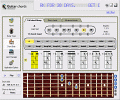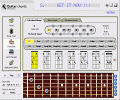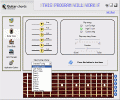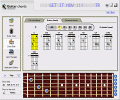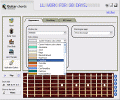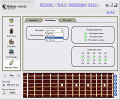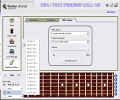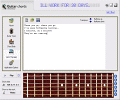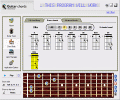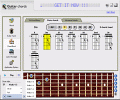Even the greatest guitarists in the world today have had a slow and lousy beginning and that's a fact! I am not "one of the great", but after I've spent 14 years playing the guitar, things start to lighten up a bit and it sometimes feels like the more you know, the more you realize how much there still is to learn. This is why I warmly salute every good guitar-learning software: no matter if I play death metal and that the program is telling me about chords and the way they're constructed, turned, diminished or enhanced and in what way; I just know there is a whole lot to find out about chording and musical theory. There are always so many things ANY guitarist can learn!
Technically, this is why I decided to review this particular piece of software as I overlooked some other similar applications: the Guitar Chords Laboratory really manages to make things clear and look simple for the beginners, while at the same time not being a complete and absolute source of boredom for the advanced players. While being also highly customizable, the Guitar Chords Laboratory will provide a very fun and profitable experience I am quite sure you'll enjoy!
The Looks and The Works
Besides being a software that's meant for working out your mind and fingers, the Guitar Chords Laboratory is also a looker: as a matter of fact, I guess its creators have had some psychology-related reasons for making their soft look like it does now. In other words, one tends to learn more and with greater interest from a visually-pleasant source (whatever this source might be) than from a dull, even repulsive one.
Guitar Chords Laboratory has a very calm interface with mild, warm and homely coloring (in the default setting) which I personally found as being quite inspiring. Nevertheless, if you feel more "aggressive" there is no problem at all: just go to the Application Options menu and have Guitar Chords Laboratory look according to your mood!
The GUI for this program is very ordered, despite the familiar look: the lower part of the fixed-size window displays the actual neck of a classic 6-strings guitar and, on the left side, there are some buttons regulating strumming and also allowing you to choose picking algorithms, as well as the item to be displayed on the neck: note, finger or interval. No matter how much of a total beginner you might be, you'll certainly manage to pull through! The rest of the window-area contains the quick-access buttons to guide you to the guitar tuning menu, the chord book, lyrics manager and settings as well as the corresponding sub menus for each of these.
For example, the associated elements for the guitar tuner are the drop menu containing the tuning modes (from classical to Drop D or even custom tuning), duration of sounds and frequency they're played at. The Chord Book has the contained items grouped in 3 different categories: Full Library, Basic Chords and Advanced. Each tab will show you all the chords for each category or note and you can freely choose any of the presented chords to make it sound or learn it.
The Lyrics Manager will let you edit the words for your fav songs, while still providing chord recognition in lyrics and chord transposer for the specific needs you might happen to have to meet in a song or another. Even more, you can use the Guitar Chords Laboratory even if you are a left-handed guitarist, as it will simply switch everything so you won't feel hindered at all.
Actually, working with Guitar Chords Laboratory is pretty easy even if you haven't used such a software before: you just pick a chord of your liking and set the way the program would play it (picking or strumming and in which formula), then hit Play and try to keep up. Or, watch the way the chord looks like and how it's constructed, learn it and understand "what's behind", then try to insert it in different licks that you don't necessarily need to play on your guitar, as the Guitar Chords Laboratory will let you do this with few mouse clicks.
"Not too much" you'll say. Well, I must say there actually is a lot and I am very confident you'll change your mind the very moment you'll start using Guitar Chords Laboratory. It may look like it's a very well-defined piece of code along with its apparent capabilities and it is also difficult to write too much about such a "direct" program - nevertheless there will be so much more available instantly the moment you'll pick up your guitar and start truly working... I just know you'll find Guitar Chords Laboratory really addictive and that you're going to spend long hours in front of it enriching your knowledge about your fav instrument.
The Good
The best things about the Guitar Chords Laboratory are the extremely easy and intuitive interface and the ease of use.
The Bad
I have not found bad things while testing the Guitar Chords Laboratory; I'd rather humbly suggest a potential future support for keyboard so the user could switch easier between chords.
The Truth
Truth is that for just under 30 USD you'll get a very good guitar chords dictionary nicely enhanced with sound and sound control, custom tuning, lyrics features and so on; a true delight for the guitar lover, be it a beginner or an advanced player.
While downloading the Guitar Chords Laboratory, please take a look at the screenshots I have prepared for you:
 14 DAY TRIAL //
14 DAY TRIAL //