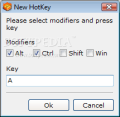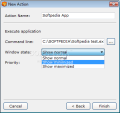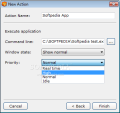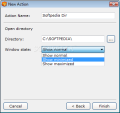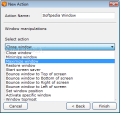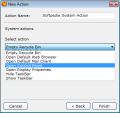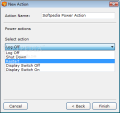In every day activities we find the need to optimize our work. Even if you are a software developer, or just the average PC user that works with the ordinary applications, you will search for the quickest methods and ways that ease up your work. Shortcuts are always helping in having a quick direct access to files, folders, applications etc, but, when it comes to speed, a hotkey manager is the best way to direct access. So, if you want to have control and quick access to your most used applications, you can use this kind of programs.
The HotKey Manager application was designed to help you access your files much easier and faster. It will allow you to set up hotkeys to call application, files or folders. Besides this, you will be able to control your CD-Rom, window behavior, or volume level through the use of hotkeys. By default, HotKey Manager comes with three predefined hotkeys: Paste Date with Alt+Win+D key combination that will insert the current date, Paste Time with Alt+Win+T key combination that will insert the current time and Empty Recycle with Win+Delete key combination that will empty Recycle Bin. The default hotkeys can be modified or erased. Creating new hotkeys is really easy. From the Hotkeys tab menu window select the Add button or just press insert from your keyboard. Then you must enter the "action name" or the hotkey name that you want. For every hotkey that you create, you must enter at least one key combination. I said at least because you can enter more than one for every created action. You can choose the combination you want to use by selecting the Modifiers (Alt, Ctrl, Shift, Win and/or any Key).
Action Type window of HotKey Manager is where you will be able to define the hotkey assignment. The software offers many action types that you can choose from. You can create a hotkey to open an application, file, folder, Paste/Type Text, control current window behavior, control your volume, CD Tray or audio CD. If you create a hotkey and you set it to open an application, you will be able to select how the window application starts - minimized, maximized, normal - or set window priority to high, idle or real time.
Paste/Type text action will enable you to insert a predefined text. It contains a list with hint expressions that you can use. A useful action is the Window manipulation. After setting up a hotkey, you can select the current window behavior. The user can select from Close, Minimize, Maximize, Restore Window, Start Screen Saver, or even set up the parameters for window position. Volume Control and CD Tray/CD Audio actions are meant to help you control your volume level, or to open/close your CD tray and control your audio CD. You will be able to setup hotkeys for Stop, Start, Play Next or Previous Track. The software provides some miscellaneous system control actions like Empty Recycle Bin, Open Default Web Browser or Mail Client, Control Panel, Display Properties or Taskbar Control, that you can choose from. To complete the system control action list, HotKey Manager allows you to create hotkeys for Shut Down, Restart, Log Off.
The software has support for plug-ins and it comes with CD Control plugin by default. I have tested all the provided actions and the software did respond as it was supposed to. One thing that I could not do was to create a hotkey to open HotKey Manager itself. I was surprised not to find any assigned hotkey to call HotKey Manager, besides the system tray icon. For every hotkey that you create, you can assign a default Windows key combination like Win+D, but it will not work. It also allows you to save your keys in XML files, so that you can reload them whenever you need. Although it can open applications and files, it does not remember relative paths from portable devices.
The Good
It does have a lot of options to assign hotkeys to and, if you know how, you can create new ones by writing plug-ins for it. System actions cover up a wide control ground.
The Bad
The price $14.99 can be a disadvantage from the start, because there are free-of-charge hotkey managers which offer the same features. One weak point is that it cannot remember relative paths, and the portability misses from the features list.
The Truth
The trial period is 15 days so you will have plenty of time to see if it fits your needs and you want to buy it. But you have to give it a try because it does offer great features and options to choose from.
Here are some snapshots of the application in action:
 14 DAY TRIAL //
14 DAY TRIAL //