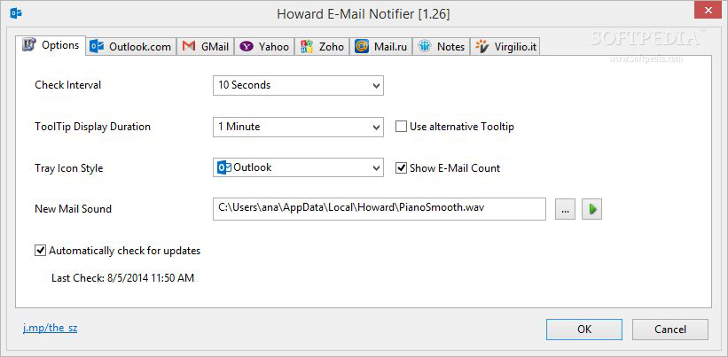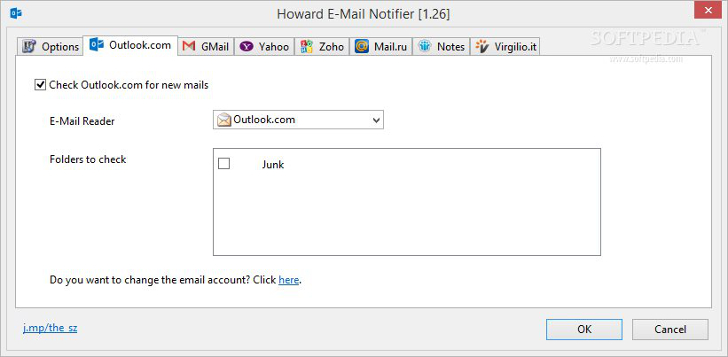Checking your email messages for different providers and using the web browser for managing the whole situation may not be the best software solution that you can rely on. Email notification programs are supposed to simplify the entire task, as they can help you connect to multiple email servers and play notifications when you receive a new message.
Howard is a lightweight and free software application developed to provide an easy way for helping you check your email messages without having to manually open your browser and log into your accounts.
The tool offers support for alerts when a new message reaches one of your inboxes, namely it reveals popup messages and plays sound notifications.
Howard is characterized by an overall simplicity, comes packed with easy-to-configure settings, and provides a straightforward way for helping you get instant email notifications for different providers. It runs in the background and can be accessed from the system tray area.
This email checker works with the following email providers: Outlook, Gmail, Yahoo!, Zoho, Mail.ru, Notes, and Virgilio.it and gives you the freedom to activate or disable the desired ones.
System tray notification and running mode
After a smooth and fast installation process, the program automatically places an icon in the system tray and gives you the possibility to access its features by right clicking on its icon.
There are several features that can be activated using right clicks, namely quickly open the desired email client via your default email provider, check for new email messages, open up the configuration panel, as well as exit the application.
When a new message is received, the tool displays a popup notification that includes information about the name of the sender and subject. Additionally, it plays a sound notification.
If you click on the notification window, Howard automatically opens up your current email account using your default web browser, while clicking on the program’s icon from the system tray reveals all email clients in your browser.
Configuration settings
Although there’s no support for a help manual, the configuration panel is pretty much intuitive. Sporting a multi-tabbed layout, this email checker handles general settings in a single window and leaves room for other tabs in order to disable or enable several accounts.
When it comes to setting up the application’s behavior, you may alter the check interval (from 30 seconds up to 120 minutes) and popup display duration (from 5 seconds up to 2 minutes), opt for an alternative tooltip display mode, choose between several tray icon styles, and optionally show the email count.
The application comes with several preset sound notifications, which are placed in the installation directory. Additionally, you may add custom audio files from your computer, provided that the file format is WAV, and test the sound directly from the configuration panel.
Furthermore, you may manually enter the desired interval if the preset time values don’t cover your needs and make the utility automatically check for updates.
Last but not least, Howard lets you activate or deactivate the email providers, pick the directories to check for some mailboxes, select the email reader (e.g. Outlook.com, Hotmail, Mozilla Thunderbird, Firefox, Opera, Chrome), as well as change the account for the current email server. As soon as you select the email clients that you need to work with, the program automatically reveals signing in windows, allowing you to provide details about the authentication parameters (email address and password).
The Good
It manages to gather all the aforementioned features into an intuitive configuration panel and gives you the option to control them via system tray actions. The one-click mode for opening all your email providers proves to be extremely helpful.
The best part about this email checker is that it doesn’t stand in your way. The tool runs quietly in the system tray without interfering with your work.
The Bad
You cannot manually configure proxy settings and set up your IMAP or POP3 server, so you are basically stuck with the supported email providers. The program works a bit slower when you want to change the current email account and switch to another one. Also, some notification delays may appear.
 14 DAY TRIAL //
14 DAY TRIAL //