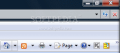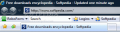"Every day, in every way, I'm getting better and better"(?mile Cou?). This must be the motto of every application that is being created. As the software market is full of all types of programs, the developers should really struggle to improve their softwares day by day. I don't understand what is the meaning of creating a software, launch it on the Internet and then leave it somewhere on a hard disk without further improving its features.
On the other hand, there are a lot of softwares that started from scratch and the developers showed a real interest in releasing new versions in which they added bug fixes, up to date features and skin enhancements, in order to please they customers. The fact is that showing interest on an application and trying everyday to keep up with the users demands is actually a form of self-respect and judging by Confucius' words, "Respect yourself and others will respect you", these are the leading developers in this huge digital environment.
But not all they do is perfect so some of their applications need to be, as it is a common word among PC users, tweaked. That is the case of Internet Explorer 7, the latest browser version from Microsoft, who is known to be the most secure of all. But when it comes to preferences according to Browser War is it situated on the last place below Opera and Firefox. Besides the tabbed browsing, phishing filter, quick tabs, ActiveX opt-in and CSS improvements, this application has an instant search box that finds results for you on search.live.com. Some might have found this search bar quite useless if they already had installed similar applications such as Google Search Bar or Yahoo Search Bar.
Taking into account that Internet Explorer 7 doesn't have an option to remove this bar, the team from IntelliAdmin thought of solving this situation in two ways. They developed (December, 2006) an application designed only to remove this bar giving you the ability to hide or show it only by a mouse click and a Internet Explorer 7 restart. They also posted the location of the registry key where you can achieve this task yourself (HKEY_LOCAL_MACHINE/Software/Policies/Microsoft/Internet Explorer/Infodelivery/Restrictions - NoSearchBox: 1-disable, 0-enable).
As there is never enough when it comes to tweaking, they thought of adding two more features to IE7 Tweak. The first one is about Hide/Show menu bar. Just as simple as the previous task you can remove the menu bar from the application but don't forget that IE7 needs to be restarted in order to complete its task. If you are not afraid to "tweak" the registry yourself the location for this feature is HKEY_LOCAL_MACHINE/Software/Microsoft/Internet Explorer/Main - AlwaysShowMenus: 1-show menu all the time, 0-auto hide menu. If you want for the menu to be displayed at the top of the window and not in the middle of the buttons you can either check the Force menu to the top box or edit the value in the registry at this location: HKEY_LOCAL_MACHINE/Software/Microsoft/Internet Explorer/Toolbar/WebBrowser - ITBar7Position: 1-at the top, 0-default.
The second one allows you to customize the Command Bar. In order to Hide or Show this bar in the Internet Explorer 7 window all you have to do is check the box next to the desired result, restart your IE7 application and there you go, the Command bar is no longer there. Of course there is a registry location for this task too so if you prefer modifying this feature the hard way, all you have to do is to type "regedit"(without the quotation marks of course) in the Run dialog, press Enter, go to the location called Enabled, following this path: HKEY_LOCAL_MACHINE/Software/Microsoft/Internet Explorer/CommandBar and set the value 0 to hide the bar or 1 to show it.
It is much better to use IE7 Tweak then changing the registry keys yourself because, while in the Registry Editor window, you might be tempted to change other values, just for fun, and this could lead to the instability of some applications. The Hide Search bar feature is quite useless now because Microsoft offers you the possibility to Find More Providers to find the desired answers and there are plenty to choose from (Google, AOL, Ask, Yahoo!, About, Amazon and many more). The other features are useful if you like your browsing windows to display more of the web pages, in this way not being "blocked" by the Menu or Command bars.
The Good
IE7 Tweak is a two-way application meaning that you can easily return to the default settings if you are not satisfied with the results.
The Bad
The application could be improved with other features such as Settings tweaks or Favorites organizer. But these are just suggestions. The Truth
A free tweaking utility that is able to remove the Search, Menu and Command bars developed by a team who seems to be responsive when it comes to suggestions that might improve their application.
Here are some snapshots of the application in action:
 14 DAY TRIAL //
14 DAY TRIAL //