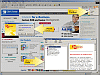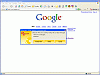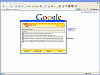Tired of losing info?
It seems as though someone's been trying to make Internet Explorer a better product. For those of you that already use and enjoy using Internet Explorer, you know that it has some drawbacks when it comes to using that Microsoft Browser.
I understand the avid IE user, I too use the browser sometimes because it's something I'm comfortable with and have used for a while. Yet, I've recently strayed away because it lacks dependability. By this I mean if I ever had a system crash, or I abruptly end a certain task, then IE has no real way of bringing back the six, eight, or ten windows I had previously been using.
Instead, I have to go searching through my history in order to find the specific Web sites. This can be agonizing since I might not even know what their names were.
So Pilot Group Ltd. saw this problem and decided to help IE out a bit. For all those times that you're working and you have a random system crash, not only will it restore all the windows you had open, but if you were in fact writing something down and/or filling in some important fields, then you're going to appreciate what IE Rescuer does for you.
How it Works
The idea is fairly simple to understand. If you've ever used Mozilla's Firefox, Opera or Maxthon, or some other browser with 'browser resume' capabilities, then you'll already know what this is all about. If you love Internet Explorer that much and are unwilling to change, then IERescuer is something you're going to want to use.
As stated above, IERescuer brings back any window you might have had opened during an IE crash. You cannot only restore every single window that you had open, but if you feel like some were pointless, you can choose which specific windows you want to bring back.
It brings all the information you had previously filled in 'fields' hassle free and with ease.
IE Rescuer's fairly simple to use and implement for your browsing needs. If you're worried about it taking up a huge amount of space on your Internet Explorer's interface, don't be. It's a small little icon on the top right in the shape of a little life saver (which this program might be).
You can enable and disable IE Rescuer whenever you want by simply right-clicking and checking/unchecking the little icon.
The Good
In the end, you're going to save yourself a lot of hassle by having this program with IE. You can resume any browsing session you were working on no matter how many windows you had open. It also saves your fields as they are entered.
The Bad
For what it does, I can't find anything too wrong with it other than the price tag.
The Truth
Overall, I'd have to say that for what its goal is, it does a good job. It has a specific goal in mind and achieves it while giving the user something for their money. I tested the program out with about eight windows open and it brought back everyone. As for filling in the fields when one of my windows randomly closed, it achieved that as well.
Not only that, but I tried it with three separate windows and had each one of them had information filled into fields. All three were successfully brought back with the original information filled into the text fields.
Yet, I find it peculiar how one would have to pay for such an option when it comes completely free with other Web browsers. If you've used Maxthon, Opera or Firefox, you'd surely know that this option is included with those browsers. I know Firefox also keeps your fields filled in too.
If you can't possibly imagine breaking away from your precious Internet Explorer, this program should be in your tool belt. It's good, it's effective and it's definitely easy-to-use and practical.
Check out some screenshots below.
 14 DAY TRIAL //
14 DAY TRIAL //