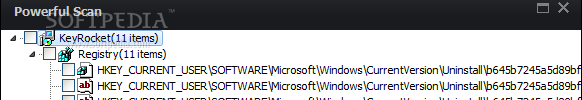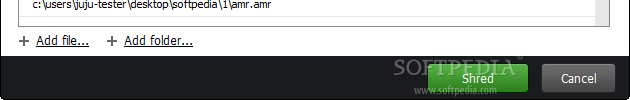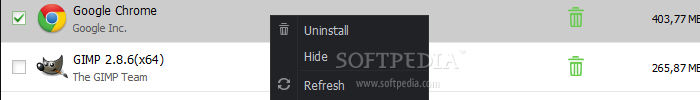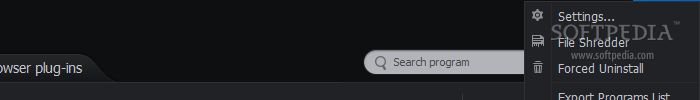Last week, IObit Uninstaller has rolled out its third iteration for users who want to remove programs, leftovers and Windows updates from their PCs even easier than before, showing signs of superiority toward the previous edition.
The list of new features includes a file shredder and faster scanner for remnant files and registry keys, a rating system, along with the ability to sort plugins by web browser type.
Installation
Unlike IObit Uninstaller 2, this version is not portable. Clicking the executable file triggers a silent installer, creates a desktop shortcut and runs the app automatically.
A brief investigation reveals that Uninstaller exists in its own list of installed software, and creates new entries in the registry.
Interface
Version three of the program gets a redesigned GUI that improves usability while remaining faithful to its previous theme and structure. Two display modes are interchangeable from a small button, namely detailed and icon view.
The programs list is now accessible from the upper part of the screen, having the categories aligned horizontally: "All Programs," "Recently Installed," "Large Programs," "Windows Updates" and a new one, "Infrequently Used." Browser plugins are now separated from these groups and broken down into product names. IObit Uninstaller offers support for Internet Explorer, Chrome, Firefox, and Opera. For any user who is not familiarized with Uninstaller's mode of operation, the principle is quite simple: in order to remove a program, IObit runs its default uninstaller, creates a system restore point beforehand at users’ choice (enabling the modifications to revert to default in case the system turns faulty), and scans for any remnant program files or registry entries. The file shredder is new. It can be activated right before deleting leftovers, and it is also available as a separate module in the "More Settings" menu (upper right corner), thus enabling users to shred custom files in the attempt to prevent other people from retrieving sensitive data using tools like Recuva.Removing programs in single and batch mode
The list of installed software shows the tool and developer names, size and date of installation. It is possible to hide an entry from the list from the context menu, in order to exclude the respective utility from the current and future IObit runs. Other right-click menu options can open a program's location in the default file manager or Registry Editor, as well as look it up in the default web browser. The same set of options is applicable to both apps and Windows updates.
Batch mode can be activated from the upper right part of the main window. Basically, IObit creates a queue with the selected apps for removal, runs the standard uninstall for each one, and then scans for leftovers matching all items. The last mentioned action is the highlight of batch removal, since it considerably reduces time otherwise spent looking for remnants in each case.Removing browser plugins and forced uninstall
All plugins are displayed in a single list. Ratings are given by the IObit community on a scale of 1 to 5 stars. Moreover, it is possible to mark a plugin as trusted or untrusted, in order to set these two categories apart in the list.
Each supported web browser contains various components prone to removal, such as extensions, Browser Helper Objects (BHOs) and ActiveX items. Evidently, the browser in question must be closed before uninstalling such modules.
Another important aspect worth mentioning here is that IObit provides an option for easily restoring browser settings to default when it comes to the home page and default search engine, which comes in handy when the web browsers have been hijacked by malicious software.Faulty programs that cannot be removed under normal conditions can be assessed by a special component of IObit Uninstaller, available in the "More Settings" menu. By using force, IObit attempts to remove the stubborn application, along with all its leftovers.
Other options found in Uninstaller focus on exporting the programs list to a plain text document, viewing all uninstall logs (they are automatically created), accessing system restore points, as well as uninstalling programs and performing leftovers scans automatically.
Scanning for leftover items is speedier than in previous iterations, while CPU and RAM usage remains minimal. The app was tested on an Intel Core 2 Duo 6420 2.13 GHz with 4GB RAM on Windows 7 Professional. Remnant items are automatically deleted after system reboot when the target application requests a restart. The GUI is more intuitive than before, and the options are easy to figure out even by novice users. The new features are clearly an improvement, especially the separately accessible web browser plugins and options for automatic uninstall and leftover scan. In the third iteration, IObit integrates a shell extension for forced uninstalls, a file shredding add-on in Explorer, along with automatic program updates.
The Good
The Bad
The Truth
 14 DAY TRIAL //
14 DAY TRIAL //