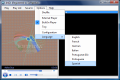Out of the myriad of applications I could review, I picked a very special one, just for you to see that computer world can have a highly developed sense of humor. We've seen bad looking applications but with extraordinary functionality, apps that looked good and their purpose would be fuzzy to many users, software that not only looks good but also does a stupendous job, programs that cost huge amounts of money when there are reasonably priced ones that can be used in its stead, etc.
ImDJ is "an automatic music list generator for desktop and portable players". Its installer weighs very little (about 600KB) and installation goes smooth on both Vista and XP. From what I have seen its role is to play the music you want and help you move it to a portable device. Up to now it does sound like an audio player with a bit more functionality. An audio player that comes for $25.99 (quite expensive considering that leading products in the category like Foobar and Winamp are free).
At the first launch of the application it will automatically look into the current user's Music folder in search for some audio files to incorporate into its playlist. Launching it on Vista went almost undisturbed, save for a few errors when processing message 0xc000007b (no software crash, though) and parameter 0x764C023C.
As many users do, I also keep my music files on a different partition than system drive so ImDJ alerted that it could not find any audio in the default folder. Luckily you can configure it to look into a user defined location for the music folder (Option menu>Configuration).
The list of settings available in Configuration menu is not at all impressive and you have access to some basic functions of the software. Users can set a limit of the amount of data transferred to the portable device and configure the application to alert you when a certain amount of data is exceeded. When working with removable disks you can make configure ImDJ's actions when emptying a folder (ask, always or never) and using all available space. It can also be used to transfer MPG videos (which can also be played by the internal player).
ImDJ tries to be as flexible as possible as playing music is not restricted to its internal player and you can (or at least should be able to do this) specify the location of an external player to deal with your music. Our attempts in doing so ended in failure as the path to the external player always became synonymous to that of the music folder, on both Vista and XP.
Regarding the configuration of the playlist I have little to share as I could not create one (regardless of the number of files I would place in the designated folder ImDJ only displayed and played the first one), ergo I could not set it up to fit my needs. From what I can tell it should permit you rating the files available. But that is it. In my case it all ended with another error when right clicking inside the window (see pictures below) and in lack of a proper help file to enlighten me on the way playlist works, I gave up in the end.
As aforementioned, ImDJ can also play video files (during our testing only MPG were to its taste although it used Windows Media Player for the task). The options available are exactly the same as in Windows Media Player, only fewer.
All the media in the playlist can be saved to Desktop, Clipboard, into RealPlayer or to the removable device. I fail to understand why I would use ImDJ for getting my music to a portable device when I can do this by using a combination of keys and the mouse (Ctrl and Shift for selection and copy/paste function).
Anyway, if you want to buy the application, let me remind you on the price: it is $25.99. What do you get for this kind of money? Well, a few errors on Vista and fewer if you run it on XP, the ability to create a playlist of your favorite music and the possibility of copying it to a removable device of your choice. Oh, you can also play MPG video.
To tell you the truth the idea of being able to incorporate into a playlist all my favorite music and being able to copy it to a removable media is quite appealing. However, paying that kind of money for this is not the way to do it.
The Good
It renders visualization when playing music and it can play MPG files.
The Bad
Besides all aforementioned baddies, the application did not load all the audio placed in the assigned music folder and only the first track was added to the list. This means that you can listen to a song at a time (on both Vista and XP).
The Truth
Paying such a price for such a software (do read the feature list, they come directly from ImDJ's website) is not quite the bargain I had in mind for Christmas. I would rather break my fingers copying and pasting music files onto portable media than take the ImDJ shortcut.
I may be wrong, but the three different operating systems I tested the application on (Vista Business, XP Home Edition and XP Professional) showed me different. Anyway, keep your eyes and ears wide open as the price may drop and the application may actually gain a bit of functionality and become useful.
Here are some snapshots of the application in action:
NOTE: Starting version 1.2.0.0 of ImDJ the above reported problems no longer exist and you can create your playlists and rate them according to your likes and dislikes. You can now listen to your favorite music either in ImDJ's internal player or in an external player of your choice.However, there are minor issues to be fixed as the files in the assigned music folder are loaded chaotically from all the folders available in that location. It would have been nice to have drag and drop support integrated for an easier creation of the playlist.
As for the price, ImDJ Sales Department informed me that the product is free and that the $25.99 are for "additional resources". I replied to their email asking for an elucidation of "additional resources". For $25.99 the application will only save Playlist Configuration. Otherwise the unregistered version is absolutely free. Anyway, here a few pictures of the new and improved ImDJ:
 14 DAY TRIAL //
14 DAY TRIAL //