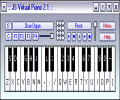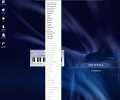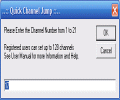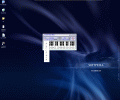Music is not an easy thing, that's true; at least not serious and good music, whatever good might refer to, be that hip-hop, metal, classical or jazz. Well, some of them are really hard but even the easier are not a thing to really "play with". Making music which does not involve full-digital production requires knowledge on how to play at least one instrument; even in the worst case, knowledge about the basics of instruments being a sine qua non.
I've been playing guitar since '92 and, during the last years, I realized more and more that the real true friend of the composer is not the guitar, but the piano; it's very likely I have written such an idea in some of my other articles but, nevertheless, what I stated then I am saying again, because it is true. The piano will allow you to think in different ways and imagine, arrange and eventually write more complex and better-sounding phrases and songs; don't ask me why...it's just the nature of musical instruments.
And since the piano is such an important tool (I hope the piano players won't be mad at me as I guess they got the meaning of "tool") for the one who feels like writing music, software more or less complex has been developed. If not for composing, at least to help people get used to what piano is like, to its theoretical works and to so much more there is to it. JS Virtual Piano is one such software, small in size and apparently of lesser importance, but nevertheless reaching its purpose.
The Looks
For a program which displays more than some 11 keys its looks are a bit too simple at first sight; as I hope you have guessed by now, JS Virtual Piano means more than a quarter of a piano keyboard: 36 keys, controlling up to 128 channels of General MIDI, musical key and a small drum station.
The way JS Virtual Piano appears for the first time is definitely deceiving for the untrained eye: in fact, it looks pretty much like a real-life special MIDI keyboard used as a controller. The generic look might seem a bit crowded but this is just because indeed the size of the GUI is rather small for its purpose and it can't be modified.
Needless to say that no color schemes nor skins are to be found in JS Virtual Piano, since its goal is to get its users acquainted with the piano and not act like a fancy piano software. Though it sports a slightly blue grey-gradient background, the GUI just looks fine and clean, without being sparkling. The buttons are rather small and sometimes not very readable, but this derives from what I was telling you before: the total area of the interface is too small to house all the elements.
The best thing in JS Virtual Piano is that on every piano-key the software displays its corresponding PC key, so it is really easy and intuitive to get used to playing. Other additional keyboards are statedly available but you'd need to send an email to the producers; and as their website is currently being renewed I can't really tell if this is because we tested the unregistered version of the software or the registered one behaves the same.
The Works
It simply can't get any simpler than it already is when it comes to the works of the JS Virtual Piano: it is merely a graphic interface directly controlling and triggering one of the 128 General MIDI instruments available in MS Windows. No "hidden magic", no revolutionary system, as every PC piano application of this kind uses the traditional MIDI sounds. JS Virtual Piano allows simultaneous notes to be played so you can also learn and get used with PC chords.
What does the JS Virtual Piano additionally bring is the presence of a small drum station with 3 main styles (16 beats, rock and disco) and tempo settings: technically, you can even practice (if playing this piano can be called so) and at least build a mental structure of what and how will your ideas sound.
Choosing and moving between the 128 MIDI instruments is made easier by means of 4 assignable hotkeys (F1-F4), exactly as found on real life controllers. Musical key of the whole ensemble is also easily selectable using a dedicated button. Features like volume and drum station playback controls do not need special attention from me as they are just the same as met in every sound PC application.
JS Virtual Piano sports a very handy "always on top" option which will make your life considerably easier especially when having a messenger-type program running at the same time :) Ah, one final thing, too bad that the unregistered version allows you to play only 21 of the 128 G-MIDI instruments...
The Good
For its intended purpose, the JS Virtual Piano has reached a very good mark: is small in size and it works on very little system resources, it is highly intuitive and easy to use for both children or inexperienced piano-type software users.
The Bad
The GUI-size is way too small and this leads to small buttons which can be often difficult to read. A little bit of larger space could mean a very big step in the development of this nice piece of software.
The Truth
Overall, a very nice software if we think only about the very beginners - it will get them used to what a physical MIDI keyboard looks like so they'll work better and faster on it when time comes.
Check the screenshots below for further visual info:
 14 DAY TRIAL //
14 DAY TRIAL //