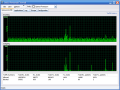Building up trust is not such an easy thing to do, but one solution to this issue is to face the subject you can't trust as often as possible and get to know it better. In my case, it's not about people, since I learnt not to trust them, and almost daily I get confirmations that this attitude is the only one good to have. The issue I have with the firewall programs is the disease I am trying to heal now, and the medicine is - what else? - another firewall in my gun's sight.
The name of the target is Jetico Personal Firewall, and the version I have here is 2.0.0.9 Beta. As far as I know, this program should be free, but what I have here expires on the 30th of October. Anyway, there's enough time until that day, so get the 2.7MB installation kit, setup the program and restart your computer as required...
As it happens usually with firewalls, prepare to be assaulted by a lot of messages asking you to allow or deny network connections. Even more, Jetico Personal Firewall protects your Windows system from certain operations that can be performed by running processes (for example, browser hijacking) and applications. The program's interface has five tabs to take care of, so let's hurry to get to them. About the looks, I have only one word: adequate. You can see it for yourselves, anyway, and it's not the interface that worries me when trying a new firewall...
The Network traffic area is the starting point of your experience with this program, and its purpose is to display a graphical view of incoming and outgoing traffic. The interesting part is that you can control the size of the vertical dimension displayed, from 1 byte to 500Gbytes. At the bottom of the screen, you can check the summary report of allowed and blocked traffic.
Moving on, we find the Applications area. Here, you can find the running programs and details about their network and Internet connections. To customize the items shown, all you have to do is right click on the bar containing their names and check/uncheck them using the contextual menu that appears.
The Log tab leads to an area where every system event monitored by the program is saved for further reference. The time, description, action taken and many more items are displayed here.
The Groups are used by the program as parameter values for the firewall's rules. Creating new groups and editing existing ones is as easy as it gets, and if you run into any problem, you can use the excellent documentation that comes with the program.
At last, the Configuration area lets you adjust filtering settings. Nothing easier than this! Just explore the tree view and choose your settings! If you don't want to waste time on individual programs, you can use general rules for blocking or allowing all traffic, or just that belonging to a certain network interface.
This is it. There's just a little left for you to explore, so don't be shy. For me, it's time to draw the conclusions!
The Good
Jetico Personal Firewall is small, easy to use and effective. Even more, it has an excellent built in documentation and is free to use...at least until the 30th of October.
The Bad
In the first hour of use I was amazed to see how many programs try to connect to the Internet or the local network, and granting them access ate some of my time and patience. This is the only bad part I can think of - a lot of user feedback is required until you get things on the right path.
The Truth
Pretty good, but not quite there yet, I must say. Of course, this is only my position. For the rest of the world, Jetico Personal Firewall can prove to be an interesting option and you must give it a chance. Of course, don't forget a thing: enjoy every bit of it!
Here are some snapshots of the application in action:
 14 DAY TRIAL //
14 DAY TRIAL //