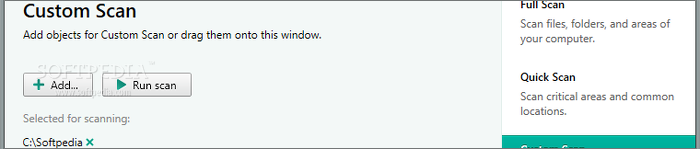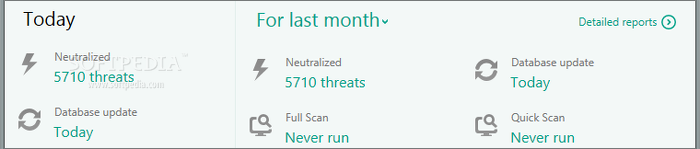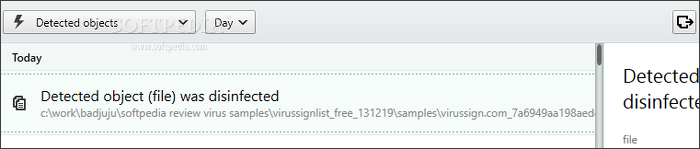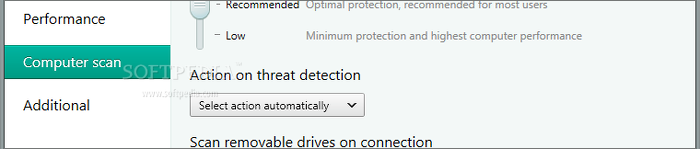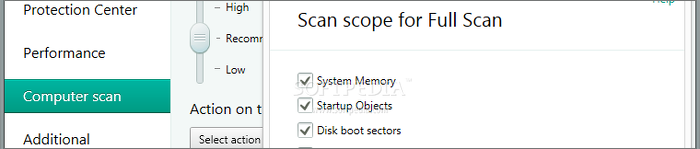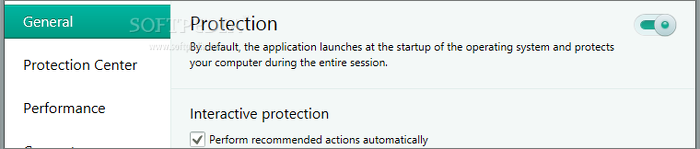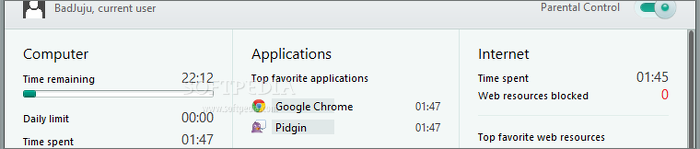Kaspersky Internet Security 2014 is a versatile application suite that sports powerful components against all types of computer security breaches such as viruses and rootkits, even those that have just recently surfaced on the web.
The package contains an impressive amount of protection layers that can be activated and deactivated at users' will, from the must-have real-time safeguard and multiple scan modes, to activity reports, parental control, and ad blocking.
The trial version lasts for 30 days, after which users may purchase the full edition for $59.95 / €44.05. Installing the application is rapidly done, and no system reboot is required afterwards. Kaspersky does not play well with other antivirus applications and recommends uninstalling any existing ones beforehand, in order to prevent any compatibility issues.
It automatically integrates a shell extension for scanning custom items for viruses, checking their reputation in KSN (Kaspersky Security Network uses cloud technology to detect latest malware based on community-gathered data), and for using Kaspersky Application Advisor (online service that displays known information on an uploaded file, including its MD5 and SHA1 signature).
The interface has received some improvements since our previous review, but as far as structure is concerned, it remains as clean and intuitive as before, with all options neatly organized for fast access.Four scan modes deal with viruses, Trojans, and other malware which might have infiltrated the system: a full scan covers files and folders in all areas of the computer, while the quick mode looks only into items that are automatically loaded at system startup, along with known hiding locations on the hard drive, such as the Windows directory.
Those interested in guiding the antivirus tool to suspicious files and folders may opt for custom scan mode, where any selected items from the hard drive or other mass storage devices can be submitted for evaluation. Last but not least, the removable drives scan mode is capable of verifying all external storage units that are plugged into the computer unit. Details focusing on all program activity (including scans and updates) are generated in reports that may be later consulted and managed (along with the quarantine). It sports a search function and shows valuable information such as the full path, object name, and type of infected files.When it comes to scan settings, it is possible to adjust the security level between low (minimum protection and highest system performance), recommended (optimal settings, recommended for casual users), and high (maximum safety level for a high-risk environment).
On threat detection, the security program can be set to disinfect, delete, disinfect and, if not possible delete, select an option automatically, or prompt the user for further action. As far as removable drives go, an automatic scan mode may be established between quick, full, full on devices with a volume less than 64GB, or disabled; the alternative is to ask the user for a preferred setting.One-time or recurring scheduled scans can be set in full, quick, or vulnerability mode. The last one analyzes critical areas pertaining to system and third-party applications. For example, it signals the user if the autorun option in removable media is enabled, or whether web browser cookies need to be deleted or not.
The scan scope for full scans is customizable in terms of system memory, startup objects, disk boot sectors, system backup storage, emails, along with all hard drives, removable devices, and network locations, while custom directories can be inserted. The same rule applies to quick scan mode, where the default areas are system memory, startup objects, and disk boot sectors.Scan access may be restricted to the current user or any other one. To add an extra layer of security to the program, it is possible to enable “Self-Defense,” a Kaspersky module that disables external service control and prevents any attempt to edit or delete Kaspersky Internet Security files, memory processes, and system registry entries.
By default, the real-time guard remains active throughout the program's session, thus fending off incoming threats on the spot. It performs recommended actions automatically and runs at system startup. Any of these options can be disabled and later restored to default with minimum, optimal, or maximum security level. Since this is a highly sensitive module that, once disabled may compromise the PC's safety, it can be shielded with a password. “Protection Center” is filled with customization options that oversee opened, saved,and active files, activity of third-party apps, network-based attacks, incoming and outgoing IM messages, emails for spam and phishing links, and others.The software tool automatically downloads and installs updates until further notice (e.g. manually, after program startup). Apart from the Kaspersky Lab update servers, it may install update files from a local or remote location.
“Secure Data Input” creates a sheltered virtual environment against rookits by bringing a virtual keyboard on the screen, where users do not have to worry about keyloggers intercepting their keystrokes when writing sensitive information, such as passwords or credit card details.
The parental control module is pretty resourceful, as it makes room for complete customization in terms of monitored applications (e.g. web browsers, games, download managers), access restriction (set separately for weekdays and weekends), Internet restriction (e.g. all websites apart from exceptions, file downloading limits), instant messengers, and content control (private data transfer and keywords).Once enabled, a gaming profile makes Kaspersky non-intrusive when launching any apps in full screen mode (like notification deactivation), while scheduled scans may be skipped when notebooks are running on battery power. It is also possible to set the CPU priority level, as well as to disable idle and rootkit scans.
We tested Internet Security 2014 by putting it up against 3,500 virus samples (including zero-day threats) on an Intel Core i5-3470, CPU 3.20GHz, 12GB RAM, on Windows 8.1 Pro. The real-time guard's reaction speed was not excellent, but it managed to detect some of the malicious files. Better results were gained after several on-demand scans, where the program identified and eliminated 2,836 samples in total, having a success rate of roughly 81%. During scanning, CPU and RAM usage was normal, but it reached high levels during virus removal.
The Good
The GUI is pleasant and easy to work with, even for users with a limited background in antivirus utilities. The program delivered good results in our tests, with an 81% success rate at identifying and deleting viruses. It has a wide array of protection layers that cater to power Internet users, including a comprehensive parental control module.
 14 DAY TRIAL //
14 DAY TRIAL //