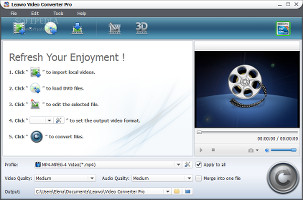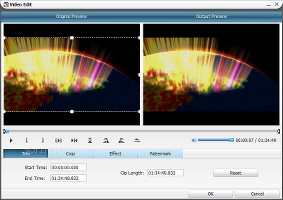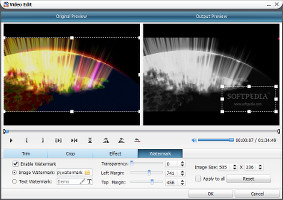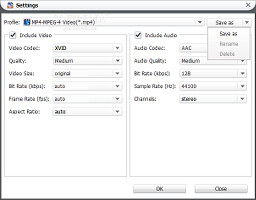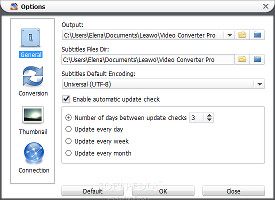Video converters help us make movies compatible with various platforms, regardless of whether the purpose is to load them on a DVD player, upload them on YouTube to share them with the world, or reduce the space they occupy on the disk when having a collection of numerous clips.
We have looked into many such software products in the past, and now we're evaluating Leawo Video Converter Pro, a professional encoder that promises to deliver high-quality videos in numerous formats. It is packed in a user-friendly interface and comes with a lot of handy settings.
License type, installation, interface
The demo edition can be tested for an unlimited time. However, only the first five minutes of a video will be converted. In order to lift this restriction and take advantage of the full package, users may purchase Leawo Video Converter Pro for $39.95 / €30.95 (excluding VAT).
The setup procedure takes minimal time and effort to finish. Leawo offers to install the K-Lite Codec Pack, which it requires to be able to play audio and video files, so it should be selected if the computer does not already have the respective edition installed.
At startup, the application creates an icon in the system tray area. Its main window has a clean and intuitive structure, allowing users to import video files via the file browser, folder view, or drag-and-drop method while casually navigating disk directories. Batch processing is possible, so multiple media files can be encoded at the same time and with the same or different settings, depending on the user's preferences.
Extensive list of supported file types
Leawo is quite generous regarding the file extensions of the videos it can open. These include AVI, 3GP, M4V, MTS, M2TS, MPG, MP4, RM, VOB, WMV, and WEBM, a few audio formats (AAC, M4A, AC3, AIF, AIFF, WAV, FLAC), as well as video files with DirectShow or QuickTime. Plus, the tool can automatically scan the disk for DRM-protected files and load content directly from DVD discs.
Start the app and load a movie As for the output profiles, the tool is capable of delivering video files with commonly used formats (MP4, AVI, WEBM, FLV, VOB) as well as audio tracks (e.g. AAC, AC3, AIFF, AMR, M4A, MP3), including lossless sound (FLAC, WAV). It also offers support for HD video and can prepare media for playback on various devices, like PSP, PS3, iPad, iPhone, iPod, Android, and Xbox.Video previews, snapshots, and editing
It is possible to preview clips in a small, built-in media player and take snapshots, convert just a part of the video by trimming it, crop images (e.g. black borders), increase or decrease the volume level, make image adjustments pertaining to the brightness, contrast, and saturation levels, as well as apply text or image watermarks. Settings can be applied to all files or just the current videos, as well as restored to default.
Trim video clips and apply watermarks What's more, clips can be easily turned into 3D. They may be previewed in red/cyan, red/green, red/blue, blue/yellow, interleaved, or side-by-side mode as well as adjusted in 3D depth by moving a slider. If the media files contain multiple subtitle languages, then it is possible to select the preferred one. Otherwise, new subtitle files can be embedded in the output video.Audio and video configuration, program configuration
Novice users can simply pick the audio and video quality for the new files, while those more experienced may tinker with settings when it comes to the audio codec, quality, bit rate, sample rate, and channel mode, together with video codec, quality, size, bit rate, frame rate, and aspect ratio. Existing profiles can be overwritten with custom settings, renamed, or deleted, while new ones can be easily created with tailor-made audio and video parameters.
Configure audio, video, and program settings As far as general preferences are concerned, it is possible to enable GPU acceleration and deinterlacing, disable automatic checkups for software updates, specify the maximum number of CPU cores to use, activate a DVD navigator and MP4 streaming mode, modify the default snapshot directory, size and format (PNG, BMP, JPG), apply proxy settings, and so on. Settings can be restored to default.
It is wrapped in a clean and intuitive interface, supports older Windows editions (including Windows XP), and contains standard options for beginner users while reserving advanced settings for the experienced ones. Help documentation is available online. Leawo supports a wide range of input and output audio and video formats. It gives users the possibility to preview clips and take snapshots. Videos can be edited by trimming, merging, cropping them, adding effects and watermarks, as well as making them 3D. Audio and video parameters for the output files can be configured while users can specify automatic post-task actions (open output folder or turn off computer), pause and resume conversion jobs, as well as set the number of CPU cores to use. Encoding jobs are carried out fast and the tool manages to deliver quality output videos. The system tray icon does not play any other role, aside from the fact that it indicates events, such as total processed, successful, and failed conversion jobs. For instance, Leawo Video Converter Pro cannot be sent to the taskbar notifications are on close. The estimated remaining time shown during conversion tasks is not accurate. NOTE: In association with LEAWO Software, we are giving away 200 free licenses for Leawo Video Converter Pro 6. Normally, a key costs $39.95 / €30.95 (excluding VAT). Each license has a 1-year availability, works for 1 PC and must be activated before August 29, 2014. It does not apply to free software updates. In order to get a chance to win one, leave us a comment in the section below with something relevant to the app and make sure to pair it with a valid email address for contacting purposes. At the end of the promo, we will randomly select 200 winners using random.org, notify the winners via email, and post their names on this page, so come back later to see if you've won. The deadline for this giveaway promo is Friday, August 15, at 16:00 UTC (9:00 a.m. PDT/PST). Please note that only comments left on this page will be taken into account for the giveaway promo. Follow us on Twitter @spgiveaways to find out the latest Softpedia giveaway offers. UPDATE: Sorry for the hold-up, guys! All winners have received their keys.
The Good
The Bad
The Truth
 14 DAY TRIAL //
14 DAY TRIAL //