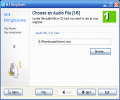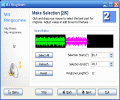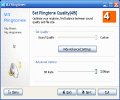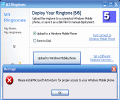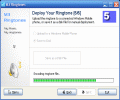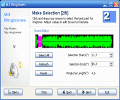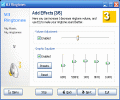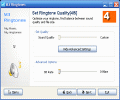No need for me talking about the ?cool" possibilities which have been widely opened by the new capabilities of cell phones in the last years... From cameras to high-power applications integrated in (then) usual and (now) smart phones, everything has one goal: making your ordinary cell phone run with more speed, more features, helping you in more aspects of life than ever before and even letting you use the phone as a true accessory, enhancing the (social) image you strive to build and display.
One of the most important things for making your phone be easily noticeable is doubtlessly the ringtone: having a cool phone equals to not having one at all as it is deep in your pocket. But as it rings, it already makes a statement for both you and itself: the song it will play when ringing can say lots of things about you (and believe me, the social psychology is already involved in analyzing the "ringtone behavior"); at the same time by playing a good-sounding MP3 or just a silly and old "beep-beep" the phone lets others know its generation or capabilities... And someone to build up ringtones softwares was dearly needed. And software it was: hundreds of programs to help you customize your own ringtones are available this very moment and others are in the process of development. Therefore...
The Looks and Works
M3 Ringtones is definitely one of the smallest and simplest such programs I have seen so far. It has a very intuitive interface, so you really don't need to know many things about phones, audio files or editing in order to get ringtones with an excellent sound in just minutes.
A fixed-size window is all it has but - believe me - it is just enough as M3 Ringtones is truly sworn to simplicity and simple workflow. Advancing in the ringtone-production workflow is done by Back and Next arrow-buttons, so you really can't get lost in such a program. The M3 Ringtones sports a skinless and color scheme-free GUI, while not being at all something that anyone could call "a dull software". The generic appearance is clearly XP-ish, but it has been much enhanced by simply adding some discrete background textures which give class and distinction to the whole look. The buttons are as intuitive and readable as they are in the Windows XP OS, so nothing more to add here.
In the Selection-making (second) screen, a waveform of the loaded audio file (MP3 or CDA) is visible and it is here where you'll be spending most of the time when creating a ringtone. Even if the waveform-display is very small (and that's really nasty, do you hear me? :) ) and not zoomable, once you selected a part of the file to be processed, you can finely "tune" the ends of this selection by using the very handy counters, which will allow you to trim in tenths of a second-steps. If you are not looking for audio editing perfection, this should be more than enough, believe me: I have created very nice (almost loop-able) selections out of metal tracks, so it will be a lot easier with music that has a more powerful rhythm...
You can check your selection at any time, as until the 3rd (excluding the 4th step) you also have a Play button at hand. Its action is looped, but does not auto-update in real time: this means that - once you have made a selection and pressed Play - that selection will be ran over and over again, but as you instantly modify the selected region, it won't play the new sector; you just have to stop and then re-start the playback sequence. It may seem complicated and even overhand, but once you have done this a couple of times you're most likely to get used to it and thus it won't bother you at all.
The third stage in your work will allow you to do what really few similar programs would: adjust the volume for that particular section and even equalize it by means of a 5-band EQ loaded with some 12 presets for most usual cases. Still here you can pre-listen your audio settings and work them until they're right. The GUI is simple and more than intuitive in this stage, as well without any futile graphic enhancement that may confuse or slow down inexperienced users. Traditional XP slide-bars and cursors for both EQ and volume make sure that you get your sound right.
After tweaking the EQ-curve and setting the master volume, you are required to specify the quality-settings for the upcoming ringtone: you can choose a bitrate from 16kbps and up to 320kbps and at a quality like Lowest, Low, Fair, Good or High, all easy, with the (now) classical XP-like sliders. Pressing next takes you to the final stage of your creation, where you can save the new file in MP3 or WMA format on your HDD or you can directly upload them to your mobile device, by using the Sync features of your OS. The processing is fast and - in about no time - you'll be the proud (I hope) creator of a classy custom ringtone, ready to resound in public, while you receive a call.
Overall, M3 Ringtones is a simple program for such job and it also produces very good results; the price of just under 25 USD may seem a bit high, but think of the fact that you'll be producing thousands of custom ringtones from now on...
The Good
The best thing about M3 Ringtones is that it is a very simple software. The next best thing is that can produce very good quality results while still being very easy to maneuver.
The Bad
I haven't spotted bad things in M3 Ringtones, as it is so simple and so carefully developed that I guess it's hard to make mistakes. Nevertheless, I guess that a better waveform view could add a lot of value...
The Truth
Truth is that you definitely have to run M3 Ringtones to see how things work and I think you'll want to buy it.
Take a look at the screenshots below before proceeding:
 14 DAY TRIAL //
14 DAY TRIAL //