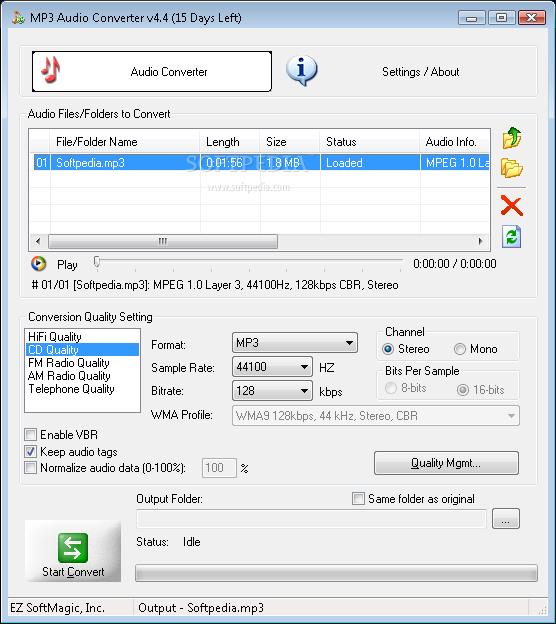Everyday, a new piece of software comes out, and it seems that the most prolific domain is the multimedia one. Converters, audio rippers and burners are being released, and you find yourself just looking at them and not knowing what to choose from this heterogeneous mass of applications. Well, we think it's best to keep it simple and pick something that focuses on a basic function, without trying to be a multi-purpose application. This is why we decided to direct our attention to the MP3 Audio Converter.
You can download this app and use for just 15 days, which, come to think of it, is quite enough to see if it’s precisely what you need. It doesn't have any special requirements or things like that, you just run the executable file and enjoy it. The cool thing about this audio converter is that it has just one basic window that allows you to set, select and choose everything you need. At first sight, it may seem a little crowded, but you should not fret about this too much, as you will become accustomed to it in an instant. Moreover, the basic steps that are to be followed are obvious, even if you have never ever seen a converter in your life.
The first thing you have to do is to add the files that you need converted, and this is accomplished by using the icons displayed on the right. You can select either a single file or an entire folder, depending on what you need at that precise moment. However, the most important aspect here is that a batch conversion is possible. Should you change your mind, just delete the audio files using the Remove icon on the right. Furthermore, in order to make sure that your files are in a perfect state and not corrupted, just use the Play feature.
The application automatically recognizes the format, sample rate, and channel of the input audio file, a feature that can come quite in handy in certain cases. For instance, if you want to modify completely the audio file, but you have no idea what should be changed, this tool will allow you to see the initial features of the file, and you will know precisely what modifications to make.
Unlike other converters out there, this one gives you the possibility to set the conversion quality. You are presented with five options, HiFi, CD, FM Radio, AM Radio or Telephone quality, and these are followed by the selection of format, sample rate and bitrate. Regarding the format, we must also mention that this audio converter supports up to 23 audio formats. Therefore, you can convert from MP3/MP2/MP1, MPA, WMA, ASF, WAV, OGG, AAC, MP4, WavPack WV Apple Lossless M4A, AC3, FLAC, APE/MAC, MPC/MP+/MPP, SPX, AIFF to MP3, WMA, WAV, OGG, FLAC, APE, MPC, VOX.
Depending on your needs, you can choose between a stereo channel and a mono type, and the same goes for the bits per sample option. While countless other converters do not allow you to keep your audio tags during conversion, this one does. Moreover, it can normalize audio data while converting. Another interesting feature is the VBR option, as opposed to CBR. The VBR allows a higher bitrate (and therefore more storage space) to be allocated to the more complex segments of media files, while less space is allocated to less complex segments.
After selecting the output folder, you just click on Start convert and the process will begin instantly. You can monitor the converting action and, if it so happens that you change your mind, you can always stop the process without losing or corrupting your files.
The application also has a Settings section and a log view, but the downside is these two are put together with the About, which can be somehow confusing and potentially trying. Once you come to grips with all that, you will see the log we just mentioned at the bottom of the window. Here, you will be able monitor all the actions performed and, while it will not be a very detailed view, it will still help you see where the application failed or where you did something wrong.
The Miscellaneous Settings is right above the log, and will allow you to select a default directory or just to opt for the application to remember the last opened folder. Before starting the conversion, you are prompted to confirm the output folder – however, if you feel that this pop-up window just gets in your way, you can also disable it from there. The application also warns you when you're about to overwrite files, which is quite a useful feature, especially if you’re on the verge of overwriting important data. Once the process of conversion is completed, the app prompts you and, at the same time, gives you the chance to automatically open the output folder. Of course, you can enable or disable these actions according to your needs.
Overall, the MP3 Audio Converter seems to be quite a handy and reliable application. Nevertheless, we really must add that even if it does its job perfectly, the $25 price is not what we could call the most appropriate, given that there are many free converters out there that basically come with the same functions and features as this one.
The Good
MP3 Audio Converter is easy to use and fast, and these two constitute its main strong suits. The fact that it offers you the possibility to batch convert should be duly appreciated as well. Moreover, it also comes with an interesting function that could turn out to be really helpful, and that is the VBR feature.
The Bad
The MP3 Audio Converter is a simple utility, where the focus falls on its main function, that is, to convert. It is not a complex tool that presents you with a myriad of choices – in all fairness, it is really basic. This is precisely why we feel that it is somewhat overestimated in terms of pricing.
The Truth
Should money be of little importance to you, and if you really want something that works and does its job, then you might want to consider giving MP3 Audio Converter a spin. It's pretty fast and you will be pleasantly surprised at how easy it is to work with.
Here are some snapshots of the application in action: 14 DAY TRIAL //
14 DAY TRIAL //