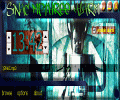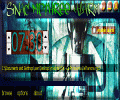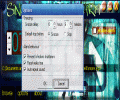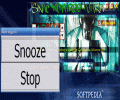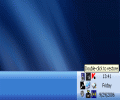Once with PCs becoming generally available throughout the world and the humans widely accepting them as a daily part of their lives, even at the most intimate level, a lot of things have changed, from the great and meaningful ones down to the most simple and which pass undetected almost all the time. Things like letting the PC take care of some daily routines have become commonly accepted even in the more conservative computer-using societies; in an era in which the refrigerator knows what lays inside itself and looks on the net for recipe-suggestions, such a small thing as an alarm clock without the clock and the proper alarm is no longer a wonder.
Yep, this is what I will write about in the next few lines: a PC-controlled alarm. Nothing fancy at all, freeware, easy to use - and as I say "easy", I really mean it: boiling an egg can seem a complicated task when compared to operating the MPThree Alarm Clock!
The Looks
Hmm, tough thing this time: I really don't know how to approach the GUI of MPThree Alarm Clock. I confess that both I and my colleagues had a good laugh as I first ran the alarm software. We all agreed that Graphic User Interface is the best name for what we saw as it is so impersonal and really does not make too much of a sense whatsoever.
Technically, the MPThree Alarm Clock is a window with a very weird background (and you can't change it, no matter what you'd try, except maybe for cracking the code). Since it really drawn my attention in the first place, I'll tell you what's with the background: it looks like a little Photoshop work in very pleasant blue-greeny colors with an indefinite pattern and (that's really cool) a face which resembles strikingly to the evil doll came to life, Chucky. The "About" section states that this is the original work of some guy (Kenn Browne). I haven't had the time to investigate whether this was true or not, but the Chucky-similarity is really obvious.
Well, moving on to the other elements, the MPThree Alarm Clock has a large display where the time of the alarm is shown: remember what I told you some lines before...an alarm clock with no clock. Indeed there is no clock here, only the time of the alarm! A checkbox lets you choose whether the alarm will be on or off, just above the line with the local path of the MP3 which will be played as the alarm-tone...
Three buttons complete the whole GUI: Browse - for determining the file to be played, Options - which open the small settings-window and About. Before we move on, I must add that the whole GUI has two cutaways which form an S-shaped interface, and I really liked that. The last thing is the Options window, which is about 80-90% transparent, it's simple and very functional.
The Works
I guess you've already imagined that little could be said about the way the MPThree Alarm Clock works, since it is more than obvious.
To make it useful, you first have to keep your PC running all the time (mine shuts down once a month). Then, you have to set up a time when the alarm will go off, specify an MP3 file for the "alarm" and then wait, or go to sleep or whatever you might choose to do. The time the MPThree Alarm Clock relates to is the system clock so you'd better have it properly adjusted if you intend to rely on it for reminding you of very important businesses. Besides the possibility of sending the MPThree Alarm Clock to system-tray so it won't crowd your taskbar, you can also choose the default action on key-press: snooze or stop and even more, a feature I have not seen around in this kind of softwares - you can set up the period of time for the snooze. Whether you want a 6 or 10 minutes-snooze (like on Nokia cellphones) or believe enough in your powers and go for a 30 minutes one, things are just the same: easy and reliable.
The MP3 you chose for the alarm-tone will be repeated over and over again until you are either awake or annoyed enough to shut it down.
The Good
The good things in MPThree Alarm Clock are the system-tray integration and the customizable snooze-time. As I am now getting close to the final words of the article, one nice use for MPThree Alarm Clock has struck me: it can be used very well as reminder for the possible daily tasks, especially when combined with MP3s recorded in your own commanding voice :).
The Bad
Well, I usually don't say these things, but this time I just have to: in my humble opinion, I guess you should change the background of the GUI as it looks futile and even silly. Keep the nice S-shape but fill it with something which makes more sense.
The Truth
I kinda liked this piece of code: it's free and if you can ignore the way it looks, you can use it just fine. I always sleep with my PC running so I will definitely try the MPThree Alarm Clock at home. Hope I won't wake the whole block with a deathmetal "tune" in the early morning...You should also try this, ha-ha-ha!
Take the time to take a glimpse on the screenshots below:
 14 DAY TRIAL //
14 DAY TRIAL //