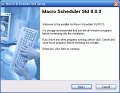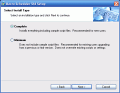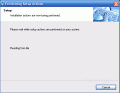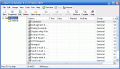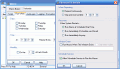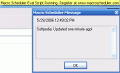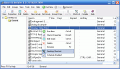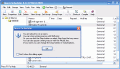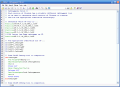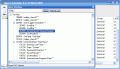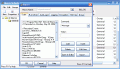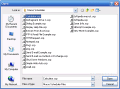Making an operation as automated as possible is something we're all longing for. Windows helps us a little by providing the Scheduled tasks feature. This could turn out to be useful in some cases, but it's pretty restrictive and doesn't give you a good control over the programs that you want to be automatically started.
When working with a computer it's not just about double clicking and opening a program or a file. More often than not, you end up having to do repetitive (but necessary) operations that are not only time consuming, but also stressing.
These are the times when you wish you had a program that could assist you, and do all those annoying actions for you at the press of a button.
Let's find out some more!
Well, guess what: there is such an application, and it's called Macro Scheduler. This piece of software comes to help all those programs that don't include scheduling features, but it can also record more advanced actions and series of operations that you perform at your computer, allowing you to execute the "recording" at a later time.
There is a set of pre-recorded macros that the program offers right after installing it: defragment drive C, open notepad, shutdown windows and many more.
There are two ways that you can create a new macro: edit its script step by step in the new macro window, and configure each option, resulting in an algorithm, or record your every move having the program write the script code for you.
When creating a new macro you can choose from a variety of actions to perform, including: run program, open file, left click, press key, get information from clipboard, and so on.
After you've defined each line in your script, you can edit it as a whole code by opening it in the built in editor. This requires a more advanced level of programming knowledge.
But, for all those people that don't know much about codes and programming, all is not lost; moreover, they're able to do the same job in a smaller amount of time, by using the record macro feature.
I was really amazed about the power of this program. It can virtually record any move you perform on your computer, including typing, right clicking, selecting and so on.
For each macro that you record you can specify the playback speed, and the mouse sensitivity: if you want to see each operation as it's performed, you can choose a lower playback speed, but if you simply want the job done faster and get to the result in an instant, choose the highest speed, and it's all taken care of.
You can assign a hotkey combination for each macro, giving you an even more comfortable control over your actions.
For those cases when you need to copy passwords, or personal information that you want to be kept private you can encrypt your macros, by entering a password. This way, no one will be able to edit that specific command. You're not able to hide its details in the macros list, but it's still a good feature.
Also, you can have a shortcut placed on the desktop for whichever recording that you want, allowing you to access it really fast. And another great feature that I like is the fact that you are able to create an executable file for your macro, so that it will be able to run it as a standalone program, without having to run the Macro Scheduler first. This feature is not available in the demo, but only in the PRO version, so it's just a tease; however, the concept is good and you can always switch to PRO when you need the function.
If the hotkey combination and the desktop shortcut don't provide good control over your macro, you can schedule it to run at a specific time in the day (also, you can select which days you want to exclude from this action). The scheduled macro will run even if the computer is locked at the specified time (you can even setup a user and a password, if they're needed when unlocking the system).
Should you be a stubborn rookie that wants to create macros by editing every line in the script manually, you can use the help menu with great confidence. It gathers a great deal of information, and it's structured like an encyclopedia. The index list alone is huge, providing links to every single feature (which is explained thoroughly, with screenshots where needed)
The good
Macro Scheduler offers good control over the actions that you can perform with your computer. The help menu is varied in details and provides good support. Also, the program features a link to support forums, where you can discuss your problems or ideas with others.
The bad
This is only an evaluation version that you can use for 30 days. You cannot create executable files for your macros until you get the PRO version.
The truth
Working with the program is not only fun, but effective too: the interface is friendly enough to have you accustomed to the features and functions from the first uses. The price is a tad spicy, but if you want to be cozy and ease your computer work, this is not a problem. Try the evaluation version for free, and see for yourself how easy it can be to do anything!
Check out the screenshots below to get a glance at the program in action:
Installation:
Working with the program: 14 DAY TRIAL //
14 DAY TRIAL //