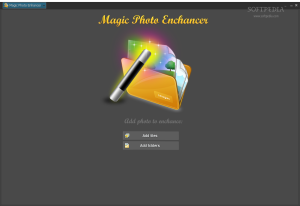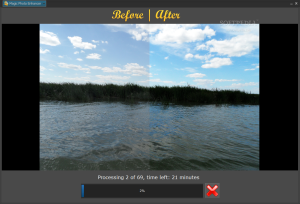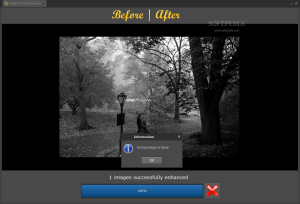Given the technology today it is easy to amass great piles of photos. Editing them in order to provide a more professional look is not among the strong suits of a beginner user, who would rather leave them untouched than risk ruining them.
Even with cameras that can adjust their sensors automatically in order to provide great results there is still room for improvement, and small adjustments of the brightness levels or colors might get you there.
Magic Photo Enhancer is a simple tool designed for the absolute beginner who needs a quick and easy way to bring out the true potential of an image. It completely automates the optimization process of a picture by applying several algorithms.
The application comes in two editions, both paid, but you can also use it free of charge if you are okay with the restriction of processing up to 10 images. The Light version of the product costs $7.5 / €6.02 and limits processing to 200 photos, which should be more than enough for the average Joe.
An Unlimited version of Magic Photo Enhancer costs $35.5 / €28.50 and, as the name suggests, allows handling as many pictures as you need.
Installing the program is a simple job and there is no need to pay particular attention to the process because there is no attempt to push third-party software onto the system.
Since this is an instrument designed for the beginner user, the developer spared no effort in delivering a clean, straightforward interface that requires minimum input in order to get the job done.
As such, the application window is minimalistic, holding just the basic functions that allow loading up the files or folders you want to be processed and viewing the added content. Apart from this, there is also the possibility to define the output folder for the results.
As soon as the pics have been added, the application displays them in a film strip and permits browsing through. However, we noticed during our tests that using the two arrows at the ends of the film strip to peruse the items does not work properly.
Another way to browse through is to use the mouse wheel, but the action would often block at one point. A third – and successful – method for checking of the items is to just click and drag them.
If everything is okay you can start the enhancement procedure, which, contrary to our expectations, is not too resource-intensive. At the bottom of the application window there is a progress bar and time estimation for finishing the operation as well as the item being currently processed.
While the action is carried out, Magic Photo Enhancer displays a comparison between the original picture and the result of the optimization.
Everything is automatic, so there are no settings to slow you down, although having some control over the operation is something most users would want.
From what we noticed, in Magic Photo Enhancer the optimization of the photos is done by applying several algorithms to increase sharpness and adjust the intensity levels of shadows, midtones, and highlights.
The promise of bright and colorful images sounds great and sometimes the results can be perfect but, in some cases, such alterations are exactly the opposite of what a user might want.
Some of the pictures we used for testing came out as if they had been taken on a sunny, summer day, when in fact the reality was more autumnal. If you rely on pictures for more accurate memories, this application may very well change your perspective of the past.
What the program does is to sharpen up and enhance the tones, which results in making light colors brighter and darken the more somber ones.
Allowing at least minimum control over the entire procedure, even by simply providing a few knobs to make slight adjustments or by making available a selection of algorithms to choose from depending on the nature of the image(s) would be a great addition to the tool.
The Good
It is not as resource-intensive as we expected; on a 2GHz Dual-Core system the CPU level was under 50%.
The Bad
The Truth
There are no settings or options to tinker with and everything is carried out in the background, and in some cases the results may not be as good as expected.
 14 DAY TRIAL //
14 DAY TRIAL //