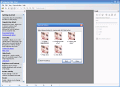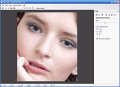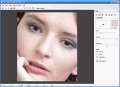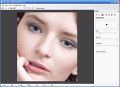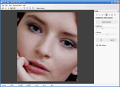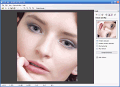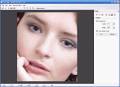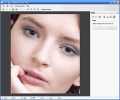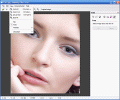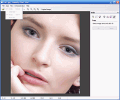Everybody knows how breathtaking models look in magazines. And in those moments we feel a little bit (more) jealous of how beautiful they are. We see no pimples, no wrinkles, and no imperfections. Their skin is so smooth like a new born's, or like Barbie doll's skin. If goddesses from Greek mythology would be able to see them, they will sure want to get rid of these models as soon as possible. In your right hand you're holding that beauty magazine and in the left one you have a photo of yourself. And you are ashamed to compare these two images. Suddenly, you feel something warm on your cheek...it's a tear. And you wish that you could be at least as beautiful as that model.
Wipe your tears because there is no reason for you to cry. Today MakeUp Pilot is your fairy. And after you'll discover this program, I bet that you will feel that you are Miss World in person. And anyone who will see a picture with you after you explored MakeUp Pilot would say the same thing.
MakeUp Pilot makes you the cover girl of Cosmopolitan magazine! MakeUp Pilot is a digital retouch application that will allow you to do makeup directly on your images. With this software you will be able to make your photos look better than they do. Don't worry about the space it will occupy on your hard drive because it is a small program. It has only 2 Mb, so no need to worry that it will take forever for you to download it. MakeUp Pilot requires a Windows OS. The license is Trial and if you want to buy it, the price is 29.95$. And if you want to thank for the existence of this program, just thank to Two Pilots because that's the name of the developer.
After you install MakeUp Pilot, you will observe that it has a demonstration menu for you to learn how this program works. If you are watching the example and you don't understand something, just stop it whenever you want by pressing ESC key.
File menu has five options. Open will open an image file for you to edit it. Save As will save the edited image file with a new name. You can close the current image by choosing Close. If you want to show the new picture with you to your friends and family or you want to frame it, hit Print. The work is done, so you want to end this program session; choose Exit.
Inside Edit menu you will find four options. Two with undo (Undo and Undo All) and the other two with redo (Redo and Redo All). If you have made a mistake just hit Undo and the program will undo the last action. Do you want to undo all the actions you have done? Choose Undo All and the picture will look like the original one. If you have changed your mind and you don't want to Undo no more, hit Redo and MakeUp Pilot will redo the previously undone action, or choose Redo All to redo all the actions.
View menu offers you eight options for you to Zoom In or Out, to see the picture on its original size (Actual Size) or to view it at the best viewable size (Best Fit). Do you want to find out more about what this software could do for you? Choose Tips from View menu and a vertical window will appear filled with useful information. If you want in your working window to see the tools you can edit the picture, activate View => Tools. If toolbars menu bothers you, just go in View => Toolbars and deactivate this option. Do you have questions about everything that is related to MakeUp Pilot? Feel free to use Help menu to find your answers.
What are the tools that you can work with? You have at your mouse click the following tools: Imperfection Wand, Concealer, Undo Brush, Brightness and Contrast, Rotate and Flip, Resize and Crop. Each one of these options hides More Options. You can change the size, opacity, hardness and smoothing of the Imperfection Wand. MakeUp Pilots allows you to choose the tone of the Erase Imperfection mode: Dark, Light or All. Imperfection Wand will let you remove various imperfections like spots and birthmarks from your image and to smooth the appearance of the skin.
Concelear allows you to color some parts of the photograph with any color you want. You can change the size, opacity, hardness and the mode of this action. In Brightness and Contrast tool you can choose the brightness and the contrast of the picture manually or just let the program appreciate the amount (Autocorrection).
MakeUp Pilot enables you to see the picture in any way that you want: you can rotate it clockwise, rotate counter clockwise, flip it horizontal or vertical, resize it and even crop it.
After you are done with editing, share your result with your friends and family and let them admire the way that you look in your pictures.
The Good
MakeUp Pilot is a great digital photo tool that will come in handy to every girl who wants to put in evidence her beauty. Create a model look and then print your work and frame it!
The Bad
This program would be an excellent choice if it had more special effects and some buttons for the user to work faster! The look of the interface can be better. The fact that the license is trial and you have to pay 29, 95$ for the program will affect some persons and will make them not use it anymore. Also, the trial version does not allow you to save the results.
The Truth
MakeUp Pilot will make your face look better only with some mouse clicks. The program is small and catchy! Girls, you will love it! Caution: You could become addicted!
Here are some snapshots of the application in action:
 14 DAY TRIAL //
14 DAY TRIAL //