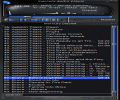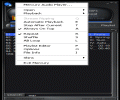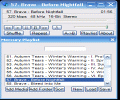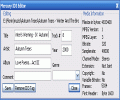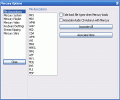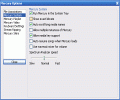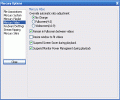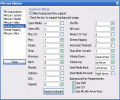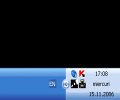This review will definitely be short and all written in a rather bored tone just because I happened to step on a music player which has taken so much from the king Winamp that it now simply resembles to one of its copies. Bleah! This demonstrates me some sort of lack of imagination as almost everything I saw in a quick 2 minutes pass over its main features is literally ?winampesque? from head to toe. I can understand that there are many followers of Winamp but this Mercury Audio Player beats everything!
From general appearance and down to the way menus are displayed and arranged, it simply IS Winamp and what made me look not so glad at it was the fact that Mercury Audio Player has done very few things better than Winamp already did. Let us quickly run over Mercury Audio Player and see who does what.
The Looks and The Works
For those beginners who are more attracted by the looks, Mercury Audio Player could seem one very awesome piece of code; but to the others' eyes, it is clear from the very beginning that something is fishy. Apart form the rather extensive range of skins available for download (out of which some really emulated Winamp's classical appearance), the essence of Mercury Audio Player pops out in a very ?clear light?: a small control window and then a dockable playlist looking exactly like those in Winamp and having most of its elements positioned in exactly the same place, acting the same, being the same.
The spectrum analyzer is one thing which visually differs a bit from the one in Winamp: instead of having line, oscilloscope and no visual at all, the one in Mercury Audio Player has points, thin bars, thick lines, and everything has some 4 different coloring schemes. Needless to say that almost everything else is looking like simply ripped apart from Winamp; it's just that instead of an EQ it sports some repeat and shuffle commands and this is about all the notable difference...
The playlist acts exactly as the one in Winamp does so I guess you'd rather read my in-depth review of Winamp... Some of the shortcuts have been replaced, as it is the case of the Winamp's Alt+3 for File Info which is now Ctrl+I in Mercury Audio Player; of course I guess you don't expect me to enumerate all shortcuts and hotkeys changes as you assume I'll gladly leave these thing to be discovered by your inquisitive minds... One thing has remained the same: the generic playback commands which are exactly like in Winamp so nothing new here.
As expected, the options are fewer and the generic appearance of the menus is pretty much the same as almost all of you know them from Winamp: file associations, scrolling text, assignable shortcuts, stream ripping and so on. Truly, the fact that Mercury Audio Player has borrowed so much from Winamp has produced a very good software: its sound is good even without the equalizer and the general operating is very easy, as it is in Winamp as well.
There isn't really too much to write about this software but one thing I have to add as it was ?quite resembling? with the similar feature in Winamp: Mercury Audio Player has the capability to play video files in a separate visualization window which looks and acts the same as its bigger ?sister?. Overall, Mercury Audio Player has finally managed to ?replicate? most of the looks, features and functionality of Winamp and thus it has also made way for a rather rich musical experience. The worst thing in what I am concerned is the fact that even if nothing truly creative (design, general idea, features, operations or functions) has been embedded in this player, they all have been ?contaminated? so to speak...
The small things that render Mercury Audio Player a bit different from Winamp can not unfortunately make disappear the generic impression of an imperfect cloning process; just by simply adding the ID3 tag editor's button in the place where the EQ-buttons was in Winamp. Somebody to whom I had shown the ways of the Mercury Audio Player said that it's all very cool as the software seemed to work very fine for both music and video...and he couldn't be closer to the truth: but again and again, back to my biggest problem ? why does it look and feel like Winamp?
The Good
The only good thing I'll say about the Mercury Audio Player relates simply to the overall way it functions: it is stable, works fine and does not suck too much system resources; it is a good player altogether, regardless of what's behind it.
The Bad
The bad things are closely related to what's above...the ?contamination? thing.
The Truth
Doubtlessly, Mercury Audio Player is one nice piece of code with good features and working well on the proven reliability of Winamp. Too bad that it looks like a fishy job here...
Take a look at the screenshots and see what's going on:
 14 DAY TRIAL //
14 DAY TRIAL //