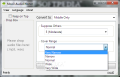This article is also available in Spanish: Actualiza Tu Música
Everyone loves high quality. In movies, music and photography or in any other respect, we all strive to get the best there is. And since more and more people carry and play their favorite tunes on portable devices, the audio files are perhaps the most likely to be subjected to enhancement treatments. Prior to listening to MP3 or WAV or any other formats, one can alter their characteristics and improve things such as volume, bass, treble, and so on. A number of modifications can be done in real time if the player has, for example, a digital equalizer or any sort of virtual knobs to let the user fine-tune the sound. However, it's probably best to edit the tracks so they will meet their requirements before storing them and realizing at some point that they don't like the auditory sensation.
There are quite a few tools you can use to refurbish your music and bring the sound to a level better than the original. Apart from the numerous ordinary encoders that simply change the format and sometimes the bitrate of MP3 files, you can find some applications that will let you tinker with more parameters to help you go a bit further under the hood of your tracks. This is the case with Moo0 AudioEffecter, a freeware tool that is a converter at heart but that actually does things a bit differently from most of its siblings.
What is special about this app is its ability to adjust tone ranges for individual sounds or batches of sounds. To be more precise, the software can raise or lower volume, bass, middle and high notes and even more. The interface keeps things plain and simple, no bells and whistles, just the functions you need for the processing job. You'll immediately notice that most of the space in the main window is reserved for the ''Drop Box,'' an area where you'll be able to put the MP3 or WAV files and have them converted instantly. When you activate the ''Advanced Options,'' there will be a redistribution in the sense that a larger area becomes allocated for the customization of the application's running parameters.
As previously mentioned, this software will allow you to modify a number of tonalities in your music files and the drop down ''Convert to'' menu is the place to find them all. First off, it can help you increase or decrease the general volume by increments of ten percent that can reach a maximum value of 90 percent of the initial input. You'll find next in the list the amplification of the recorded voices that are featured in a musical track. The range starts from one, the minimum level, and can go up to ten.
To accentuate the effect, there is a supplementary option to reduce all the other elements of the audio file. In case you want to obtain the opposite impression, you can use the ''Instrument Boost.'' By employing this enhancement, you'll emphasize the orchestral sound. More so, just like in the case of the above function, it is possible to cut down the other track elements and, in doing this, step up the instrumental effect.
Moo0 AudioEffecter offers you even more means of adapting the most important tone ranges in audio files. Thusly, you can lift the level for bass, middle and high sounds from one up to ten, while opting at the same time for a covering scope that can be very narrow, narrow, normal, wide or very wide. You also have an option for suppressing the aforementioned tonalities or keeping only one of them at your fingertips. This can be done within the limits of the same levels as those reserved for boosting MP3 and WAV parameters.
There are some useful commands to be found in the ''View'' menu that are related strictly to the application's behavior. In fact, you could already be familiar with them if you used Moo0 software products, because they are common to most of them. First of all, you'll be able to set the utility to sit on top of all the other running applications, while another feature, called ''Easy Drag," lets you move freely the main window by simply grabbing it from any place within the limits of the interface. In the same menu, there is also the ''Right-Click Transform'' function that was designed in order to help you immediately toggle the basic or advanced mode. The last command you can access and use from the ''View'' menu enables you to shut down the application using the middle button of your mouse.
Getting down to the actual processing, this will take enough time especially if you choose to transform several files at a time. In cold figures, for a two-minute MP3 that had a modest size on disk of 1.77 MB with a bitrate of 128 kbps (kilobites per second), the filter was applied in just under a minute. For a bigger track of 16.5 MB and a seven-minute-12-second duration encoded at 320 kbps, the time needed to convert it was of four minutes and ten seconds. Another thing that needs to be mentioned here is that this tool doesn't keep the bit rate for MP3s and turns them all into 192 kbps, while, for WAV files, the original quality in this respect is preserved. Also technically speaking, the AMD Athlon 64 X2 Dual Core 1.90 Ghz CPU usage peaked at 50 percent, while the memory consumption was kept constantly under 4MB out of the 2GB available.
Here are some snapshots of the application in action:
The Good
The Bad
The Truth
 14 DAY TRIAL //
14 DAY TRIAL //