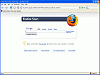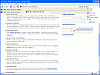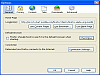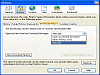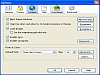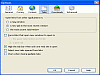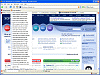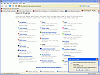Who's the reigning Internet browser?
Does anyone remember the Internet back in the day? When all we had was Netscape and AOL? Then Microsoft came along and made things sort of linear with their mass distribution of Internet Explorer. For a while, things didn't change much because it was an ok browser, it had usefulness, but it didn't try to take that extra step we wished it could have. For me, the search for wonder browsers continues, but I've recently tried out the latest build of Mozilla's Firefox 1.5 and I'm impressed. It's well known that Firefox has a band of diehard followers that honestly love this product, so I wanted to see if it lived up to the hype and reputation.
Covering the basics along with what's new
There's definitely a lot to cover so let's get started. It is a clear understatement to say that Firefox isn't your typical web browser. As a browser, it gives the user a lot more functionality and a lot less clutter. I'm talking about their popular 'tabbed browsing' ability where it lets you load more windows within a tab rather than opening multiple window panes on our desktop. A cool option is that you can define a set of multiple tabs as your homepage on startup.
Firefox also offers 'live bookmarks' that automatically let you jump directly to the main feature or story that's on the specified site. The other great option that it includes is a search bar in the top right-hand side of the window. The search bar comes pre-loaded with Google, Yahoo, Amazon, eBay, Answers.com and Creative Commons search. If these aren't enough, you can always just tack on some more (Firefox offers hundred to choose from).
Firefox has great plug-ins (Acrobat Reader, Flash Player, Java, Quicktime, etc.) and extensions (FlashGot, NoScript, Fasterfox, Adblock, etc.) that can modify and simplify your browsing needs. Aside from these, great features are more hidden within. It has a great pop-up blocker that users are crazy over (also has a good picture blocker for more restricted sites), a built-in downloader that resumes and pauses.
I liked the fact that I can input some information in a specific site, go to another site on the same window, return to the previous place and not have to worry about typing things in again since the information that I had typed in will still be there.
Firefox outdoes itself with the ability to let you select almost anything. In some specific cases, a user isn't allowed to highlight copy/paste material, but Firefox is your answer.
Some of the things that have been added to version 1.5 make Firefox a true joy to use for your web browsing needs. There's a faster browser navigation with improvements to back and forward button performance called 'back and forward blazingly fast'. I wish they would have gone with 'Ludicrous Speed' instead.
It's got Drag and drop reordering for browser tabs, so you can place them accordingly. There's a 'Clear Private Data' feature which provides an easy way to quickly remove personal data through a menu item or keyboard shortcut (you can also set it to clear your history, download history and cache whenever you exit Firefox as a time saver).
If you get tired of always having to open a new tab and paste the address in the address bar, well you can now drag a link onto the New Tab / New Window toolbar button instead of going through the longer process. There's also support for Web Standards including SVG, CSS 2 and CSS 3, and JavaScript 1.6.
For a full and comprehensive change log, make sure to check out the inclusive, but un-official changes here.
Some tiffs
For the many good things that Firefox does, there are issues that I think should be addressed. The first of these pet peeves of mine started with the Auto-updater. The auto-update without a prompt shouldn't be set at the default. That aside, I found out that Firefox does become a system drain when you leave it running for a while (46 Megs with five open windows and no plug-ins after an hour is a bit much).
Aside from its RAM consumption, I had a really hard time adjusting to its slow startup speed. It's like a locomotive without enough coal to get it going, but after that initial push to get it going, it runs pretty well. I had slight trouble with some of the extensions not working 100% correctly. Since it's technically not up to Mozilla to update its extensions, I can't say that this is a true fault of Firefox, but because it does rely on some of these extensions, it would have been nice for all of them to function flawlessly.
The Good
Totally free. There are a lot of great options that Firefox offers. Their plug-ins and extensions make it a joy to use. It's got great functionality and an intuitive feel that other browsers definitely lack. It sets a lot of standards with their Adblocker and picture blocker. The tabbed browsing and live bookmarks make browsing simpler and quicker. The built in search engines are also a plus.
The Bad
Well, I can't say that Firefox would be the first one off the blocks if it were in a sprint with other Browsers (that's not saying it wouldn't win the race). I wish that it would warm up and respond quicker when it first starts. The memory issue is also something that should be addressed. The extensions also need to get caught up.
The Truth
When truth be told, this is a wonderful browsing tool. I ended up covering the basics along with some of what's new, but there were some stuff that I left out. You have powerful search engines at the tips of your fingers. You get tabbed views with live bookmarks. It's a nice and intuitive interface that any skilled or non-skilled user can use. It's got so many plug-ins and extensions that you're bound to find something that you can add to make your browsing more enjoyable. This is a truly fine product, but I can't give it the 5/5 stars you'd like to see it get, sorry folks.
Check out the screenshots below.
 14 DAY TRIAL //
14 DAY TRIAL //