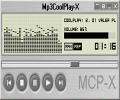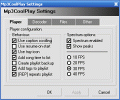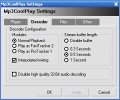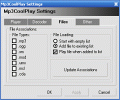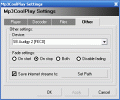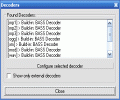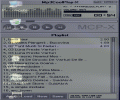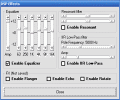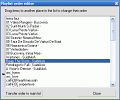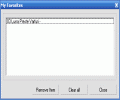As I have written in the past somewhere, there are lots of people who try to emulate Winamp, the king and while some get to admirable results, others fail in disgrace and end up creating really lousy code. It takes more than will to imitate the looks and the feel and the ease of operation as well: one truly needs vision, so that the resulting software has a point and goes beyond being ?another code on the market, as if somebody cared...?
So far, I have met few programs which could proudly brag on re-tracing the initial steps Winamp had made years ago and Mp3 CoolPlayX seems by far to be one of the best. Do not think of a software to directly rival the Winamp, but rather prepare to meet the lightest version of Winamp conceivable: a less complex EQ, no fancy visuals, no video support and definitely no charge for using the Mp3 CoolPlayX!
The Looks Did I say Winamp somewhere before? Well, it's good I said that, because the Winamp look is just like a planet around which Mp3 CoolPlayX's GUI rotates, to be poetic. The same recipe which has long-time been proven to work best: a main window, very neat and cozy and a playlist with very readable text and handy operations, all completed with very visible and intuitive buttons. Above all, one of the most important things in what graphics are concerned: the good first-impression a software makes on the user by displaying a very clean, eye-comforting, functional and even beautiful, sober skin. I must admit I smiled with joy as I had first seen the looks of the Mp3 CoolPlayX and I simply knew that it was going to be a nice experience.
The main window sports a very large and readable VU-meter with really fast and accurate response (rarely met today in freeware code), large, visible and handy seek and volume bars, each in an almost complementary design-fashion; too bad the time counter works in only one ?direction?. Scrolling text and very neat Random and Repeat buttons are also available, together with round, very XP-ish playback control buttons. If I just add that you can easily minimize this main window to a very slim bar displaying the scrolling text and very small buttons, I guess you have a good idea on how much the Mp3 CoolPlayX resembles Winamp.
The playlist is also simple, but at the same time highly functional: unlike other playlists I have had the misfortune to work with lately, the one in Mp3 CoolPlayX seems wide enough for long titles while orderly displaying track numbers, song names and total times, even the total number of songs loaded at a certain time and their total play-time. Handy buttons for Add/Del, New/Save add even more functionality to the Mp3 CoolPlayX's playlist.
Finally, besides the preset grade of transparency available at a click, all menus are very easy to both use and understand; their very simple graphic design ensures you don't need to be an IT scientist to figure out the works of the Mp3 CoolPlayX. I daresay that they are even more user-friendly than the (now) complex Winamp menus and tweaks.
The Works
As I expected, the Mp3 CoolPlayX sounds just great. First, as I had not seen any EQ button in the main window, I feared that this nice-looking software would lack such aqn elementary feature: well, it certainly does not, except that you need to access a dedicated DSP menu (accessible by pressing Ctrl+T) and which shows you the EQ options, resonant filter settings, Lo-Pass filtering and three space SFX: flanger, echo and rotation, each not tweakable but rather having one preset shape. One can easily add more plugins if need or wish be: DSP, Visual or ?other? kinds of plugins can be installed and configured in the special pane of the Mp3 CoolPlayX.
You can easily access all decoders (internal and external) available for the Mp3 CoolPlayX and even set them up as you want; you are also granted access to the decoder configuration in the Settings window, so there are lots of places you can go to tweak the Mp3 CoolPlayX. File association and fading are standard features in this small player and the ?save to wave? function is present as I was already expecting.
Other functional aspects refer to the tray-placement of the player and to the fact that the two windows (main and playlist) are sticking to eachother, thus Mp3 CoolPlayX is really easy to maneuver on the desktop area. Mp3 CoolPlayX will not play video and will handle only MP1, MP2, MP3, OGG, MOD, XM and OXM files, while still being able to run on ShoutCast and IceCast streams and work with various playlist formats (MCL, M3U, PLS and so much more).
There is nothing much to say about the works and features of the Mp3 CoolPlayX as it seems to me that almost everybody knows very well the way Winamp performs. Mp3 CoolPlayX has the very same hyper-functional shortcut keys which have also contributed to the wide sympathy and appreciation towards Winamp (Z and B for Prev/Next, C for Pause and V for play and so on); even the playlist is toggled by P: all intuitive, very simple to use, to remember.
I won't keep you any longer reading and, instead, I'll warmly recommend you to quickly download and give Mp3 CoolPlayX a spin to see it's really better than I've told you: saving the best for last, Mp3 CoolPlayX works on 32-bit by default!
The Good
Mp3 CoolPlayX is a really simple, beautiful and functional piece of code which will surely enrich your musical experience with features like a very easy set of shortcuts, easy administration, 32-bit engine, awesome standard GUI and all. And above all, it?s FREE!
The Bad
I won't say bad things about the Mp3 CoolPlayX, but a more advanced EQ would be just great; and maybe with easier access.
The Truth
Truth on the Mp3 CoolPlayX is that it's one of the softwares who have closed most to the standard Winamp and Winamp's creators have established: good sound, simple operation and great looks. All free! Get yours while stocks last!
See the screenshots below before proceeding to the downloads section:
 14 DAY TRIAL //
14 DAY TRIAL //