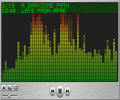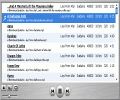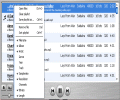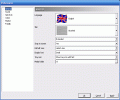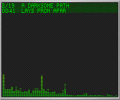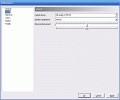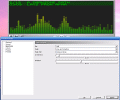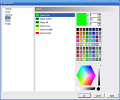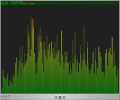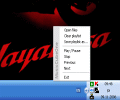Times are changing and so is everything around us, living or not, made by man or nature, big or small, of greater or lesser importance. Well, some things don't really change, but I won't be speaking about them today and in any case, not here. On the other hand, software is one thing which constantly changes, from day to day, if not to say from the morning coffee break to the afternoon warm and yellow winter sun.
While practically drifting on the piles of software, I happened to see one which drew my attention as it looked more than familiar. And - as I came closer - I realized it really was familiar since it had a QuickTime-like GUI, but far simpler and even better looking, maybe just because of the simplicity; and even more, from the very first clicks it also seemed as a well-built program.
The Looks
I guess most of you, my readers, (if not every one of you) know how the GUI of QuickTime looks like: the sleek, rounded-corner window, with grey, brushed metal background and beautifully-designed minimal control buttons. Well, this is what MusicCubeOne looks like. One single window with full resizing capabilities with very few controls in the lower part and a really huge screen used for two purposes: first of all it is here where you can see the contents of the playlist and all additional data regarding the contained tracks; this screen also works as a very professional-looking VU-meter with a very large number of bands.
According to how wide you decide that MusicCubeOne should be on you desktop, the GUI adjusts itself and so will the number of displayed frequency bands. From the smallest window containing 8 ?stripes?, you can go to more than 40 in half the width of the monitor and then to almost 100 when going to the full width. I really liked this VU-meter very much, because it can be set up as to display full bands of half-bands (LED type) and it also simulates the shadow of the quick-moving columns while still having the peak fall-off tweakable. In short, it really looks pro, like a big meter bridge in one very serious recording studio and, as you can set up the liveliness, it can really provide both important data (for those interested) and a very appealing visual on you desktop.
The 6 control buttons are totally Apple: 3D, round and rounded rectangles with very nice markings on them, so anyone can learn how to use them in just instants, be them old people or even children. The playlist strikingly resembles the iTunes and other similar applications, but - depending on what you set up - it can provide a very large amount of info on the loaded tracks, from artist and title to resolution and genre all at the same time.
Finally, one cool thing about the GUI of the MusicCubeOne: as you click and drag one margin of the window such as to make it either bigger or smaller you'll notice that the background texture does not move at all...it is rather like the GUI ?cuts? from a fullscreen backgound.
The Works
At first, I was disappointed that MusicCubeOne does not have an EQ, but later I was really impressed that, despite this lack, the media I played sounded just awesome and I even started to ask myself if it runs on 32-bit...
MusicCubeOne is one sleek player handling most of the popular formats even the lossless ones; thus it means you can really use it as your usual audio player as it is quite nice for those who aren't constantly feeling the urge to work some knobs or to infinitely tweak some settings around. Even if MusicCubeOne is such a nice player and really works very well, there are still some features which haven't been implemented yet even though they should have as they are commonly met issues in most players around.
For example, I couldn't manage to load separate albums in the playlist as every time I dragged a new set of songs, the old one was gone and the new ones started playing. This suggests that it has been developed for very large folders or playlists but I guess most of us would rather load some fav albums and then hit the Play button...
Another thing I painfully miss is the seekbar: please, don't deprive such a good player of the so convenient and useful seekbar; any audio player must have both volume and seek bars, even keyboard-operated ones! In the VU-meter mode scrolling up and down jumps 5 seconds in the corresponding direction but this does not work in the playlist-mode things won't work like this anymore.
MusicCubeOne is definitely one easy-to-use player: it has quite handy shortcuts and if we just think that overall, the commands are quite few, things start to look very nice; switching between VU and playlist is done by pressing Alt+1 or 2, the spacebar triggers playback and pause with a quick fade-effect that sounds really cool, while left and right arrows will skip tracks. Really nothing to mess with: just simple smooth operation!
Finally, menus are more than clear an intuitive and I'd like to think that absolutely no English-speaking person could get lost of mis-set things there. Saving playlists and loading the existent ones is a child's play as the menus are really guiding the user quite well. I'll just add the very cool fact that double-clicking the tray icon will minimize or restore the main window of the MusicCubeOne and so it will run and make heard its excellent sound without occupying any space on your desktop.
The Good
The whole software is a very good product but among all those features, I liked most the very sober yet beautiful GUI, the VU-meter and the exceptional sound MusicCubeOne has sent to my ears.
The Bad
No bad things here, but rather some warm and hopeful recommendations for the seekbar (please!) and implementing the tech for multiple loads in the tracklist.
The Truth
I guess I have forgotten to mention that MusicCubeOne is completely free and this makes it even better. This is definitely a player I'm looking forward to see a bit more loaded with some essential features. I daresay it can very easily reach the elite of players in a very short time. Go Cube, go!
While downloading MusicCubeOne (you have absolutely no reason not to) please check the screenshots below:
 14 DAY TRIAL //
14 DAY TRIAL //