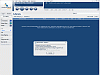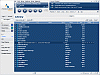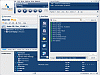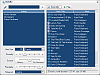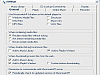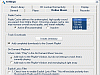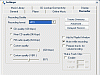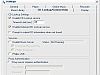MMJ
Ok, let's start off by asking the following question. Why do I need to download a 24Mb file for a music player? That's ridiculous. I don't think I ever downloaded a player that was over 10Mb. Anyway, the Musicmatch also offers you the chance to receive personalized music recommendations.
With your permission, Musicmatch tracks every single file that you listen to and then sends some feedback and recommendations on music that you might like to listen to.
Originally I thought that this had some backdoor legal jabber that would tell me they can collect any sort of information they wanted through the use of this tool, but to my surprise, the privacy policy wasn't bad at all. In it, it states that "Aggregate demographic or statistical information that is not personally identifiable may be collected and shared at the discretion of Musicmatch."
I guess I should say thanks for not collecting any non-personally identifiable things from me. That's about as far as I got with the thank yous.
Inside
It's sort of funny to go online and research a little about a product. I've consistently found reviews on Musicmatch where the reviewer gives 4/5 stars and then I notice that the users completely disagree. There seems to be some discontinuity in how reviewers and users perceive this product. Hopefully I'll bridge both gaps.
Here's what I will say about it though, it's not too shabby. It lets me burn, mix, organize and play music. It's skinnable and somewhat customizable. It has a music store that lets you purchase songs and they don't infringe the same standards as some more hardcore online music sellers do. Musicmatch lets you play purchased tracks on up to three computers and transfer them onto portable players.
I thought a nifty little feature was the 'AutoDJ' option that creates a playlist of related artists based on your choices (there's also an Audio DJ Classic). Here's where you choose some artists, set some limits and let Musicmatch do the rest of the work for you. There's another little option that personalizes MMJ and I thought that was a tool in the options menu which lets you set your desktop wallpaper to display the album art for my music.
I thought I should mention that you get faster CD ripping and burning in the free version (8x burning and 10x ripping are now supported in v10.0). You also get an option to filter out explicit lyrics from the online services. It's also got a heck-of-a organization
The Good
I thought the cool thing about Musicmatch Jukebox was that it's fairly easy to use and doesn't look too shabby at all. It's got a great organizational tool and the whole player is truly nicely laid out. I liked the fact that you can edit mp3 tags on the fly. I have to say that the AutoDJ tool was one of the coolest thing I've seen in some recent players. You can burn CD's directly from the player which saves you time.
The Bad
There are times when the player lags on the smallest of things. This version only works on Windows XP. Older versions proved to be more user friendly compared to 10.0 version.
The Truth
I want to say that this player can be great for beginning users and avid music fans. They have almost any song you could possibly think of and you connect directly with their website when purchasing songs. The truth of the matter is that aside from the mp3 tag edit, this player just doesn't do it for me. I noticed some glitches, some lag and some overall glitchiness when running it. Yes it looks pretty and you can purchase songs from a very wide selection, but definitely research this product before consider buying it. If you don't trust my review, check out the hundreds that are already online.
Check out the pictures below.
 14 DAY TRIAL //
14 DAY TRIAL //