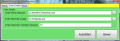Even with today’s general appetite for connectivity and continually improving infrastructure there still happens from time to time for the Internet connection to crash on you, apparently from no reason. this may happen in the least expected moment and may waste you some time until you realize that the conectile dysfunction is on your end.
Troubleshooting the problem or running a repair session will generally solve the issue, but why waste time and effort when there are automated solutions for this? NetSNSOR is a nifty utility designed with a single purpose: check the Internet connection status of your computer. It verifies your computer’s connectivity with a frequency you yourself set.
The application is absolutely free of charge and it being portable allows you to benefit from its advantages on any computer you want. Just store it on an USB drive and run it from there; none of the settings you make will leave its folder.
Looks are not the strong point in NetSNSOR, proof of this being the interface which cannot be resized and whose elements could have been arranged in a different, more aesthetic layout. Aspect apart, out of the three tabs available in the application window, only two of them are of interest to you. In the first one, “Status”, sports buttons to start or stop connection monitoring and sending the program in the background. It function is also to inform you of the current state of the application (if it is running or stopped) and the time remaining until it’ll check on the Internet connection.
All the settings you’re going to make in the program are available under “Enter Details” section. Whenever your Internet connection is not encountered, the app can launch a file of your choice as well as play a WAV file. Unfortunately the program won’t react automatically when the connection drops on you. A user-defined amount of time has to pass for NetSNSOR to start checking; and not even then will it trigger the file launch. In our case it took an extra 15 seconds for the app to realize that there is no communication with the rest of the world.
By default the frequency is 10 minutes, but you can lower or expand it as much as you want. The 10 minute break seems like a good value though, unless you don’t want instant notification about the connection break up. Judging by this alone, NetSNSOR does not seem to be created to give you instant notification, but rather wait for a while until it launches the warning.
The one option that is not compatible with the portable use is the AutoStart function which enables it to run with Windows. One problem that could rise if ran from an USB drive, are the paths for launching the files. The program supports both absolute as well as relative paths, so you can run files from the portable storage device with absolutely no problem. Setting relative paths is easy, just type in the address to the file on the portable device and replace the drive letter with two dots. Thus j:\Documents\filename.extension becomes ..\Documents\ filename.extension.
Although NetSNSOR is so simple, its functionality does not lie only in the options presented in the interface alone. The downloaded archive also contains a BAT file that can come in very handy if you’re connection is dial-up or PPOE. The NetStart batch file shelters instructions to reestablish PC connectivity whenever it is ran. Edit it and replace “ConnectionName”, “username” and “password” with the name of your connection and the login credentials. If you set this file to be launched whenever the program detects no Internet connection your computer will be automatically be instructed to connect to the web and will have all the credentials for this.
The application is no complicated thing and works just fine. It does not matter if you use wireless connection or wired one, the program perform the same. During our tests an additional 15 seconds elapsed since the preset time for connection verification ran out and only then were the files triggered. However, NetSNSOR is not designed for precision and alert the exact moment your computer become isolated from the world, but rather as a casual alternative to monitor connection state and attempt to establish it automatically. It can be used portably and, as such supports relative paths so that you can run files you carry on the USB drive.
If you click on the “status” window the app will immediately verify the state of the connection. After an "unhandled exception" error we experienced countdown starting from 500 despite setting it up to 10 minutes. The Truth
NetSNSOR addresses mainly users with Internet connections that continually drop. It is useful in certain situations as it allows you to reestablish connectivity automatically with the use of the provided batch file. However, it is not what a power users wants as it is not dead accurate and takes some time to make all the checks. This article is also available in Spanish: Comprueba automáticamente la conexión a Internet Follow me on Twitter @Ionut_Ilascu
The Good
The Bad
 14 DAY TRIAL //
14 DAY TRIAL //