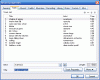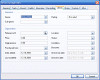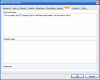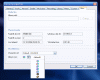Even if operating systems usually come loaded with all sorts of multimedia devices, there also are people who are not at all happy with these programs and are rather constantly looking for better alternatives. That's why so many CD-player softwares can be found at any time wherever on the web, both free and paid, simple or highly-complex, with both exquisite looks and poor GUIs as well.
After all, this is how things should be: the opportunity to freely choose between a multitude of programs in order to find the one which suits your needs and taste best, a software whose use would make the user feel OK and comfortable.
The Looks and The Works
First of all, I must say that the Orange CD Player is a tray-based player: its installation is quite simple and very fast and - as you start it for the very first time - it goes directly to the system tray area. I must confess I looked a bit for the "open window" and I even got a little angry as I couldn't spot it. But soon, I noticed that the Orange CD Player will never be found anywhere else than in the tray: basically, its GUI is a large menu, thus being very little intrusive in your desktop's work area.
Lacking a proper window, the Orange CD Player's interface consists of a big menu which opens with a right-click on the tray icon; it has 4 sections, for playback controls, songnames, volume/track/playlist access and freedb/cddb, preferences and so on.
Orange CD Player has no skin and no color schemes since the menus are rather Windows-native thus being extremely neat and readable. The volume menu is a bit confusing, but everything clears up once you have moved a cursor: even though nothing is written down there, the three sliders control volume, bass and treble.
Even if, at first sight, the way the Orange CD Player looks might seem difficult to understand and confusing, in just few minutes you'll see things in a brighter light as they aren't that nasty at all. A contraire, the menus have been well designed to maintain a small number of sections while remaining functional and not scaring away the less experienced users.
Besides playing your CDs, the Orange CD Player has also a catalog-function: it will index your CDs and build a database which I am sure you'll find coming in very handy from time to time, especially when having to manage a large number of discs. Each time you insert a new disc in your drive(s) the Orange CD Player will prompt you to allow the freedb/CDDB query and then automatically store the info you approved. Not only ID3 info can be added in the databases of the Orange CD Player but even more: you can practically write long stories associated to various files. From the name of the studio, a certain track has been recorded to the producer, release date, band line-up, credits and so many, many more data until you virtually create a real database about your favorite music or artists. Needless to say that, when you insert a disc which was previously catalogued, it won't need any intervention from the user...
Being a software distributed for free, the Orange CD Player has turned out to be a very smooth-working and reliable piece of code, well beyond my initial (rather poor) expectations. Well worth at least giving it a try, especially if you are a WMP/Winamp/Foobar hater, ha-ha.
The Good
Besides the freeware attribute, Orange CD Player allows you the freedom you need in what desktop space administration is concerned. It also runs smoothly and does not devour system resources; the cool thing is that it remembers where you were when resuming playback - even after reboot.
The Bad
I did not like very much the fact that Orange CD Player has no shortcuts for playback and volume.
The Truth
Orange CD Player will play back your CDs in a very nice manner, while at the same time offering you freedb/CDDB info-feeds and programmed-mode as stack/rack CD players also do, even letting you create playlists from multiple drives or CD changers.
See some screenshots of Orange CD Player below:
 14 DAY TRIAL //
14 DAY TRIAL //