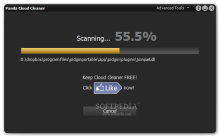Even if a full-blown antivirus solution resides on the system, it is always a good idea to have a second opinion about the current security state.
Alternative scanners ready to run alongside other security products are not rare, and most antivirus developers have one in their portfolio.
Panda Cloud Cleaner is free of charge and is designed as a straightforward application for checking the system against malicious elements.
For best results an Internet connection is required, because the program relies mostly on cloud knowledge for its detection. However, a virus signature file is also present locally in order to make sure that particularly dangerous malware is detected in lack of a connection to Panda’s backend server.
The product is available both as a regular desktop edition and as a portable download. Moreover, its versatility extends even further, as it can be placed on USB storage devices to boot from there if the operating system can no longer be accessed.
Installing the desktop version is easy and should not create any trouble, even to the absolute novice, because following the on-screen instructions is clear as day.
Looks are far from daunting, as there are only a few options available, the one triggering a quick scan being the most visible.
This type of verification delves into areas most likely to be infected, such as system memory, Windows Registry, and other locations commonly known for threats to take hide in.
Unlike other tools of the same kind, Panda Cloud Cleaner can also be pointed to specific folders users wants to be checked, apart from the full scan that checks the entire computer.
Despite its small size and utmost simplicity, the product integrates a set of more advanced tools aimed at more savvy users, but pretty useful to less technical ones, too.
These include the possibility to terminate all processes that are not necessary for the system to operate, unlock files that are used by malware so that they can be deleted manually, and send data suspected of being malicious but not detected by the application to Panda labs for a more thorough verification.
A quick scan with Panda Cloud Cleaner does not take long to finish and it can uncover malware and detect potentially unwanted programs as well as suspicious applications and policies that could be a result of malware infestation.
Additionally, it sports some optimization features designed to delete temporary files amassed by web browsing (Internet Explorer, Mozilla Firefox, and Google Chrome).
The default configuration of the product does not select any other items except for the temporary ones to be cleaned, thus offering the opportunity to analyze all the detections and decide whether they should be deleted or not.
Even if Panda Cloud Cleaner is available for both 32-bit and 64-bit Windows, the two versions are not identical. In the case of the former, an additional option is available, called Trusted boot scan. Its purpose is to detect rootkits and prevent the action of threats that would obstruct disinfection efforts.
It functions through the installation of drivers, which are compatible with the 32-bit platform. A monitoring tool is installed to keep an eye on the boot process. For compatibility reasons, the option is not visible on the 64-bit variant of the program, but it should be visible on 32-bit systems under the advanced options.
Working with Panda Cloud Cleaner is no complicated task: just feed it a target and it’ll start the scanning procedure right away. In some cases it may take a while until it processes all information and returns the detection results, but this is because of the connection to the cloud where all the details are stored.
The resources required during the scan session do not put too much stress on the system, even if it is a less powerful one. During our tests, the CPU power demanded peaked around 50%, but most of the time it was below 40%. The system used was a Core2Duo running at 2GHz and backed by 3GB of RAM.
The Good
Apart from the quick and full scan, it also offers the possibility to verify specific folders. Its scope extends over potentially unwanted programs as well as policies that might have been changed as a result of malware infestation.
The Bad
The Truth
Its weak spots are lack of real-time protection and constant connectivity to the Internet in order to get the best results.
 14 DAY TRIAL //
14 DAY TRIAL //