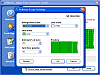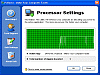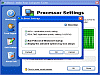PCBoost ran out of NOS
This is not going to be your typical review. When I read PCBoost?s readme manual, I expected there to be detailed instructions on what the program did, how the program did it, why it did it, and why do I need to use it. When I open a readme text and see that it has more ways to register the product rather than offer me help, I start to wonder.
Unlike most readme files that have in depth ways to solve issues, or show Frequently Asked Question, PCBoost has six ways for you to give them your money. I repeat, their main focus of the readme file, relies solely on telling you (the customer) how to give them (PGWARE) your hard earned, grab that cash with both hands and make a stash, minty green colored money. I?m a little confused, shouldn?t it tell me more about their product rather than tell me how to give them money? But I digress.
Before I forget, there is something that the readme file does help you with. It tells you which files you can get rid of from your registry (because it doesn?t do it automatically after the un-install). The same uninstall that I guarantee you?ll be doing if you ever install this program on your PC.
What PCBoost Actually Does
PCBoost has one interface that is dominated by big green graphs (colors that you can also change if you don?t like green). Well, PCBoost works in mysterious ways, but I?ll make sure that users out there know the truth. Its main setting is that it allows you to set ?HIGH? or ?REALTIME? priorities on running processes. This is how it boosts your PC performance. At the same time, they seem to leave out the fact that this can cause potential harm to your computer and also serious bog time if you don?t have enough RAM. Priorities are set for a reason, if you have a good reason for giving a task higher priority, then go right ahead, but do not try to give every task a high priority state just because you think it?ll function faster.
I?m so peeved that this application would try to charge money for something that could seriously downgrade your computer AND for something that you could set yourself. No wonder they offer so many methods of payment, the reason is that no one wants to buy this product.
?PcBoost will attempt to verify the Name/Serial each time the software is started. No other personal information other then the Name/Serial, and computer IP Address is transmitted over the Internet.? If you want to have your personal information transferred, be my guest.
After I tested out both settings, I came to the realization that most of you are coming to right now? It didn?t do squat. On the other hand, when I had the settings set to ?Realtime Priority? I was using up about 400+ Mb of RAM just to keep things going.
I don?t know what?s worse, that I spent my time on this program or that it doesn?t come with a PLEASE DO NOT USE ME warning label when I downloaded it.
The Good
It?s got a pretty green graph.
The Bad
Let?s go through the list. On startup they get your Name/Serial and computer IP Address, and they don?t guarantee that they won?t sell it to anyone that?s willing to buy it. On the uninstall, you?re left with registry files that you have to delete yourself. Also let?s not forget that the program does absolutely nothing you can?t do yourself, but it does it in an unsafe manner.
The Truth
I think I?ve said enough. It?s your money, spend it wisely. This program does absolutely nothing for you. But if you want to double check, go try out the trial version.
Check out the screenshots below.
 14 DAY TRIAL //
14 DAY TRIAL //