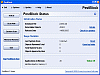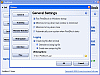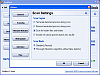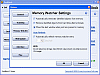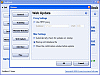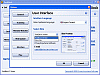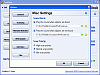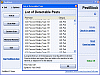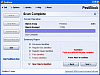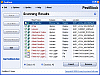If You've got Spyware, Check this out
It's been quite some time now that Lavasoft's Ad-Aware has been dominating the "get rid of spyware on your computer" market, so it was a little surprising when I found another program that seeks out and gets rid of hidden threats on my computer.
We all seem to have this problem, no matter how well we protect our machine, we still end up with some sort of unwanted program that pries into your belongings and sends out who know what sorts of information to companies that vaguely promise not to sell or redistribute your information to anyone else. Well, that might be true, but when that company gets bought out by another, bigger company, get ready to have some of your privacy invaded. If you're trying to avoid this altogether, then you might be interested in what Pest Blocker has to offer.
The Goods
PestBlock has the ability to remove spyware, adware, trojans, keyloggers and many other hidden Threats. From the start, one can see the similarities it has compared to other products of its kind, but this shouldn't imply it will have the same standard performance.
After the smooth install, I opened up to find a clean and intuitive interface that lays everything out simplistically. You have four main functions to choose from within the program. The default window is your "Status" window where it shows everything from what file/files have been scanned, to the number of detectable objects (currently up to 54 050 when I had it on my system). You also get the latest release date of the update so you know how long it's been since the definitions were last upgraded. Your "Status" is separated into two main categories: Initialization Status and Usage Status. From these, you can see what's been scanned, upgraded and done to your system since you've have PestBlock on your machine.
Your Second Option is "Scan Now." Here's where your basic system scan starts. Here's where you're able to set the different types of scans you want to run. These scans include Registry Keys scanning, Folders scanning, Files scanning and Memory scanning. Unfortunately for me, Pests were detected when I ran the scan. Unbeknownst to me, I apparently had a 'Hijacker' type intrusion in my trusty little machine, both under the guises of Toolbars (ISTbar and WebSearch Toolbar). The main difference between the demo version and the full version is that although you're able to detect all the spyware you have on your machine, you can't get rid of it as easily. The 'Remove' utility only works for the full version ($39.95) folks. This shouldn't dissuade you from trying out the product though, by all means, it's a great way to see how well it works.
Aside from the complete "Scan Now" feature, you're also able to specify which directories you want scanned as a third option. This comes in handy for the ultra big drives that you don't want to spend a lot of scanning time on. The last function you're given is the "Memory Watcher." This typically points out if you have any applications that may in fact be pests. Some hidden programs or toolbars are some of the potential culprits computers generally tend to have. Thankfully for you, PestBlock points them out if you don't know what you're looking for. With the "Memory Watcher" view, I liked the fact that you're not only able to terminate and refresh the app, but you're also able to export it as an HTML report or as a TEXT report. This comes in handy when you're trying to send your info to a 3rd party.
The Good
Let's recap, this program has a very easy to use and well put together GUI. Not only is it easy to see what you're doing, but it's just as easy to manage. When it comes to scanning, PestBlock has incredible speed. It's an all-round impressive piece of software that one should try and compare to other similar products. You'll get what you pay for with this one.
The Bad
Although it's a good piece of software, you'll still have to shell out $40 in order to get all the goodies it offers. It's worth it, but some might consider $40 a bit much. Also the "Custom Scan" should have the extra options of scanning what you assign it to scan rather than what you've selected in "Scan Now." I expect to have more options in what and how I choose in my "Custom Scan" than I do for a normal one.
The Truth
Well, you get an easily manageable and simple program that scans and tells you what sort of added Spyware, Adware, Trojans, Keyloggers and many other hidden Threats. It's skinnable for the fanatical tweakers out there and it's fast. This little list includes the majority of things many users want their Adware catchers to do and this one does it all with style. Enjoy the demo and if you deem it worthy enough, go and dish out the extra $40, you'll get what you pay for.
When researching Anti-spyware programs, make sure to do your homework. It's noteworthy to add that there are a few programs that claim to do just this, but ultimately take you on a ride where the only thing you see is the shrinking of your wallet. Microsoft and the state of Washington have recently filed a lawsuit against Secure Computer LLC claiming that the company allegedly sold and marketed a bogus anti-spyware product. They are also accused of marketing this fraudulent software through multiple Web sites like Myspywarecleaner.com, Myerrorfixer.com and Checkforspyware.com. They also advertised through pop-ups, spam emails and hyperlink ads on search engines. The software itself is called Spyware Cleaner. You can read more about it here.
Check out the screenshots below.
 14 DAY TRIAL //
14 DAY TRIAL //