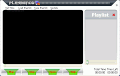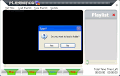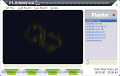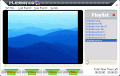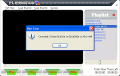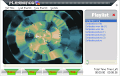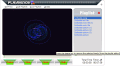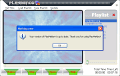I was getting tired of using the same music and video player, and since a change once in a while has never killed anyone, I've set off for some player hunting.
In my quest I've bumped into PlayMeNow, a little player that caught my attention.
What it does
PlayMeNow is a small media player that can handle audio, video and image files. Should you have some problems with newer movies, you might want to update some of your codecs, but this is not a problem of the player. It supports all the major media formats, those the classic Windows media player also does.
This little tool has a nice interface, with friendly colors, and a smooth slightly futuristic design. So far, so good.
Let's Play
Now let's move on to the main issues.
Once I've downloaded and installed the application, I was ready to do some movie watching. I must say, I expected a little more out of the program than it offered.
First of all, the playlist is too simple for nowadays requirements. The only way you can add files to the playlist is by clicking on the open button (no shell integration and drag-and-drop is not supported either). Here, I found a feature that I like. When you want to open files, a dialog box appears, and gives you two options: you can either open individual files, or select a folder where you have several media files, and all supported formats will be imported into the playlist. The "Do you want to load a folder?" message in the dialog seems too evasive, since it doesn't inform you that clicking No will direct you to the Browse for file section, but there is a tool tip that's shown when the mouse is over the open button which does this. After the first use of the program, this minor issue will hardly be noticeable.
When loading a folder to the playlist, the files are sorted by their type, which I find to be fair.
Then, when you've filled up your playlist with all the media files that you want, evidently, you will want to get the show on the road and hit the play button. Here, I've found a set of misbehaviors of the player.
A major fault for the program is the fact that the playlist is hardly manageable. The player can only show you the file name, therefore you cannot view/edit mp3 tags, or movie headers. Moreover, the file name doesn't include the extension, so if you have different file types in the playlist, you'll just have to wait for each one to be played before you see whether it's a movie, sound or image file.
You can't work on the order of the files in the playlist. All you can do is delete some of them, and then insert them back one by one, so that you get the placement that you want. But this is too thorough of a work to do, when there are so many alternative programs that do this in a single click.
Also, if you choose to play a file by selecting it in the playlist, and then hitting the play button, you are going to be a little disappointed, because the Pause button is not accessible (there is one button that toggles between play and pause as you click it). Also, should you hit the stop button you would end up in the same situation. The best solution here remains double-clicking the item, and there will be no more hassle.
There are no navigation buttons either, so the only way to get back to the previous song that you've loved so much is by double clicking it in the playlist again. This is not so serious, but if you're viewing pictures, there are no transition settings you can work on. There is a ten second delay between the files, and that's that.
There is no right click in this program, and it's more of a WYSIWYG kind of application, because every feature that it can offer is shown in the main window.
But, on second thought, everything you see is not everything you get, because there are two seek bars showing and none is working. There is no other seek option included, and the closest thing to this is the "time remaining" label (you cannot toggle between time remaining and time passed either).
You can save and load playlists. Every time you start the program the playlist is empty, and you might want to make a back-up before closing the application (that is if you don't want to do the whole delete and add files manually in the playlist thing again).
The menu bar is quite simple, and features four items: Set time, Load playlist, Save playlist and Update.
If you're ever in the situation where you don't know whether your computer's date and time are set correctly, you can simply click the Set time button, and it will take care of the problem for you. This is not relevant to the program's profile, but it does no harm either.
The help feature isn't that good. When clicking on the Help button, I was directed to a forum on the producer's website. It's not too bad, but if you don't have a permanent Internet connection, it will be.
In order to compensate for the bad playlist management, you get a little help from Merlin, the old Office wizard that never lets you down. He pops up and tells you what file follows after the one that's playing, and the duration (but the duration it shows is always 00:00.)
All this being said and done, at the end of the day I think I don't mind the same colors in my player.
The Good
I like the design and smooth look of the program, and the image viewing support.
The Bad
There are many things that need to be worked on, including bad playlist management, and lack of functionality as a player.
The Truth
PlayMeNow is an alternative as a player, buy it needs more work until it can be called a true media player.
Here are some screenshots of the program:
 14 DAY TRIAL //
14 DAY TRIAL //