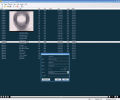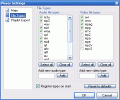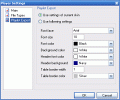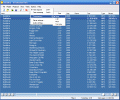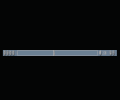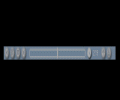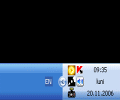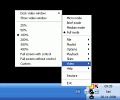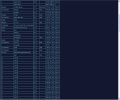The first time I have seen Player I put a big smiled as I thought of how unimaginative must have been the person who has given it such a name; indeed, Player is a player (damn, I just feel I'm going to associate in such a silly way these words from now on...), for both music and video files and nothing more. Not that this kind of specialization would justify such a dull name, but at least it's fair and true, without any "professional", "studio" or other similar labels attached to a rather hollow name.
I was quite glad to discover a program with a very well-built structure and with smooth operation even if there was nothing too special about it. But the simple efficiency seemed far better and more comforting than in other similar applications and this made me review it. Therefore, let's see what's Player like...
The Looks
The first thing I'd say about Player is that it can look like almost anything you'd think of, whether this anything is a Foobar-like large window, a rather small playlist, minimal modes in the shape of a thin toolbar almost unnoticeable or a system tray icon?you name it? Player will look this way: it is in fact a very scalable window, theoretically split in 3 areas of interest.
The first is in the upper part and contains the menus and some quick-access shortcuts; the second and largest area is dedicated to the immense playlist, while the third region is at the bottom and it houses the playback control buttons, the seekbar and volume knob and some other 2 handy buttons, one for switching the GUI through the different modes available and the other for opening new files. If you can imagine a Windows Media Player which has only the playlist and no visual screen spread on the entire window, there you have a very good image on how Player looks!
Having said this, it's almost done with the GUI of the Player, as it really is as simple as it gets. Nevertheless, I must add the fact that it sports some very pretty skins that don't really change the whole appearance and functionality (as it sometimes happens in other applications), but rather modify the coloring of the interface; somehow, this kind of skinning produces very nice results, as the player has an almost totally different look as you cycle through them...
The menus in the header of this window are technically a structured array of commands that the user can access by pressing the other icons. They look rather XP-like, but are smaller than usual icons in the OS; though anyone who knows how to operate the Win Explorer will surely find a quick way in Player; there are no special commands, nor any special actions the program could perform such as to confuse even the inexperienced user.
The playlist features a lot of columns displaying lots of data such as artist, song name, time, year genre, type of file and bitrate, thus showing complete info at a glance; even more, one can easily sort the whole content of the playlist according to these criteria thus being able to produce almost any kind of ordering needed. Finally, the volume knob may be a little hard to spot, as I guess everyone (like I did) would expect a volume bar: if you can't find it the first time you lay your eyes on the Player, it's in the lower right side, at the end of the seekbar!
The Works
I must tell you that, after I looked a bit at the generic appearance of the Player, I started to look for the EQ; I don't know why, but I felt like something wasn't right in this matter. Now, after having listened for more than one hour using Player, I can't really say that the absence of the EQ was a bad or neutral thing, because I haven't felt the need for a separate equalizer yet. Nevertheless, I guess the producers would have not included an EQ in a player which uses the operating system's sound settings... Yes, it's true: Player does not have its own sound settings and it uses this resource directly form Windows, thus, whatever settings would you happen to have in the OS, the Player will also run on them.
Player will handle CDA, AVI, MPG, ASF, MP3, WAV, MID, WMV, WM, SND, AU, AIFF, M1V and MP2 files; even though I have not encountered troubles playing audio data, the video playback still depends on some codec-issues: I tried to play an AVI file which in other players has ran with sound only and no image. Well? here neither sound nor image have been played...
Further on, Player supports dragging both files and folders, but it will place them at the end of the playlist and start to play the first newly-loaded file. Moving files inside the playlist is a bit inaccurate as the drop-point is sometimes hard to "hit", especially if you are in a hurry; but it's not a pain in the back. The generic operation is very easy and simple; as there are no out-of-the-ordinary tasks, the Player will carry them out, other than simple playing the tracklist you have built or loaded. Double-click will trigger playback of the selected file, while spacebar will pause/unpause; the left/right arrows will jump 10 seconds in each direction and the seekbar cursor is extremely easy to use as well.
You can build up cue files for the long tracks or mixes, so you can technically move around easier using Player in such cases; as well as saving or loading M3U playlists, this is one easy task, a right click and some "add virtual track" being able to set up a very nice'n'easy "setlist". When combining this very cool option with the ability to order the entire playlist according to many criteria such as artist or year, bitrate or genre, we already have a new dimension of possibilities...
Cycling through the GUI-modes available is very simple, you can either access the dedicated menu pressing the View icon (which looks exactly like the similar one in Windows) or press the special button at the bottom of the screen and select the desired aspect. Player also sports a small visualization screen, which randomly displays a visual and always on top small screen; one can easily change the size of the visualization screen from 25% to fullscreen by choosing the appropriate values in the Video mode. The lack of "global hotkeys" may impede the efficient operation when in the minimal or tray icon modes, but this isn't a thing to hinder too much your Player experience.
Overall, the Player player (ha-ha) is one nice piece of software, worth just the 15 dollars it sells for. Even if you don't have extensive features like internet radio or Cdripping, Player remains a nice program.
The Good
The best things are the capability to handle CUE files either created by the user or imported, as well as the minimal modes it can be reduced to thus being non-intrusive and freeing space on both your desktop and taskbar.
The Bad
Some people might not like at all the fact that for 15 USD they won't have the possibility to listen to online radio or rip and audio CD... Also, some more extensive sets of shortcuts/hotkeys could mean a nice step forward for Player.
The Truth
Truth is that Player is one neat piece of code, easy to use and producing good sound. I guess that further improvement could provide Player a higher rank in the players world.
Take a look at the screenshots I have made for you:
 14 DAY TRIAL //
14 DAY TRIAL //