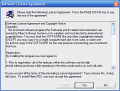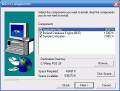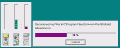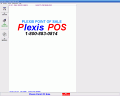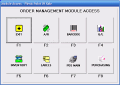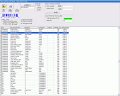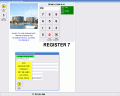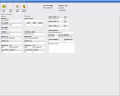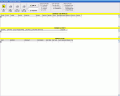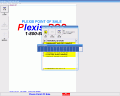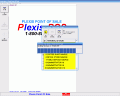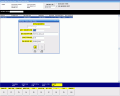A good business requires good software solutions; in fact, the software solutions often are the foundation of a business.
If you're working in the retail area, then you most certainly need a good resource management program, which will keep track of your inventory.
A professional application that could be the engine of your business is Plexis Point of Sale (POS). This is structured as a suite, since there are several modules that you can work with within the program: accounts receivable, barcode, general ledger, inventory, labels, POS main, and purchasing.
For sale!
This program disables the windows taskbar, by default; this operation is reversible, and if you log on with a general manager account, you can toggle it on and off as you wish. Also, for optimal results, it's recommended that you use a dedicated server, and don't run other programs on the computer that runs POS. Actually, you won't need anything else on that machine, since this little program does pretty much everything you necessitate for your business.
You can use the program in the following models: Retail Sales, Table Service Restaurant, Quick Service / Fast Food, Coffee Shops, Liquor Bars, Home Grocery Delivery, Restaurant Delivery, Pizza Delivery, Shopping Mall Stores, Pro Shops, and Pet Stores.
Keeping in mind that a strong business runs at a large scale, several work stations are required; this is a great tool to work via a network connection: you can log on with administrative rights, so that you can control the whole infrastructure, and you can log on with limited rights accounts (employees).
What I like about it is the fact that it supports many peripheral components that can work with it, making data input and output procedures a lot easier; the program is able to recognize: receipt printers, cash drawers, coin dispensers, customer display, kitchen display system (KDS; you must use a certified and approved KDS to be compatible with the POS System), video security system (VSS), integrated credit card diagnostics, and credit card authorization programs.
Not to mention the fact that this program supports touch screen and barcode readers; of course, the display monitors that you're using have to be touch screens as well (evidently, touching an average CRT display will result in no activity from the program). You can easily add image buttons to the program (it uses the BITMAP format, and the images that you use have to be 78*62 in dimensions); this is extremely useful in restaurants, where waiters, as well as all other personnel will be able to operate faster on image recognition, rather than having to remember the products' names or codes.
The producer has included a sample company in the installation package. This company comes with its own customers, inventory and basic setups that you won't have to set; it's for practicing purposes only, and you can exercise working with the program for operations such as: adding or removing items from the inventory, adding customers to the program's database, viewing or printing receipts or invoices (remote receipt printing is supported).
There's a tendency to transit from cash to electronic money, namely credit cards. But this is no problem with POS, since it supports credit card recognition and authorization programs. Some businesses include tips in the bill, and when paying with a credit card, incompatibilities between the items' prices and the total cost might appear due to the tips. POS allows you to authorize all credit cards and not automatically close the sale.
This option is used to allow the merchant the ability to modify the final price within the parameters of the industry code and merchant account agreement prior to closing the sale. The legal terms must be well known well before such transactions are allowed, and failure to do so might result in sales being incompletely transferred to your account.
You can configure discounts based on the quantity that a customer is buying; a discount may seem like a loss, if measured in a short time range, but if you keep in mind the fact that the selected customers will buy more and more from you due to this discount, it means a bigger income, thus a bigger profit for your business.
There's a profit margin calculator which allows you to quickly calculate what final selling price you should use, based on the profit that you want to obtain (per item); also, you can use a list price calculator, which calculates a simple price markup using a price or cost markdown selected from the current list.
You have the possibility of generating reports with this program for various activities, such as: detailed sales register, top sellers, all cash drawers, sales by all staff, sales by department, voided invoices, voided hold orders; each of these items has even more specialized sub-categories, which will allow you to get a close look at your business' performance.
The Good
This is a complete solution for managing a business; it's created both for management and administrative purposes, and for employee use. It supports many peripheral components, allowing your business to be automated and easier to run. Its applicability range is wide enough to cover many areas that you might work in.
The Bad
This is only a demo version, and if you want to get the full license you have to pay at least $299 (the price depends on the number of computers that will run it.)
The Truth
The interface isn't the friendliest one, and it has large buttons and fonts to match. But keeping in mind the program's profile, this is acceptable, and in some cases even necessary. This is a good program to use, and the only way to see if it really suits your needs, is by giving the demo version a try!
Check out the screenshots below to get a glance at the program in action:
 14 DAY TRIAL //
14 DAY TRIAL //